Nikon COOLPIX S3100 Support Question
Find answers below for this question about Nikon COOLPIX S3100.Need a Nikon COOLPIX S3100 manual? We have 1 online manual for this item!
Question posted by hayabSweet on July 16th, 2014
How To Set The Electronic Vr On The Nikon Coolpix S3100
The person who posted this question about this Nikon product did not include a detailed explanation. Please use the "Request More Information" button to the right if more details would help you to answer this question.
Current Answers
There are currently no answers that have been posted for this question.
Be the first to post an answer! Remember that you can earn up to 1,100 points for every answer you submit. The better the quality of your answer, the better chance it has to be accepted.
Be the first to post an answer! Remember that you can earn up to 1,100 points for every answer you submit. The better the quality of your answer, the better chance it has to be accepted.
Related Nikon COOLPIX S3100 Manual Pages
User Manual - Page 11


...Skin Softening: Softening Skin Tones 108 p Filter Effects: Digital Filter ...110 g Small Picture: Reducing Image Size 112 a...Camera to a Printer...130 Printing Pictures One at a Time ...131 Printing Multiple Pictures ...132
Basic Camera Setup ...135 Setup Menu...135 Welcome Screen ...137 Time Zone and Date...138 Monitor Settings...141 Print Date (Imprinting Date and Time 143 Electronic VR...
User Manual - Page 13


... delete, playback and format operations will read before use the product will apply only to as the "default setting." • The names of menu items displayed in the camera monitor, and the names of a Nikon COOLPIX S3100 digital camera.
Screen Samples In this manual may be more
A information is inserted, all those who use , to prevent damage...
User Manual - Page 14


...before taking pictures on important occasions (such as an authentic Nikon product.
http://imaging.nikon.com/
Use Only Nikon Brand Electronic Accessories
Nikon COOLPIX cameras are engineered and proven to operate within the operational and safety requirements of this Nikon digital camera are designed to the attention of the camera or result in your area (address provided separately...
User Manual - Page 15


... to also replace any pictures selected for the Select an image option in the Welcome screen setting (A 137). Ensuring the privacy of copyrighted creative works such as books, music, paintings, woodcut....
3 Disposing of unused postage stamps or post cards issued by means of a scanner, digital camera or other device may be recovered from being in possession of material that was obtained, the...
User Manual - Page 18
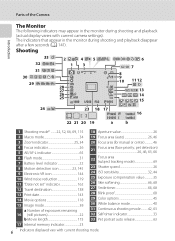
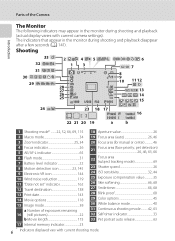
... detection icon 23, 145 9 Electronic VR icon 144 10 Wind noise reduction 119 11 "Date not set" indicator 162 12 Travel destination 138 13 Print date 143 14 Movie options 118 15 Image mode 38
a Number of the Camera
Introduction
The Monitor
The following indicators... portrait auto release 63
17 Internal memory indicator 23
6 * Indicators displayed vary with current camera settings).
User Manual - Page 22


... the d button to display the menu for displaying the setup menu
Displayed when the menu contains two or more pages
Set up Welcome screen Time zone and date Monitor settings Print date Electronic VR Motion detection AF assist
Displayed when there are one or more menu items to follow
Displayed when previous menu items...
User Manual - Page 23


...
The camera features a two-stage shutter-release button. Shooting menu
Image mode White balance Continuous ISO sensitivity Color options AF area mode Autofocus mode
Shooting menu
Image mode White balance Continuous ISO sensitivity Color options AF area mode Autofocus mode
Set up
Welcome screen Time zone and date Monitor settings Print date Electronic VR Motion...
User Manual - Page 35


... in A
(auto) mode. D Motion Detection
See Motion detection (A 145) in the camera, C does not appear and images will turn off after a few seconds (A 141).
• When the monitor has turned off ) or Y (slow sync) with Electronic VR (A 144) in the setup menu set to W (off in the monitor. When a memory card is inserted in...
User Manual - Page 63
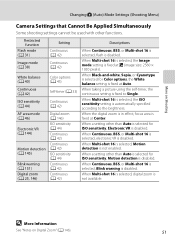
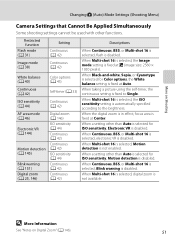
... (A 38)
White balance (A 40)
Continuous (A 42)
ISO sensitivity (A 44)
AF area mode (A 46)
Electronic VR (A 144)
Motion detection (A 145)
Blink warning (A 151) Digital zoom (A 25, 146)
Setting
Continuous (A 42)
Continuous (A 42)
Color options (A 45)
Self-timer (A 33)
Continuous (A 42)
Digital zoom (A 146) ISO sensitivity (A 44) Continuous (A 42) Continuous (A 42) ISO sensitivity (A 44) Continuous...
User Manual - Page 114


... the voice memo. Deleting Voice Memos Select a picture with another make or
102 model of digital camera. Back
Erase image? Playback Option: Playback Menu
Playing Voice Memos Pictures for pictures taken...before a new voice memo can be deleted. Only the voice memo will be recorded.
• The COOLPIX S3100 is displayed, press the multi selector H or I to choose E Voice memo and press the k...
User Manual - Page 116


...setting of P 4224×2376 (A 38) cannot be impossible to transfer them as e-mail attachments. Crop (A 113)
Enlarge the image or refine the composition and create a copy containing only the portion visible in which contrast and saturation have been enhanced.
Editing Pictures
Editing Functions
Use the COOLPIX S3100 to edit pictures in-camera...or model of digital camera. Editing Pictures
...
User Manual - Page 128


... menu, focus is locked by setting Electronic VR (A 144) to start recording (A 119).
• Autofocus may appear on Autofocus for Movie Recording
• When A Single AF (default setting) is selected for Autofocus mode in the setup menu.
116
Movie Recording and Playback Set Autofocus mode in the center of camera shake, enable electronic VR by pressing the b (e movie...
User Manual - Page 147


...A 141
Adjust photo information display, post-shooting image review, and monitor brightness settings.
AF assist
A 146
Enable or disable AF-assist illumination.
Basic Camera Setup
Setup Menu
The setup menu contains the following options. Electronic VR
A 144
Choose whether or not electronic VR (vibration reduction) is turned on pictures. Motion detection
A 145
Enable or disable...
User Manual - Page 148


... pressed in scene mode, press the multi selector (A 9) J to select the z tab. Firmware version
A 155
Display camera firmware version. Set up
Welcome screen Time zone and date Monitor settings Print date Electronic VR Motion detection AF assist
Basic Camera Setup
136
Shooting menu Image mode White balance Continuous ISO sensitivity Color options AF area mode Autofocus...
User Manual - Page 149


...settings Print date Electronic VR Motion detection AF assist
Welcome Screen
d button M z (Setup menu) (A 136) M Welcome screen
Choose whether or not a welcome screen is displayed when the camera...selector to select a different tab.
Basic Camera Setup
137
Select an image
Displays a picture selected for the welcome screen.
COOLPIX
The camera displays a welcome screen and enters shooting ...
User Manual - Page 156


... Blink proof (A 68) is used . - Basic Camera Setup
Setup Menu
Electronic VR
d button M z (Setup menu) (A 136) M Electronic VR
Choose whether or not to use electronic VR (vibration reduction), which reduces the effects of time. - k Off (default setting) Electronic VR is
144 enabled during shooting. w Auto
When taking still pictures, electronic VR is enabled when R (A 6) is displayed in...
User Manual - Page 166
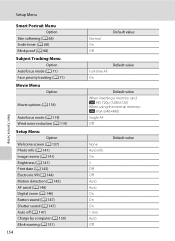
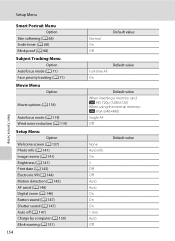
Basic Camera Setup
Setup Menu
Smart Portrait Menu Option
Skin softening (A 68) Smile timer (A 68) Blink ... Menu Option
Welcome screen (A 137) Photo info (A 141) Image review (A 141) Brightness (A 141) Print date (A 143) Electronic VR (A 144) Motion detection (A 145) AF assist (A 146) Digital zoom (A 146) Button sound (A 147) Shutter sound (A 147) Auto off (A 147) Charge by computer (A 150) Blink ...
User Manual - Page 184


... COOLPIX S3100 and pictures copied using the copy option cannot be selected from the camera
in the setup menu. Paper size cannot be displayed in auto sort mode.
• Pictures recorded in ViewNX 2. Technical Notes and Index
172
displayed.
• Remove the memory card to help information
contained in internal memory or on
Nikon...
User Manual - Page 185


...215; (angle of view equivalent to that of approx. 520 mm lens in 35mm [135] format)
Electronic VR
Contrast-detect AF • Approx. 50 cm (1 ft. 8 in.) to actual picture)
•...
6.7 cm (2.7-in . type CCD; Specifications
Nikon COOLPIX S3100 Digital Camera
Type Effective pixels Image sensor Lens
Focal length
f/-number Construction Digital zoom
Vibration reduction Autofocus (AF)
Focus range ...
User Manual - Page 190


...139 Delete 29, 102, 120 Digital zoom 25, 146 Direct print 129 D-Lighting 107 DPOF 176 DPOF print 134 DSCN 161 Dusk/dawn i 58
E
EH-69P 14, 159 Electronic VR 144 EN-EL19 12, 14 Exposure compensation 35 Extension 161 Eyelet for camera strap 4
F
Face detection 48 ...
M
Macro mode 34 Memory card 20, 160 Memory card slot 5, 20 Miniature effect 110 Monitor 5, 6, 158 Monitor settings 141 Motion detection 145
Similar Questions
How To Change Auto Off Settings On Nikon Coolpix S3100
(Posted by firMUS 10 years ago)
How Do You Set A Nikon Coolpix S3100 To Continuously Take Pictures
(Posted by LAhikar0 10 years ago)
Manual / Digital Camera D3100
(Posted by simoneodin 10 years ago)
I Like To Buy Nikon S3100 Digital Camera, Kindly Suggest??
(Posted by jfallmell 12 years ago)

