Nikon COOLPIX S3000 Support Question
Find answers below for this question about Nikon COOLPIX S3000.Need a Nikon COOLPIX S3000 manual? We have 2 online manuals for this item!
Question posted by pgmto on March 5th, 2014
Should You Remove Coolpix S3000 Battery When Not Being Used?
The person who posted this question about this Nikon product did not include a detailed explanation. Please use the "Request More Information" button to the right if more details would help you to answer this question.
Current Answers
There are currently no answers that have been posted for this question.
Be the first to post an answer! Remember that you can earn up to 1,100 points for every answer you submit. The better the quality of your answer, the better chance it has to be accepted.
Be the first to post an answer! Remember that you can earn up to 1,100 points for every answer you submit. The better the quality of your answer, the better chance it has to be accepted.
Related Nikon COOLPIX S3000 Manual Pages
S3000 User's Manual - Page 4


... product to a Nikonauthorized service representative for inspection, after unplugging the product and/or removing the battery.
Handle the camera strap with care Never place the strap around the neck of a fall or other small parts into their entirety before using this equipment.
Keep out of reach of malfunction Should you notice smoke or an...
S3000 User's Manual - Page 13


... COOLPIX S3000 digital camera.
Notations • A Secure Digital (SD) memory card is referred to as a "memory card." • The setting at the time of purchase is referred to find the information you enjoy taking pictures with this manual.
Screen Samples In this manual may be removed before using the camera.
The memory card must be helpful
when using
the camera...
S3000 User's Manual - Page 14


.../support/ • For users in the batteries overheating, igniting, rupturing, or leaking.
THE USE OF NON-NIKON ELECTRONIC ACCESSORIES COULD DAMAGE THE CAMERA AND MAY VOID YOUR NIKON WARRANTY.
Nikon will not be available from product malfunction. About the Manuals
• No part of this Nikon digital camera are designed to frequently asked questions (FAQs...
S3000 User's Manual - Page 15


...data. Unless the prior permission of the government was digitally copied or reproduced by means of a scanner, digital camera or other device may be recovered from being in ...post cards issued by national and international copyright laws.
Do not use this product for business use of personal image data. Introduction
Information and Precautions
Notice Concerning Prohibition...
S3000 User's Manual - Page 24
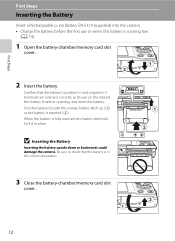
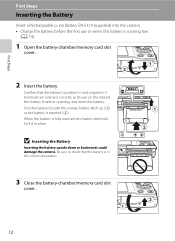
... Steps
First Steps
Inserting the Battery
Insert a Rechargeable Li-ion Battery EN-EL10 (supplied) into the camera. • Charge the battery before the first use or when the battery is inserted (2). B Inserting the Battery
Inserting the battery upside down or backwards could damage the camera.
Confirm that the battery is fully inserted, the battery latch will lock it in the correct...
S3000 User's Manual - Page 25


... using the battery.
• If the battery is not used for an extended period, recharge it at least once every six months and
completely exhaust it before returning it to read and follow the warnings for the battery on lamp and the monitor have turned off (A 17) and be removed by the arrow (1). Removing the Battery
Turn the camera...
S3000 User's Manual - Page 26
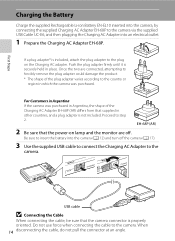
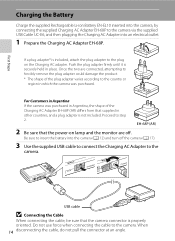
...the battery into an electrical outlet.
1 Prepare the Charging AC Adapter EH-68P. Once the two are off the camera (A 17).
3 Use the supplied USB cable to connect the Charging AC Adapter to the
camera....AR)
2 Be sure that the camera connector is included, attach the plug adapter to the plug on lamp and the monitor are connected, attempting to forcibly remove the plug adapter could damage the...
S3000 User's Manual - Page 33


.... Write protect switch
B Memory Cards
• Use only Secure Digital memory cards. • Do not perform the following during data transfer to format the memory card. When formatting the memory card, use (A 138).
To start formatting, choose Format and press the k button.
B The Write Protect Switch
Memory cards are inserted into the COOLPIX S3000 (A 138).
S3000 User's Manual - Page 47


...detected. Auto mode
To return to focus and take pictures of digital cameras. In scene auto selector mode, the camera automatically selects the optimum scene mode for
first-time users of ...an automatic, "point-and-shoot" mode recommended for simpler shooting.
3 F Smart Portrait
A 62
The camera uses face priority to select a scene and then press the k
4 5
button. More on Shooting
More...
S3000 User's Manual - Page 51


...be previewed in the shade, direct sunlight, or under most situations. d Incandescent
Use under overcast skies. a Auto (default setting)
White balance automatically adjusted to ...flash off (W) (A 30).
39 Digital cameras can be specified manually to set white balance under fluorescent lighting. b Preset manual
Neutral-colored object used under incandescent lighting. The effects of...
S3000 User's Manual - Page 61


... is fixed to the brightness.
When Multi-shot 16 is selected, digital zoom is automatically specified according to Single.
When taking a picture using digital zoom, the camera focuses on the subject at L (image size: 2560 × 1920 pixels). D More Information
See "Note on Digital Zoom" (A 136)
49 When Black-and-white, Sepia, or Cyanotype is...
S3000 User's Manual - Page 108


... Voice Memos Select a picture with a voice memo and press the l button. Use the multi selector to choose w and press the k button. Yes No
B Notes on Playback
Playing Voice Memos Pictures for pictures taken with another make or
96 model of digital camera.
Playback Option: Playback Menu
More on Voice Memos
• When a picture...
S3000 User's Manual - Page 110


... softer skin tones in the faces of digital cameras.
• If no face is further modified with the same function used
Editing function to add
Quick retouch D-Lighting
The skin softening, small picture and crop functions can be edited.
• The COOLPIX S3000 editing functions are not available for use the small picture and crop functions...
S3000 User's Manual - Page 150


... memory All images will be deleted! OK?
The Format memory option is displayed in other devices the first time
138 they are inserted into the COOLPIX S3000. Setup Menu
l Format Memory/m Format Card
d button M z (Setup menu) (A 126) M l Format memory/m Format card
Use this camera to format the internal memory or a memory card.
S3000 User's Manual - Page 159


... time, insert it in hot or extremely cold locations. • Always remove the battery from functioning.
Turning the camera on important occasions.
• Do not use . • When charging the COOLPIX S3000 using the camera and replace or charge the battery if necessary. Do not continue charging once the battery is not charged at ambient temperatures below 0 °C (32 °...
S3000 User's Manual - Page 160


... dampened with fresh water and dry thoroughly. it is characteristic of air out the other end). Do not use .
Remove the battery if the camera will not be difficult to apply pressure.
This is lit by the warranty. Images recorded using the camera at least once a month. It does not appear in images recorded with the...
S3000 User's Manual - Page 167


...using a computer or the devices used to create or edit this camera.
Turn camera off and then on .
printing.*
Technical Notes and Index
155
Disable protection.
92
deleted. Destination in camera... camera off , remove and
reinsert battery, and turn
camera on
again.
printing.*
PR Printer error: paper jam
Paper has jammed in printer.
Check printer. Remove...
S3000 User's Manual - Page 173


... on picture. pictures playback.
161 computer or other than the 110 COOLPIX S3000 cannot be used with 98 other cameras.
Album icon restored to default
settings, or pictures added to Data ...• File or folder was overwritten or renamed by a computer.
-
Remove the memory card
to images using another camera cannot be attached to a size of 320 × 240 or smaller.
...
S3000 User's Manual - Page 174


... when camera is connected.
• Camera is off.
17
• Battery is exhausted.
22
• USB cable is not properly connected.
113
• Camera is selected for the Charge by the camera, or... and it may not be played back correctly if overwritten by a camera other than the COOLPIX S3000 and pictures copied using the copy option cannot be displayed in auto sort mode.
•...
S3000 User's Manual - Page 175


...-angle position)
Focus-area selection Auto (9-area automatic selection), center, manual with 99 focus areas, face priority
Monitor
6.7 cm/2.7-in . CCD; Specifications
Nikon COOLPIX S3000 Digital Camera
Type
Compact digital camera
Effective pixels Image sensor
12.0 million 1/2.3-in ., approx. 230k-dot, TFT LCD and 5-level brightness adjustment
Frame coverage (shooting mode)
Approx. 97...
Similar Questions
Nikon Coolpix S3000 Battery Will Not Charge Or Turn On
(Posted by bwmoss51 10 years ago)
Nikon Coolpix S3000 Battery Won't Hold Charge
(Posted by edrouGeorge 10 years ago)
Nikon Coolpix S3000 Battery Wont Charge Or Power Up
(Posted by jefffixx 10 years ago)

