Nikon COOLPIX S3000 Support Question
Find answers below for this question about Nikon COOLPIX S3000.Need a Nikon COOLPIX S3000 manual? We have 2 online manuals for this item!
Question posted by ianwGa on August 28th, 2013
Nikon Coolpix S3100 Wont Charge
The person who posted this question about this Nikon product did not include a detailed explanation. Please use the "Request More Information" button to the right if more details would help you to answer this question.
Current Answers
There are currently no answers that have been posted for this question.
Be the first to post an answer! Remember that you can earn up to 1,100 points for every answer you submit. The better the quality of your answer, the better chance it has to be accepted.
Be the first to post an answer! Remember that you can earn up to 1,100 points for every answer you submit. The better the quality of your answer, the better chance it has to be accepted.
Related Nikon COOLPIX S3000 Manual Pages
S3000 User's Manual - Page 4


... in the presence of a fall or other small parts into their entirety before using this Nikon product, to prevent possible injury. Handle the camera strap with care Never place the strap around the neck of the camera or Charging AC adapter could result in explosion or fire.
ii Do not disassemble Touching the internal...
S3000 User's Manual - Page 13


... pictures will be read before the internal memory can be formatted or accessed for your Nikon digital camera.
C Internal Memory and Memory Cards
Pictures taken with your purchase of a Nikon COOLPIX S3000 digital camera. Symbols and Conventions To make it . Notations • A Secure Digital (SD) memory card is referred to as a "memory card." • The setting at the time...
S3000 User's Manual - Page 14


...manuals at weddings or before taking pictures on digital imaging and photography.
For more information about Nikon brand accessories, contact a local authorized Nikon dealer.
Additional information may be available from product malfunction. http://imaging.nikon.com/
Use Only Nikon Brand Electronic Accessories
Nikon COOLPIX cameras are
engineered and proven to operate within...
S3000 User's Manual - Page 15


... copy or reproduce passports issued by the government, licenses issued by means of a scanner, digital camera or other device may be provided for example, pictures of empty sky). Ensuring the privacy ...The copying or reproduction of copyrighted creative works such as memory cards or builtin camera memory does not completely erase the original image data. Introduction
Information and Precautions
...
S3000 User's Manual - Page 28


... EH-68P or USB-AC adapter.
Check beforehand with compatible devices. To use the charging AC adapter abroad, be used , power is connected to the camera.
A 149).
16 D Charging Using Computer or Battery Charger
• Connecting the COOLPIX S3000 to a computer also charges the Rechargeable Li-ion Battery ENEL10 (A 112, 140).
• Rechargeable Li-ion Battery...
S3000 User's Manual - Page 33


... memory card, use (A 138). Write protect switch
B Memory Cards
• Use only Secure Digital memory cards. • Do not perform the following during data transfer to a computer. The ... inserted into the COOLPIX S3000 (A 138). First Steps
Inserting Memory Cards
B Formatting Memory Cards
If the message at right is complete.
• Be sure to use this camera to format memory ...
S3000 User's Manual - Page 34


...
The number of pictures that can be stored depends on the camera. Auto mode
4 Check the battery level and the number of digital cameras.
1 Press the power switch to display the
shooting menu.
Cannot take pictures. The camera enters A (auto) mode. Description
Battery fully charged.
The lens will light for first-time users of
exposures...
S3000 User's Manual - Page 47


... the multi selector H or I to select a shooting mode and press the k button.
1 2
The camera enters the selected shooting mode.
3
To select a different scene mode (the second icon from the top), ...
mode. In scene auto selector mode, the camera automatically selects the optimum scene mode for the selected scene.
Auto mode
To return to focus and take pictures of digital cameras.
S3000 User's Manual - Page 51


...current setting is displayed in the monitor. e Fluorescent
Use under incandescent lighting. See "Camera Settings that matches the light source before shooting. g Flash
Use with which this ... (A 40). The human brain is known as reference to achieve more accurate results. Digital cameras can be functions with the flash. a Auto (default setting)
White balance automatically adjusted...
S3000 User's Manual - Page 108


Only the voice memo will be recorded.
• The COOLPIX S3000 is displayed.
3 Press the k button to choose E Voice memo and press the k button..... Use the multi selector to stop playback. Deleting Voice Memos Select a picture with another make or
96 model of digital camera. Playback menu Protect Rotate image Small picture Voice memo Copy
Exit
Back
6s
Erase 1 image? Press the d button ...
S3000 User's Manual - Page 110


... contrast, brightening dark portions of the picture. Editing Pictures
Editing Functions
Use the COOLPIX S3000 to edit pictures in which contrast and saturation have been applied.
98 • The skin softening function can be displayed properly on a different model of digital camera.
Editing function Quick retouch (A 100) D-Lighting (A 101) Skin softening (A 102) Small picture...
S3000 User's Manual - Page 124


... can be transferred while the battery is charging.
• If the AC Adapter EH-62D (A 149) (available separately) is automatically charged using the supplied Software Suite CD. Connecting...camera is used, COOLPIX S3000 can be powered from the computer. Refer to the documentation supplied with other USB devices such as they may cause the
112 camera to a computer, software, including Nikon...
S3000 User's Manual - Page 130


... the camera from a computer, turn the camera off automatically if there is connected to a computer before the battery can be charged or images can data be impossible to charge the battery inserted into the camera via computer connection.
118 Connecting to Televisions, Computers and Printers
Connecting to a Computer
B Notes on the computer, such as Nikon Transfer...
S3000 User's Manual - Page 131


... printing is used, COOLPIX S3000 can connect the camera directly to the printer and print pictures without using Print
set option in the playback menu (A 87).
119
D Printing Pictures
In addition to printing pictures transferred to a computer and printing over a direct camera-to heat up or malfunction. Do not use a fully charged battery to prevent...
S3000 User's Manual - Page 138
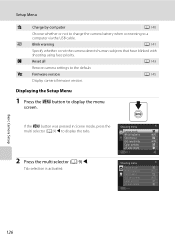
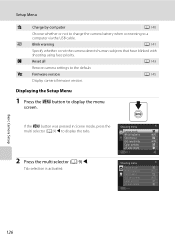
...the default. Tab selection is activated.
p
Reset all
A 143
Restore camera settings to display the menu
screen.
If the d button was pressed in...Camera Setup
126
d
Blink warning
A 141
Specify whether or not the camera detects human subjects that have blinked with shooting using face priority. Setup Menu
V
Charge by computer
A 140
Choose whether or not to charge the camera...
S3000 User's Manual - Page 159


...;F) before
use ; Once warmed, a cold battery may recover some of current flow even when unused, and the battery may become hot during use . • When charging the COOLPIX S3000 using the camera and replace or charge the battery if necessary.
S3000 User's Manual - Page 170
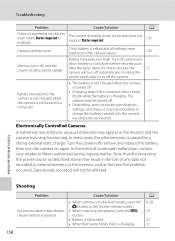
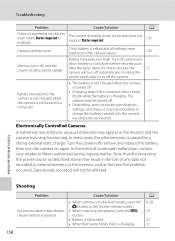
... extremely rare instances, unusual characters may appear in the loss of continued malfunction, contact your retailer or Nikon-authorized service representative. The
camera may be affected. In most cases, this phenomenon is charging. The current shooting mode is one that disconnecting the power source as described above may result in the monitor and...
S3000 User's Manual - Page 174


... currently displayed.
• Pictures recorded by a camera other than the COOLPIX S3000 and pictures copied using the copy option cannot be displayed in auto sort mode.
• Pictures recorded in internal memory or on Nikon
Transfer, refer to print pictures when Auto is selected for the Charge by the camera, or the printer automatically selects the...
S3000 User's Manual - Page 175


...Fixed range auto (ISO 80-400, ISO 80-800)
163 CCD; Specifications
Nikon COOLPIX S3000 Digital Camera
Type
Compact digital camera
Effective pixels Image sensor
12.0 million 1/2.3-in ., approx. 230k-dot, TFT ...picture)
Storage
Media
• Internal memory (approx. 47 MB) • SD (Secure Digital) memory cards
File system
DCF, Exif 2.2, and DPOF compliant
File formats Image size (...
S3000 User's Manual - Page 178


Specifications
Supported Standards
• DCF: Design Rule for Camera File System is a standard widely used in the digital camera industry to ensure compatibility among different makes of camera.
• DPOF: Digital Print Order Format is an industry-wide standard that allows pictures to be printed from print orders stored on memory cards.
• Exif version 2.2: This...

