Nikon COOLPIX S3000 Support Question
Find answers below for this question about Nikon COOLPIX S3000.Need a Nikon COOLPIX S3000 manual? We have 2 online manuals for this item!
Question posted by teddpa on February 20th, 2014
How Do I Fix The Lens Error On My Nixon Coolpix S3100
The person who posted this question about this Nikon product did not include a detailed explanation. Please use the "Request More Information" button to the right if more details would help you to answer this question.
Current Answers
There are currently no answers that have been posted for this question.
Be the first to post an answer! Remember that you can earn up to 1,100 points for every answer you submit. The better the quality of your answer, the better chance it has to be accepted.
Be the first to post an answer! Remember that you can earn up to 1,100 points for every answer you submit. The better the quality of your answer, the better chance it has to be accepted.
Related Nikon COOLPIX S3000 Manual Pages
S3000 User's Manual - Page 12


......141 p Reset All...143 r Firmware Version ...145
Caring for the Camera...146 Maximizing Camera Life and Performance 146 Cleaning ...148 Storage ...148
Technical Notes and Index...149 Optional Accessories ...149 Approved Memory Cards ...150 Image/Sound File and Folder Names 151 Error Messages ...152 Troubleshooting...157 Specifications ...163 Supported Standards ...166 Index ...167...
S3000 User's Manual - Page 13


... can be more
A information is inserted, all those who use , and keep it where all new pictures will be stored in the camera monitor, and the names of a Nikon COOLPIX S3000 digital camera.
Screen Samples In this manual may be read it easier to as the "default setting." • The names of menu items displayed...
S3000 User's Manual - Page 14


...is functioning normally.
http://imaging.nikon.com/
Use Only Nikon Brand Electronic Accessories
Nikon COOLPIX cameras are
engineered and proven to operate within the operational and safety requirements of this Nikon digital camera are designed to the highest standards and include complex electronic
circuitry. For more information about Nikon brand accessories, contact a local authorized...
S3000 User's Manual - Page 15


... cautions on copies or reproductions of securities issued by means of a scanner, digital camera or other device may be recovered from being in possession of material that deleting...when physically destroying data storage devices.
3 Unless the prior permission of the government was digitally copied or reproduced by private companies (shares, bills, checks, gift certificates, etc.), commuter...
S3000 User's Manual - Page 16


Parts of the Camera
The Camera Body
1 2 34
56
Introduction
9
Lens cover closed
87
1 Shutter-release button 26
Zoom control 25
f: wide 25
2
g: tele 25 h: thumbnail playback 69
i: playback zoom 72
j: help 11
3
Power switch/power-on lamp 17, 22, 137
4 Built-in flash 30
5
Self-timer lamp 32 AF-assist illuminator 136
6 Lens 148...
S3000 User's Manual - Page 33


... to use this switch is in damage to the camera or memory card: - B The Write Protect Switch
Memory cards are inserted into the COOLPIX S3000 (A 138). Note that formatting permanently deletes all pictures...to format the memory card. When this camera to humidity, dust, or corrosive gases.
21 Write protect switch
B Memory Cards
• Use only Secure Digital memory cards. • Do not ...
S3000 User's Manual - Page 34


...digital cameras.
1 Press the power switch to display the
shooting menu. Battery Level
Battery level indicator
Monitor NO INDICATOR
B
N Battery exhausted. Cannot take pictures. The lens will turn on the camera...Mode
3 Press the multi selector H or I to charge or replace the battery. Battery low. The camera enters A (auto) mode. Prepare to choose A and press the k button. Proceed to step 4...
S3000 User's Manual - Page 47


... K, press the multi selector H, I, J, or K to select a scene and then press the k
4 5
button.
The skin softening option can be used to make skin tones of digital cameras. Shooting settings such as continuous shooting can be taken with sound) can be applied from A (auto), x (scene), F (smart portrait), s (subject tracking), and D (movie) modes.
1 Press...
S3000 User's Manual - Page 51


... the current setting is displayed in the color of the light source. See "Camera Settings that matches the light source before shooting.
b Preset manual
Neutral-colored object...enabled. a Auto (default setting)
White balance automatically adjusted to achieve more accurate results.
Digital cameras can mimic this setting cannot be used as "white balance." See "Preset Manual" ...
S3000 User's Manual - Page 53


..., and focus, exposure and white balance are taken at L (2560 × 1920). • Digital zoom is automatically selected and saved.
B Note on Multi-shot 16
Smear (A 148) visible in each ...single image shots. • Image mode is fixed at a rate of about 30 fps and arranges them in blurred pictures.
When BSS is pressed, camera takes 16 shots at the values determined with...
S3000 User's Manual - Page 61


When using digital zoom, the camera focuses on Shooting
Shooting Options: The Shooting Menu (A (Auto) Mode)
Camera Settings that Cannot Be Applied Simultaneously
Some ...flash is disabled.
D More Information
See "Note on Digital Zoom" (A 136)
49 When a setting other than Auto is selected for ISO sensitivity, Electronic VR is fixed at Auto.
When Black-and-white, Sepia, or Cyanotype...
S3000 User's Manual - Page 66


... main subject and background ambience. • The camera recognizes and focuses on a human face. Use of the screen. • Digital zoom is not available.
e Night portrait
O...Camera focuses on the subject at the center of the frame
and focuses continuously until focus is locked by applying the skin softening
function before recording pictures (A 63). • If no faces are fixed...
S3000 User's Manual - Page 108


... playback volume.
Press the d button before a new voice memo can be recorded.
• The COOLPIX S3000 is displayed.
4/ 4
2 Use the multi selector to choose E Voice memo and press the ...
• If a voice memo already exists for pictures taken with another make or
96 model of digital camera. Deleting Voice Memos Select a picture with a voice memo attached is deleted, both the picture and ...
S3000 User's Manual - Page 110


... COOLPIX S3000 to add
Quick retouch D-Lighting
The skin softening, small picture and crop functions can be added. The editing functions described below are not available when there is not enough free space in the internal memory or on Picture Editing
When an edited copy is further modified with another model of digital cameras...
S3000 User's Manual - Page 131


...into a DPOF-compatible printer's card slot
• Taking a memory card to a digital photo lab
For printing using these methods, specify the pictures and the number of prints...When printing is used, COOLPIX S3000 can be powered from a home electrical outlet. D Printing Pictures
In addition to printing pictures transferred to a computer and printing over a direct camera-to print pictures.
...
S3000 User's Manual - Page 165
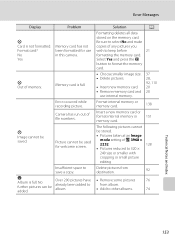
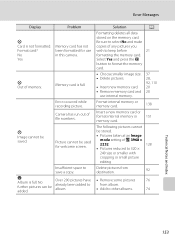
...
Solution
A
Formatting deletes all data
stored on the memory card. The following pictures cannot
be added. Camera has run out of any pictures you
wish to format the memory
card.
• Choose smaller image... No Yes
Memory card has not been formatted for welcome screen. Error occurred while recording picture. No further pictures can be stored.
• Pictures taken at an ...
S3000 User's Manual - Page 167


...
printing.*
Technical Notes and Index
155 Problem
File not created with this camera.
N Travel destination is in same time zone as home.
-
129
Lens error Q
Lens error. P Communications error
USB cable disconnected during data transfer to resume
-
Turn camera off, remove and
reinsert battery, and turn
camera on
again. Remove the jammed paper,
select Resume and press the...
S3000 User's Manual - Page 175


...lens)
• Approx. 50 cm (1 ft. 8 in.) to ∞ • Macro mode: Approx. 8 cm (3.2 in.) to ∞ (wide-angle position)
Focus-area selection Auto (9-area automatic selection), center, manual with 99 focus areas, face priority
Monitor
6.7 cm/2.7-in . Specifications
Nikon COOLPIX S3000 Digital Camera
Type
Compact digital camera...8226; Fixed range auto (ISO 80-400, ISO 80-800)
163
S3000 User's Manual - Page 178


Specifications
Supported Standards
• DCF: Design Rule for Camera File System is a standard widely used in the digital camera industry to ensure compatibility among different makes of camera.
• DPOF: Digital Print Order Format is an industry-wide standard that allows pictures to be printed from print orders stored on memory cards.
• Exif version 2.2: This...
S3000 User's Manual - Page 180
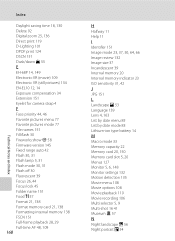
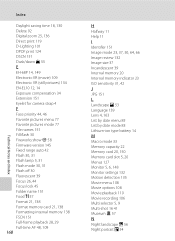
...34 Extension 151 Eyelet for camera strap 4
F
Face priority 44, 46 Favorite pictures menu 77 Favorite pictures mode 77 File names 151 Fill flash 30 Fireworks show m 58 Firmware version 145 Fixed range auto 42 Flash 30...20 Internal memory indicator 23 ISO sensitivity 31, 42
J
JPG 151
L
Landscape c 53 Language 139 Lens 4, 163 List by date menu 85 List by date mode 83 Lithium-ion type battery 14
M
Macro...

