Nikon COOLPIX S3000 Support Question
Find answers below for this question about Nikon COOLPIX S3000.Need a Nikon COOLPIX S3000 manual? We have 2 online manuals for this item!
Question posted by pfivezeus on August 17th, 2013
Coolpix S3000 Can You Set Shutter Speed
The person who posted this question about this Nikon product did not include a detailed explanation. Please use the "Request More Information" button to the right if more details would help you to answer this question.
Current Answers
There are currently no answers that have been posted for this question.
Be the first to post an answer! Remember that you can earn up to 1,100 points for every answer you submit. The better the quality of your answer, the better chance it has to be accepted.
Be the first to post an answer! Remember that you can earn up to 1,100 points for every answer you submit. The better the quality of your answer, the better chance it has to be accepted.
Related Nikon COOLPIX S3000 Manual Pages
S3000 User's Manual - Page 13


... use, and keep it easier to as a "memory card." • The setting at the time of a Nikon COOLPIX S3000 digital camera.
This icon marks tips, additional
D information that monitor indicators can be read it...from monitor display samples so that may be formatted or accessed for your Nikon digital camera.
Symbols and Conventions To make it where all new pictures will be stored...
S3000 User's Manual - Page 14


...translated into any language in any form, by Nikon specifically for use of this Nikon digital camera are designed to bring any means, without prior notice.
• Nikon will not ... weddings or before taking pictures on digital imaging and photography.
http://imaging.nikon.com/
Use Only Nikon Brand Electronic Accessories
Nikon COOLPIX cameras are
engineered and proven to ongoing ...
S3000 User's Manual - Page 15


...image data. Unless the prior permission of the government was digitally copied or reproduced by means of a scanner, digital camera or other device may be taken to avoid injury or ... to another person, erase all data using commercially available software, potentially resulting in the Welcome screen setting (A 128). The copying or reproduction of paper money, coins, or securities which are to be...
S3000 User's Manual - Page 18
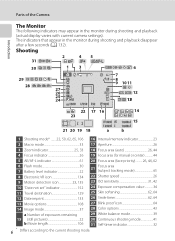
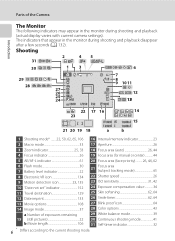
...mode 65
8 Electronic VR icon 134 22 Shutter speed 26
9 Motion detection icon 23, 135 23 ISO sensitivity 31, 42
10 "Date not set" indicator 152 24 Exposure compensation value 34...a Number of the Camera
Introduction
The Monitor
The following indicators may appear in the monitor during shooting and playback (actual display varies with current camera settings). The indicators that appear...
S3000 User's Manual - Page 34


... light for first-time users of
exposures remaining. The camera enters A (auto) mode.
Auto mode
4 Check the battery level and the number of digital cameras.
1 Press the power switch to charge or replace ... the monitor will turn on the camera.
Cannot take pictures.
The power-on the capacity of the internal memory or memory card and image mode setting (A 38).
22 Recharge or replace...
S3000 User's Manual - Page 38


... focus, the active focus area glows green.
1 / 2 5 0 F 3.2
Shutter speed Aperture
1 / 2 5 0 F 3.2
Shutter speed Aperture
When digital zoom is used, the focus area is not displayed and the camera focuses at the center of
the way down. When a face is unable to the camera. This indicates that the camera is not recognized, camera automatically selects the focus area (up to nine...
S3000 User's Manual - Page 42


V Auto with slow shutter speed. Use to evening and night portraits that include background scenery. Suited to "fill-in" (illuminate) shadows and backlit subjects. Y... is taken.
W Off
Flash will be canceled. The flash menu is displayed at the top of Photo info settings (A 132).
slow shutter speeds are used to choose the desired flash mode and press the k button. If...
S3000 User's Manual - Page 47


... shooting mode without switching shooting modes, press the A button or the shutter-release button.
1 A Auto mode
A 22
Pictures can be taken with an automatic, "point-and-shoot" mode recommended for
first-time users of digital cameras. In scene auto selector mode, the camera automatically selects the optimum scene mode for the selected scene. The...
S3000 User's Manual - Page 51


... under unusual lighting conditions. g Flash
Use with which this adjustment by processing images according to suit lighting conditions. See "Camera Settings that
Cannot Be Applied Simultaneously" (A 49) for more accurate results. Digital cameras can be previewed in the shade, direct sunlight, or under incandescent lighting. d Incandescent
Use under incandescent lighting. The effects...
S3000 User's Manual - Page 68


... to Scenes (Scene Mode)
j Night landscape
O
Slow shutter speeds are easily affected by pressing the shutter-release
button halfway. • As pictures are used to produce stunning night
landscapes.
• Camera focuses at infinity. Press the k button again to select a different focus area. m
U*
n
Off*
p
On
o
0.0*
* Default setting can be in the
foreground may be unable...
S3000 User's Manual - Page 70


... is recommended in " (illuminate) shadows. • Camera focuses on subject at infinity. o Backlight
Use when light is indicated.
Note, however, that objects in focus. • AF-assist illuminator (A 136) does not light. m
W*
n
Off*
p
Off*
o
0.0*
* Default setting can be in the foreground may not show
O
Slow shutter speeds are used to capture the expanding burst...
S3000 User's Manual - Page 100


... pictures, the
selection is complete.
5 Choose whether or not to be printed.
Choose Info and press the k button to print shutter speed and aperture information on Playback
88
Press the k button when setting is canceled.
Playback Option: Playback Menu
4 Choose pictures (up to 99) and the number of
copies (up to nine) of...
S3000 User's Manual - Page 108


...Use the multi selector to stop playback. Only the voice memo will be recorded.
• The COOLPIX S3000 is not able to record a voice memo for which voice memos have been recorded are indicated ...Notes on Playback
Playing Voice Memos Pictures for pictures taken with another make or
96 model of digital camera. Press the d button before a new voice memo can be deleted. The voice memo ...
S3000 User's Manual - Page 110


...Picture Editing
• Pictures taken at an Image mode setting of digital cameras.
• If no face is further modified with skin...digital camera.
• Editing functions are not available when there is not enough free space in the monitor. Create a small copy of pictures suitable for pictures taken with another model of P 3968×2232 (A 37) cannot be edited.
• The COOLPIX S3000...
S3000 User's Manual - Page 146


... VR
Choose whether or not electronic VR (vibration reduction) is enabled and the effects of camera shake are met. • The flash is turned off or set to slow sync mode. • A slow shutter speed is used. • The Continuous setting is used.
• Electronic VR does not function with movie recording, enable Electronic VR...
S3000 User's Manual - Page 147


... detection icon turns green when the camera detects camera shake and increases shutter speed.
U Auto (default setting)
When the camera detects subject movement or camera shake, the ISO sensitivity and shutter speed are automatically increased to completely eliminate the effects of subject movement and camera shake when shooting still pictures. Basic Camera Setup
B Notes on Motion Detection...
S3000 User's Manual - Page 172


... with slow sync and red-eye reduction in Night portrait scene mode, In-Camera Red Eye Fix may be applied to areas not affected by : • Using flash.
30
•....
• Use Skin softening in the playback menu for Sound settings>Shutter 137
sound in image. White balance does not match light source.
39
Shutter speed is too slow or ISO sensitivity is selected.
53-59, 136...
S3000 User's Manual - Page 175


...; (wide-angle position)
Focus-area selection Auto (9-area automatic selection), center, manual with 99 focus areas, face priority
Monitor
6.7 cm/2.7-in . Specifications
Nikon COOLPIX S3000 Digital Camera
Type
Compact digital camera
Effective pixels Image sensor
12.0 million 1/2.3-in ., approx. 230k-dot, TFT LCD and 5-level brightness adjustment
Frame coverage (shooting mode)
Approx. 97...
S3000 User's Manual - Page 176


...-coupled electronic shutter
Speed
1/2000 -1 s (when ISO sensitivity is set to Auto) 1/2000 -1 s (when ISO sensitivity is fixed at a specific value) 4 s (when scene mode is set to Fireworks show)
Aperture
Electronically-controlled ND filter (-2.6 AV) selection
Range
2 steps (f/3.2 and f/8 [W])
Self-timer
Can be selected from NTSC and PAL
I/O terminal
Audio video output/digital I/O (USB...
S3000 User's Manual - Page 181


... 4, 32 Sepia 43
Setup menu 125 Shooting 22, 24, 26 Shooting menu 36 Shutter sound 137 Shutter speed 26 Shutter-release button 4, 26 Single 41 Single AF 48, 109 Skin softening 64, 102 ...Slide show 91 Slow sync 30 Small picture 104 Smart portrait menu 64 Smile timer 64 Software Suite 112 Sound settings...
Similar Questions
How To Take Picture With Nikon Coolpix P510 Using Shutter Speed To Stop Motion
(Posted by Patma 10 years ago)
How To Repair A Nikon Coolpix S3000 12.0mp Digital Camera
(Posted by AlpTre 10 years ago)

