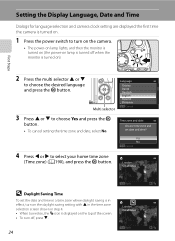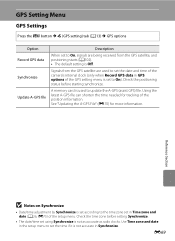Nikon COOLPIX P510 Support Question
Find answers below for this question about Nikon COOLPIX P510.Need a Nikon COOLPIX P510 manual? We have 2 online manuals for this item!
Question posted by Steveciirlots on December 24th, 2012
How Do I Change Date And Time?
The person who posted this question about this Nikon product did not include a detailed explanation. Please use the "Request More Information" button to the right if more details would help you to answer this question.
Current Answers
Answer #1: Posted by tmckelvey82 on December 24th, 2012 11:13 AM
Click on the link below to access the page of the user's manual with this information:
http://www.manualowl.com/m/Nikon/COOLPIX-P510/Manual/247636?page=39
Hope this was helpful! If not, feel free to repost.
Please be sure to accept this answer and mark as helpful.
Not the answer you were looking for? Then please feel free to resubmit!
Thank you!
Related Nikon COOLPIX P510 Manual Pages
Similar Questions
How Do I Reset The Date & Time On Nikoon Coolpix P510
(Posted by termdi 9 years ago)
How To Set Date & Time In Nikon Coolpix P510 Camera?
(Posted by mulisal 10 years ago)
How Do I Change The Date & Time On Nikon Coolpix P510
(Posted by tdvito 10 years ago)
How Do I Change The Date & Time On Nikoon Coolpix P510
(Posted by dheinauliyw 10 years ago)