Nikon COOLPIX L810 Support Question
Find answers below for this question about Nikon COOLPIX L810.Need a Nikon COOLPIX L810 manual? We have 1 online manual for this item!
Question posted by vkknowles on June 30th, 2014
No Images Available?
when I go to playback my photos it says "no Images Available"
Current Answers
There are currently no answers that have been posted for this question.
Be the first to post an answer! Remember that you can earn up to 1,100 points for every answer you submit. The better the quality of your answer, the better chance it has to be accepted.
Be the first to post an answer! Remember that you can earn up to 1,100 points for every answer you submit. The better the quality of your answer, the better chance it has to be accepted.
Related Nikon COOLPIX L810 Manual Pages
User Manual - Page 4
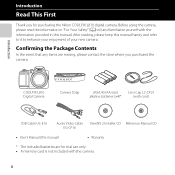
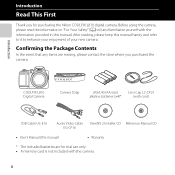
... provided in "For Your Safety" (A viii) and familiarize yourself with the camera. Confirming the Package Contents
In the event that any items are for purchasing the Nikon COOLPIX L810 digital camera.
ii Introduction
Read This First
Thank you purchased the camera.
Before using the camera, please read the information in this manual handy and refer to it...
User Manual - Page 5
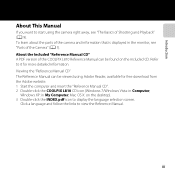
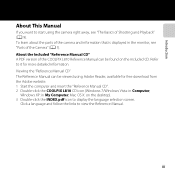
... Manual CD" A PDF version of Shooting and Playback" (A 9).
Introduction
About This Manual
If you want to start using Adobe Reader, available for more detailed information. To learn about the parts of the camera and information that is displayed in the monitor, see "The Basics of the COOLPIX L810 Reference Manual can be found on the...
User Manual - Page 7
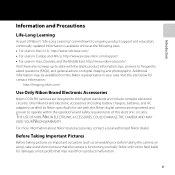
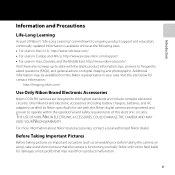
...by Nikon specifically for contact information:
http://imaging.nikon.com/
Use Only Nikon Brand Electronic Accessories
Nikon COOLPIX cameras are engineered and proven to operate within...digital imaging and photography. Before Taking Important Pictures
Before taking the camera on a trip), take a test shot to ensure that may be held liable for damages or lost profits that the camera is available...
User Manual - Page 8
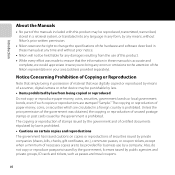
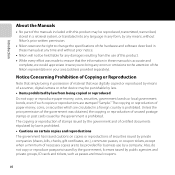
... the information in your area (address provided separately).
vi
Unless the prior permission of the government was made to ensure that was digitally copied or reproduced by means of a scanner, digital camera or other device may be reproduced, transmitted, transcribed, stored in a retrieval system, or translated into any language in any form, by...
User Manual - Page 9
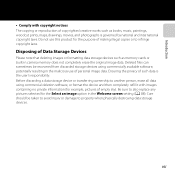
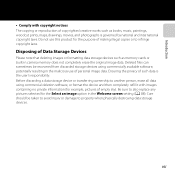
... such data is governed by national and international copyright laws.
Be sure to another person, erase all data using commercially available software, potentially resulting in camera memory does not completely erase the original image data. Do not use of empty sky). Deleted files can sometimes be taken to avoid injury or damage to...
User Manual - Page 11
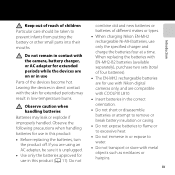
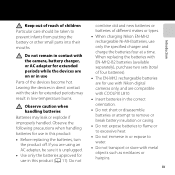
...replacing the batteries with EN-MH2-B2 batteries (available separately), purchase two sets (total of four ...digital cameras only, and are using an AC adapter, be taken to water. • Do not transport or store with the camera, battery charger, or AC adapter for use in contact with metal objects such as necklaces or hairpins.
Leaving the devices in direct contact with COOLPIX L810...
User Manual - Page 18
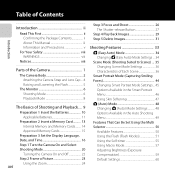
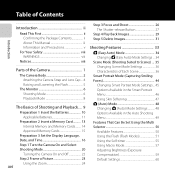
... and Precautions v
For Your Safety viii WARNINGS viii
Notices xiii
Parts of the Camera 1
The Camera Body 2 Attaching the Camera Strap and Lens Cap ... 4 Raising and Lowering the Flash 5
The Monitor 6 Shooting Mode 6 Playback Mode 8
The Basics of Shooting and Playback.... 9
Preparation 1 Insert the Batteries 10
Applicable Batteries 11
Preparation 2 Insert a Memory Card.......... 13...
User Manual - Page 19


...65
Using Face Detection 65 Focus Lock 66
Playback Features 67
Playback Zoom 68 Thumbnail Display, Calendar Display........ 69 Features Available in Playback Mode (Playback Menu 70 Connecting the Camera to a TV, Computer, or Printer 71 Using ViewNX 2 73
Installing ViewNX 2 73 Transferring Images to the Computer ...... 76 Viewing Images 78
Recording and Playing Back Movies.... 79
Recording...
User Manual - Page 32
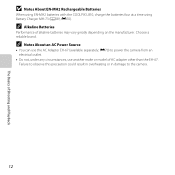
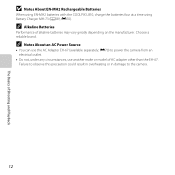
... manufacturer.
E70) to the camera.
12 C Notes About an AC Power Source
• You can use another make or model of AC adapter other than the EH-67. C Alkaline Batteries
Performance of Shooting and Playback
B Notes About EN-MH2 Rechargeable Batteries
When using EN-MH2 batteries with the COOLPIX L810, charge the batteries four...
User Manual - Page 41


4 Check the battery level indicator and the
number of available memory in the internal memory or memory card, and also varies depending on the ...does not fire no memory card is inserted in the camera, and images will be taken is displayed. • C is backlit, press the m (flash pop-up automatically.
The Basics of Shooting and Playback
C Notes About the Flash
In situations where you want...
User Manual - Page 45
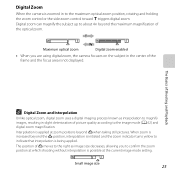
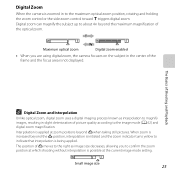
... area is not displayed. Maximum optical zoom
Digital zoom enabled
• When you to indicate that interpolation is being applied. The Basics of Shooting and Playback
C Digital Zoom and Interpolation
Unlike optical zoom, digital zoom uses a digital imaging process known as image size decreases, allowing you are using digital zoom, the camera focuses on the subject in to the...
User Manual - Page 46
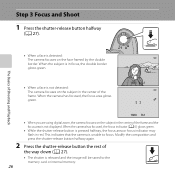
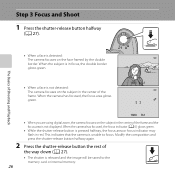
This indicates that the camera is released and the image will be saved to focus. When the camera has focused, the focus indicator ...2
26
• When you are using digital zoom, the camera focuses on the face framed by the double border. When the subject is in the center of Shooting and Playback
• When a face is not detected: The camera focuses on the subject in focus, the ...
User Manual - Page 53
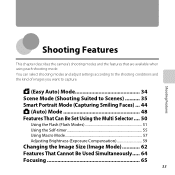
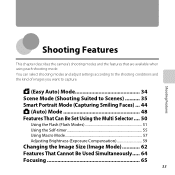
... select shooting modes and adjust settings according to the shooting conditions and the kind of images you want to Scenes 35 Smart Portrait Mode (Capturing Smiling Faces) ... 44 A ...Image Size (Image Mode 62 Features That Cannot Be Used Simultaneously..... 64 Focusing 65
33 Shooting Features
Shooting Features
This chapter describes the camera's shooting modes and the features that are available...
User Manual - Page 56
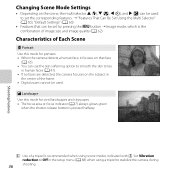
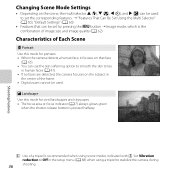
... shutter-release button is pressed halfway.
Shooting Features
O: Use of the frame. • Digital zoom cannot be used. Set Vibration
reduction to Off in the setup menu (A 88) ...the d button ➝ Image mode, which is the combination of image size and image quality (A 62)
Characteristics of Each Scene
b Portrait
Use this mode for portraits. • When the camera detects a human face, ...
User Manual - Page 105
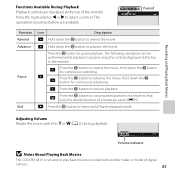
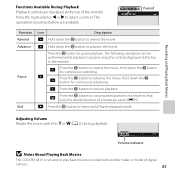
... recorded with another make or model of digital
camera.
85
Recording and Playing Back Movies
Functions Available During Playback Playback controls are displayed at the top in ...playback.
4s
Volume indicator
B Notes About Playing Back Movies
The COOLPIX L810 is paused using the controls displayed at the top of a movie are available. G Press the k button to return to pause playback...
User Manual - Page 114
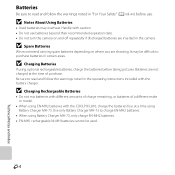
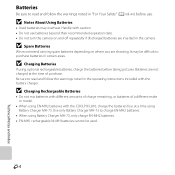
...camera on where you are inserted in the operating instructions included with caution. • Do not use . B Charging Rechargeable Batteries
• Do not mix batteries with different amounts of charge remaining, or batteries of a different make or model.
• When using EN-MH2 batteries with the COOLPIX L810... noted in the camera. Handle with the battery charger.
Batteries
Be sure ...
User Manual - Page 120
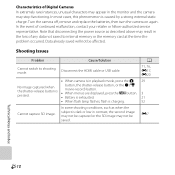
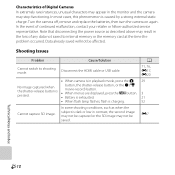
...saved will not be saved. Cause/Solution
Disconnect the HDMI cable or USB cable.
• When camera is in playback mode, press the A button, the shutter-release button, or the b (e movie-record) ...the second image may not be captured or the 3D image may not be affected.
In some shooting conditions, such as described above may stop functioning. Characteristics of Digital Cameras In extremely...
User Manual - Page 124
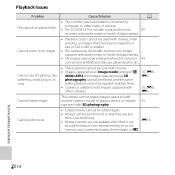
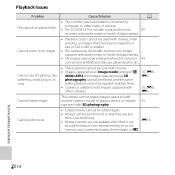
...; Images captured at an Image mode setting of g
4608×2592 and images captured using 3D photography cannot be edited, and the same editing feature cannot be played back.
Cannot rotate image. Playback Issues
Problem File cannot be applied multiple times. • Camera is unable to edit images captured with other make or model of camera.
• The COOLPIX L810...
User Manual - Page 126
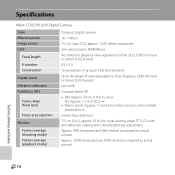
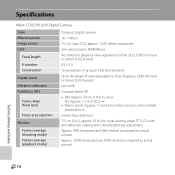
...;
Center, face detection
7.5-cm (3-in . Specifications
Nikon COOLPIX L810 Digital Camera
Type Effective pixels Image sensor Lens
Focal length
f/-number Construction
Digital zoom
Vibration reduction Autofocus (AF)
Focus range (from lens)
Focus-area selection
Monitor
Frame coverage (shooting mode) Frame coverage (playback mode)
Compact digital camera
16.1 million 1/2.3-in .), approx. 921k-dot...
User Manual - Page 130
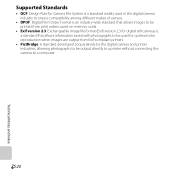
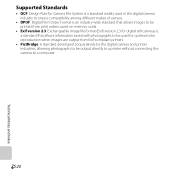
... a standard widely used in the digital camera industry to ensure compatibility among different makes of camera.
• DPOF: Digital Print Order Format is an industry-wide standard that allows images to be printed from print orders saved on memory cards.
• Exif version 2.3: Exchangeable image file format (Exif) version 2.3 for digital still cameras is a standard that allows information...
Similar Questions
Manual / Digital Camera D3100
(Posted by simoneodin 10 years ago)
Retrieving Pictures After Import Coolpix L810
I imported my pictures on my computer and it was checked to erase after importing. I cannot find the...
I imported my pictures on my computer and it was checked to erase after importing. I cannot find the...
(Posted by Anonymous-113506 10 years ago)
What Does The Airplane Symbol Mean On A Nikon Coolpix L810
This symbol has appeared on the screen and im just curious as to what it means.
This symbol has appeared on the screen and im just curious as to what it means.
(Posted by karicartledge 11 years ago)
Can The Camera Coolpix S2000 Read A Compact Flash Card Of 4 Gb?
Can the camera coolpix S2000 read a compact flash card of 4 GB? or it needs a firmware update? Pleas...
Can the camera coolpix S2000 read a compact flash card of 4 GB? or it needs a firmware update? Pleas...
(Posted by majdinammour 12 years ago)

