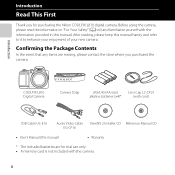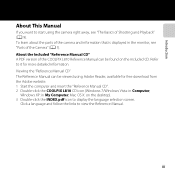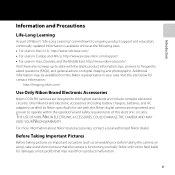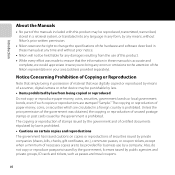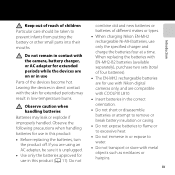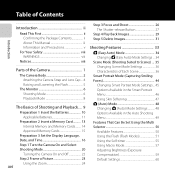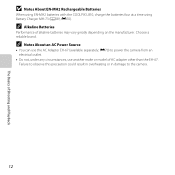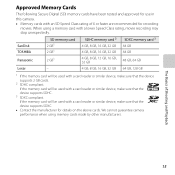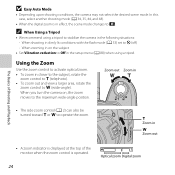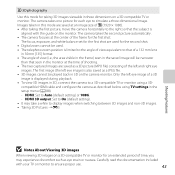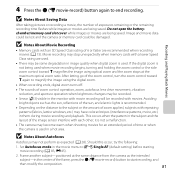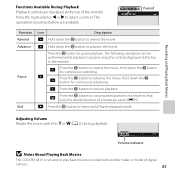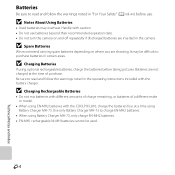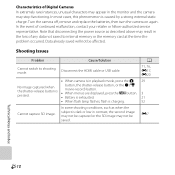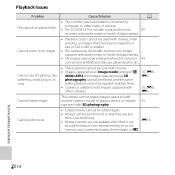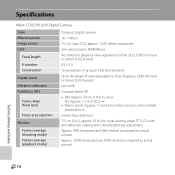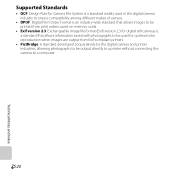Nikon COOLPIX L810 Support Question
Find answers below for this question about Nikon COOLPIX L810.Need a Nikon COOLPIX L810 manual? We have 1 online manual for this item!
Question posted by ambargh01 on December 20th, 2012
Faster Interval In-between Shots
I feel like i am missing shots of my daughter.. i take a picture and it takes so long to take the next pic that i miss the perfect picture. is there any way that i can take pictures faster
Current Answers
Related Nikon COOLPIX L810 Manual Pages
Similar Questions
Manual / Digital Camera D3100
(Posted by simoneodin 10 years ago)
Retrieving Pictures After Import Coolpix L810
I imported my pictures on my computer and it was checked to erase after importing. I cannot find the...
I imported my pictures on my computer and it was checked to erase after importing. I cannot find the...
(Posted by Anonymous-113506 10 years ago)
What Does The Airplane Symbol Mean On A Nikon Coolpix L810
This symbol has appeared on the screen and im just curious as to what it means.
This symbol has appeared on the screen and im just curious as to what it means.
(Posted by karicartledge 11 years ago)
Can The Camera Coolpix S2000 Read A Compact Flash Card Of 4 Gb?
Can the camera coolpix S2000 read a compact flash card of 4 GB? or it needs a firmware update? Pleas...
Can the camera coolpix S2000 read a compact flash card of 4 GB? or it needs a firmware update? Pleas...
(Posted by majdinammour 12 years ago)