Nikon COOLPIX L24 Support Question
Find answers below for this question about Nikon COOLPIX L24.Need a Nikon COOLPIX L24 manual? We have 1 online manual for this item!
Question posted by andjjosep on June 19th, 2014
How To Delete All Images From Coolpix L24 Camera
The person who posted this question about this Nikon product did not include a detailed explanation. Please use the "Request More Information" button to the right if more details would help you to answer this question.
Current Answers
There are currently no answers that have been posted for this question.
Be the first to post an answer! Remember that you can earn up to 1,100 points for every answer you submit. The better the quality of your answer, the better chance it has to be accepted.
Be the first to post an answer! Remember that you can earn up to 1,100 points for every answer you submit. The better the quality of your answer, the better chance it has to be accepted.
Related Nikon COOLPIX L24 Manual Pages
User Manual - Page 5


...objects, or expose it is unplugged.
• Use only the batteries approved for use with Nikon digital cameras only, and are purchased separately, charge and use in this precaution could result in contact with ...dry cloth. Should the insulation be removed with COOLPIX L24. Observe the following precautions when handling the Battery Chargers (available separately)
• Keep Dry.
User Manual - Page 11


...56 Connecting to a Computer...57 Before Connecting the Camera...57 Transferring Images from a Camera to a Computer 58 Connecting to a Printer...62 Connecting the Camera and Printer...63 Printing Pictures One at a Time...Shooting Menu 70 Displaying the Shooting Menu...71 A Image mode ...72 B White Balance...74 C Continuous ...76 F Color Options ...77 Camera Settings that Cannot Be Set at the Same ...
User Manual - Page 13


...displayed in the Quick Start
Guide. Screen Samples In this manual, images are used to help you need, the following symbols and conventions ...camera. This manual was written to store,
delete or view pictures.
1
If a memory card is available elsewhere in this manual may be stored in this manual or in the camera monitor, and the names of a Nikon COOLPIX L24 digital camera...
User Manual - Page 14


...may be held liable for any damages resulting from the use with this Nikon digital camera are designed to the highest standards and include complex electronic circuitry. For more... any form, by Nikon specifically for contact information:
http://imaging.nikon.com/
Use Only Nikon Brand Electronic Accessories
Nikon COOLPIX cameras are engineered and proven to operate within the operational and ...
User Manual - Page 15


... of the government was digitally copied or reproduced by means of a scanner, digital camera or other device may ...Deleted files can sometimes be taken to avoid injury or damage to another person, erase all data using commercially available software, potentially resulting in possession of material that deleting images or formatting data storage devices such as memory cards or builtin camera...
User Manual - Page 28
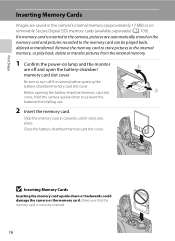
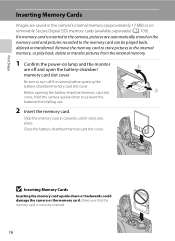
... in the camera's internal memory (approximately 17 MB) or on removable Secure Digital (SD) memory cards (available separately) (A 109).
Before opening the
battery-chamber/memory card slot cover. First Steps
Inserting Memory Cards
Images are automatically stored on the memory card and pictures recorded to the memory card can be played back, deleted or...
User Manual - Page 29


...to partially eject the card. Write protect switch
B Memory Cards
• Use only Secure Digital memory cards. • Do not perform the following during data transfer to bend
it. Open...the memory card
Card is in the "lock" position.
deletes all pictures and other devices into the camera, be displayed. Failure to observe this camera (A 98). Remove the batteries -
Be sure
to ...
User Manual - Page 33


... f Zoom out g Zoom in
Optical zoom Digital zoom
Digital Zoom When the camera is zoomed in slight deterioration of the zoom positions at which shooting without interpolation is applied at the top of the screen.
C Digital Zoom and Interpolation
Unlike optical zoom, digital zoom uses a digital imaging process known as image size decreases, allowing for confirmation of picture...
User Manual - Page 37


..., 47
Press A.
8
C Power ON by Pressing c
When the camera is inserted. • Pictures taken using face detection (A 22) will...camera in the internal memory can only be automatically rotated when viewing them full- Erase 1 image? Yes No
D Selecting Multiple Pictures for Deletion
When Delete (A 82) is selected from the playback menu (A 79), multiple pictures can be deleted.
25
C Deleting...
User Manual - Page 47


...-release button is held down all the way, the camera shoots up to three images at a rate of about 0.7 frames per second (fps) (when image mode is set to fill flash with slow sync and... shooting may vary depending upon the current image mode setting and the memory card used to illuminate the subject while maintaining the mood of the screen. • Digital zoom is not available. Using the Scene...
User Manual - Page 61


...COOLPIX L24 can be edited again using a different model of the current picture with editing functions are not deleted if the original pictures are deleted. Editing Pictures
The editing features described below are not reflected in -camera...together with small picture or crop, use on In-camera Editing
• Pictures taken at an Image mode setting (A 72) of pictures suitable for original ...
User Manual - Page 70


... to the computer via a USB hub. The power-on the camera.
B Connecting the USB Cable
58 The connection may not be recognized if the camera is off . The camera monitor will light. Connecting to Televisions, Computers and Printers
Connecting to a Computer
Transferring Images from a Camera to a Computer
1 Start the computer to which ViewNX 2 was installed...
User Manual - Page 80


... display. Rotate the zoom control to f (h) to switch back to nine) for each . Creating a DPOF Print Order: Print Set
Before printing images saved on a memory card using a digital photo lab that supports DPOF. • Printing by connecting the camera (A 62) to a PictBridge-compatible
(A 126) printer (If the memory card is removed from the...
User Manual - Page 98


... turned on , then the shooting mode or playback mode screen is deleted. • Pictures taken at an Image mode setting (A 72) of P 3968×2232, as well as the welcome screen. • As the selected image is stored in the camera, the image will appear in the
welcome screen even if the original picture is...
User Manual - Page 119


COOLPIX L24 Ver.x.x
Back
Shooting, Playback and Setup Menus
107
Basic Camera Setup: The Setup Menu
r Firmware Version
Press d M z (setup menu) (A 84) M r Firmware version
View the current camera firmware version.
User Manual - Page 127
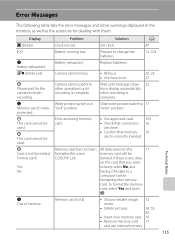
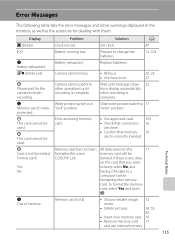
...
Camera cannot focus.
• Refocus. • Use focus lock.
22, 23, 27
P Please wait for dealing with them. Wait until recording is full.
• Choose smaller image 72
mode.
• Delete pictures...is any data
on the
17
memory card will be
deleted.
Camera cannot perform other warnings displayed in COOLPIX L24.
Set clock.
87
B
Battery running low. Write-protect switch...
User Manual - Page 128


...cannot be used for editing. Error Messages
Display
Problem
Solution
A
P Image cannot be
deleted.
N Image cannot be used to 17
Memory contains no image COOLPIX L24.
internal memory.
If error persists, contact retailer or Nikonauthorized service representative.
N
No pictures in zone as home.
picture.
Camera has run out of P 3968×2232 • Pictures...
User Manual - Page 135


...; 768] • VGA [640 × 480] • 16:9 [3968 × 2232]
Auto (ISO 80-1600)
Technical Notes
123 Specifications
Nikon COOLPIX L24 Digital Camera
Type Effective pixels Image sensor Lens
Focal length f/-number Construction Digital zoom Vibration reduction Autofocus (AF) Focus range (from lens) Focus-area selection Monitor Frame coverage (shooting mode) Frame coverage (playback mode...
User Manual - Page 138


... be printed from print orders stored on the memory card.
• Exif version 2.2: This camera supports Exif (Exchangeable Image File Format for Digital Still Cameras) version 2.2, a standard that allows information stored with photographs to be used for optimal color reproduction when images are output from Exif-compliant printers.
• PictBridge: A standard developed cooperatively by the...
User Manual - Page 139


Index
Symbols
k (apply selection) button 5, 9 c (Playback) button 5 A Auto mode 27 l Delete button 5, 24, 55 c D-Lighting 50 G Easy auto mode 18, 26 w Electronic VR 93 o Exposure compensation 32... 52 Cyanotype 77
D
Date 14, 87 Date imprint 92 Daylight 74 Daylight saving time 14, 88 Delete 24, 25, 55, 82 Digital zoom 21 Direct print 62 D-Lighting 49, 50 DPOF 126 DPOF printing 67 DSCN 110 Dusk/dawn ...
Similar Questions
Firmware Update For Nikon Coolpix L24 Bought In 2012/13.
Hi,Can I update my Firmware in Nikon Coolpix L24 model bought in 2012/13?Current Firmware is Version...
Hi,Can I update my Firmware in Nikon Coolpix L24 model bought in 2012/13?Current Firmware is Version...
(Posted by manjunathmuniappa 3 years ago)
Nikon Coolpix L24 Won't Turn On With New Batteries
(Posted by car09rob 10 years ago)

