Nikon COOLPIX L120 Support Question
Find answers below for this question about Nikon COOLPIX L120.Need a Nikon COOLPIX L120 manual? We have 1 online manual for this item!
Question posted by skbryan on October 26th, 2013
Nikon Lcd Sceen Will Not Turn On Coolpix L120
The person who posted this question about this Nikon product did not include a detailed explanation. Please use the "Request More Information" button to the right if more details would help you to answer this question.
Current Answers
There are currently no answers that have been posted for this question.
Be the first to post an answer! Remember that you can earn up to 1,100 points for every answer you submit. The better the quality of your answer, the better chance it has to be accepted.
Be the first to post an answer! Remember that you can earn up to 1,100 points for every answer you submit. The better the quality of your answer, the better chance it has to be accepted.
Related Nikon COOLPIX L120 Manual Pages
User Manual - Page 5


... of water.
• Before replacing the battery, turn the
Observe the following precautions when handling the battery for...8226; Do not handle the plug or battery charger with COOLPIX L120.
• Insert batteries in overheating or fire. Do...; Do not expose the battery to a Nikon-authorized service representative for use with Nikon digital cameras only, and are compatible with wet hands....
User Manual - Page 13


... This icon indicates that more clearly shown. C Memory Cards
Pictures taken with your Nikon digital camera. If a memory card is available elsewhere in this manual thoroughly before the internal ... this manual, images are used to
the camera.
This manual was written to help you for purchasing a Nikon COOLPIX L120 digital camera.
This icon marks tips, additional
D information that...
User Manual - Page 14


....
• Nikon will not be available from product malfunction.
Nikon will not be held liable for contact information:
http://imaging.nikon.com/
Use Only Nikon Brand Electronic Accessories
Nikon COOLPIX cameras are engineered and...use with this product may be held liable for use of this Nikon digital camera are designed to ensure that the information in these sites to keep...
User Manual - Page 15


Unless the prior permission of the government was digitally copied or reproduced by means of a scanner, digital camera or other device may be punishable by law. • Items prohibited by law from discarded storage devices using commercial deletion software, or format the device ...
User Manual - Page 26
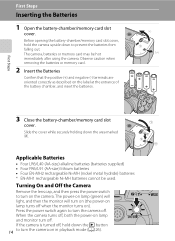
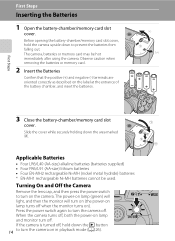
... power-on lamp (green) will light, and then the monitor will turn on (the power-on lamp turns off when the monitor turns on lamp and monitor turn the camera on in playback mode (A 26). When the camera turns off . First Steps
Inserting the Batteries
1 Open the battery-chamber/memory card slot
cover. Press the power switch...
User Manual - Page 27


... (available separately) (A 129). Inserting the Batteries
B If Turn the camera off and be sure that does not cover the area around the negative terminal
Batteries with a flat negative terminal
B Note on the EN-MH2 rechargeable Ni-MH batteries
When using EN-MH2 batteries with the COOLPIX L120, charge the batteries four at a time using...
User Manual - Page 67
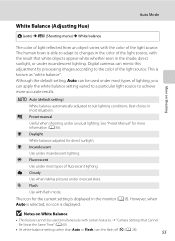
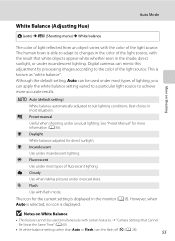
...
The color of light reflected from an object varies with certain features. ➝ "Camera Settings that white objects appear white whether seen in the color of the light source.... At white-balance settings other than Auto or Flash, turn the flash off (W) (A 28).
55 See "Preset Manual" for direct sunlight.
Digital cameras can apply the white balance setting suited to a particular ...
User Manual - Page 87


...COOLPIX L120 can be transferred to zoom in on Image Editing
The following limitations apply when editing images that image. The original images are not deleted even if copies created with this camera...Additional editing is not enough free space in -camera and save them as e-mail attachments.
Crop (A 78)
Crop a portion of digital camera, images edited with editing functions are deleted....
User Manual - Page 91
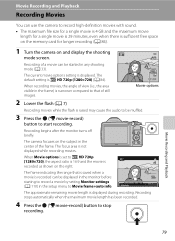
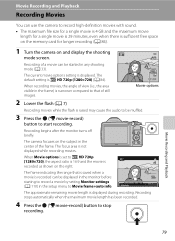
... setting is displayed during recording. Recording begins after the monitor turns off briefly.
The camera focuses on the subject in the center of a movie can...on the memory card for longer recording (A 84).
1 Turn the camera on and display the shooting
mode screen.
Movie Recording and Playback
Recording Movies
You can use the camera to record high-definition movies with sound.
• The...
User Manual - Page 99
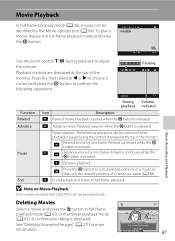
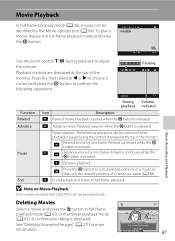
... frame. See "Deleting Unwanted Images" (A 27) for more
information. C
Rewind movie by the Movie options icon (A 84). B Note on Movie Playback
Only movies recorded with COOLPIX L120 can be performed while
playback is released.
Movie Playback
In full-frame playback mode (A 26), movies can be identified by one frame.
User Manual - Page 125


..., images displayed on the camera's monitor immediately after the power is turned on Vibration Reduction
• Vibration reduction may not reduce the effects of camera
shake if the amount of...V On (hybrid)
Image-sensor shift vibration reduction reduces the effects of camera shake.
B Notes on , or the camera enters shooting mode from playback mode. D Using Vibration Reduction with zooming ...
User Manual - Page 128


... in the following buttons will enter sleep mode after 1 minute when Auto off menu has elapsed. The camera will turn off and the camera enters standby mode (A 15). Use this option to set the amount of time, the monitor turns off automatically. • When the power-on lamp is set to elapse before the...
User Manual - Page 140


... begin to equipment that whiten toward either end may be used for the Camera
Storage
Turn the camera off before putting the camera away again. it is a characteristic common to all TFT LCD displays, and does not indicate a malfunction.
This phenomenon, known as "... of the following locations: • Next to dim or flicker, contact your
Nikon-authorized service representative.
User Manual - Page 141
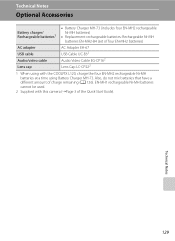
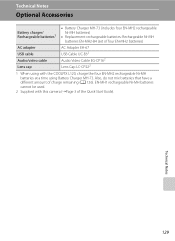
... different amount of the Quick Start Guide).
EN-MH1 rechargeable Ni-MH batteries cannot be used.
2 Supplied with the COOLPIX L120, charge the four EN-MH2 rechargeable Ni-MH batteries at a time using Battery Charger MH-73. Technical Notes
Optional Accessories...Video Cable EG-CP162 Lens Cap LC-CP222
1 When using with this camera (➝Page 3 of charge remaining (A 126). Technical Notes
129
User Manual - Page 144


... formatted. If
the error persists even after
the camera is turned off , remove the lens cap, and turn the camera on . Error Messages
The following table lists the...Camera cannot focus. Camera cannot perform other warnings displayed in COOLPIX L120. Wait until saving is complete.
• Refocus. • Use focus lock. "write" position.
All data saved on again, contact
retailer or Nikon...
User Manual - Page 146
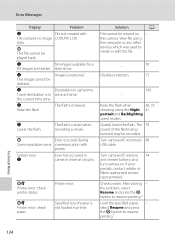
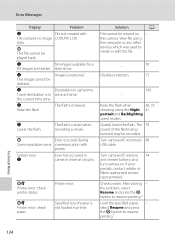
... with
File contains no image COOLPIX L120. Specified size of the flash being lowered may be viewed on . this file.
-
70
Disable protection.
71
109 - Raise the flash when
28, 37,
shooting using the computer or any other devices which was used to create or edit this camera.
Turn camera off , reconnect 98 USB cable...
User Manual - Page 151


...
A
• Flash mode is in on images captured with another make of digital camera.
139
strong light source (such as sunlight) is set the flash mode to... belt or rainbowcolored stripe appears in rare cases, to any setting other make or model of camera.
• Only movies recorded with COOLPIX L120 can 87 be played back.
• Playback zoom cannot be played back. Use auto mode...
User Manual - Page 152
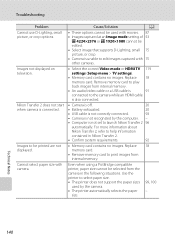
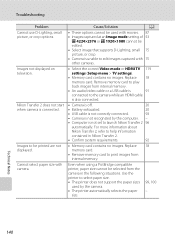
... using a PictBridge compatible printer, paper size cannot be edited. • Select image that supports D-Lighting, small 75 picture, or crop. • Camera is unable to print images from the camera in Nikon Transfer 2.
• Confirm system requirements.
92
• Memory card contains no images. Use the printer to select paper size. • The...
User Manual - Page 153


... zoom position) to ∞
Focus-area selection Center, face detection
Monitor
7.5 cm (3-in . Specifications
Nikon COOLPIX L120 Digital Camera
Type
Compact digital camera
Effective pixels
14.1 million
Image sensor
1/2.3-in .), approx. 921k-dot, wide viewing angle TFT LCD with anti-reflection coating and 5-level brightness adjustment
Frame coverage (shooting mode)
Approx. 97% horizontal...
User Manual - Page 156


Specifications
Supported Standards
• DCF: Design Rule for Camera File System is a standard widely used in the digital camera industry to ensure compatibility among different makes of camera.
• DPOF: Digital Print Order Format is an industry-wide standard that allows images to be printed from print orders saved on the memory card.
• Exif version...
Similar Questions
Nikon Coolpix S4000 Digital Camera Will Not Turn Off
(Posted by toDragoT 10 years ago)
Manual / Digital Camera D3100
(Posted by simoneodin 10 years ago)

