Nikon COOLPIX L110 Support Question
Find answers below for this question about Nikon COOLPIX L110.Need a Nikon COOLPIX L110 manual? We have 2 online manuals for this item!
Question posted by pennydykens on August 12th, 2013
Zoom Grinding And Not Working
Dropped camera on the floor and the zoom button makes a weird sound and does not work. Rest of camera works fine
Current Answers
There are currently no answers that have been posted for this question.
Be the first to post an answer! Remember that you can earn up to 1,100 points for every answer you submit. The better the quality of your answer, the better chance it has to be accepted.
Be the first to post an answer! Remember that you can earn up to 1,100 points for every answer you submit. The better the quality of your answer, the better chance it has to be accepted.
Related Nikon COOLPIX L110 Manual Pages
L110 User's Manual - Page 5


....
• Dust on or near the metal parts of different makes or types.
• When charging Nikon EN-MH2 rechargeable Ni-...as necklaces or hairpins. • Do not use with Nikon digital cameras only, and are using the AC adapter, be damaged and...
• Discontinue use in this product:
you are compatible with COOLPIX L110.
• Insert batteries in the correct orientation.
• Do...
L110 User's Manual - Page 13


... and Conventions To make it easier to find the information you need, the following symbols and conventions are sometimes omitted from actual display. Notations • A Secure Digital (SD) memory...the camera monitor, and the names of
buttons or messages displayed in the computer monitor appear in this manual, images are used to help you for purchasing a Nikon COOLPIX L110 digital camera....
L110 User's Manual - Page 14


...-NIKON ELECTRONIC ACCESSORIES COULD DAMAGE THE CAMERA AND MAY VOID YOUR NIKON WARRANTY. See the URL below for use of this Nikon digital camera are designed to the attention of the...for contact information:
http://imaging.nikon.com/
Use Only Nikon Brand Electronic Accessories
Nikon COOLPIX cameras are engineered and proven to operate within the operational and safety requirements of Nikon's...
L110 User's Manual - Page 15


...or reproductions are stamped "Sample".
Disposing of a scanner, digital camera or other device may be recovered from being in a ...digitally copied or reproduced by means of Data Storage Devices
Please note that was obtained, the copying or reproduction of making...example, pictures of copyrighted creative works such as memory cards or builtin camera memory does not completely erase...
L110 User's Manual - Page 27


... is used :
First Steps
Batteries with peeling
Batteries with the COOLPIX L110, charge the batteries four at a time using Battery Charger MH-73 (A 114, 122). Inserting the Batteries
B Removing the Batteries
Before opening the battery-chamber/memory card slot cover, turn the camera off and confirm that the power-on lamp and the...
L110 User's Manual - Page 34


... the monitor. In this case, select another shooting mode.
22 • When digital zoom is framed by a
double border and the others by a yellow double border.
B Easy auto mode
• The desired scene mode may not be detected.
When the camera detects more than one face, the face closest to 12 faces can...
L110 User's Manual - Page 35


... the center of image quality. When the image size is in effect.
Step 2 Frame a Picture
Zoom out
Zoom in
Optical zoom Digital zoom
Digital Zoom When the camera is applied when shooting still images at the top of the subject.
Interpolation is zoomed in to magnify images, resulting in slight deterioration of the frame. Basic Photography and Playback: G Easy...
L110 User's Manual - Page 36
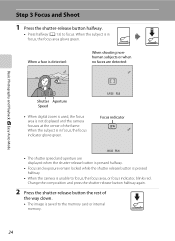
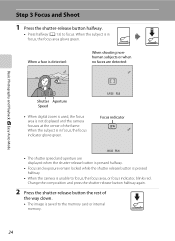
...
1/125 F3.5
Shutter Aperture Speed
• When digital zoom is used, the focus area is saved to focus. Change the composition and press the shutter-release button halfway again.
2 Press the shutter-release button the rest of
the way down.
• The image is not displayed and the camera focuses at the center of the frame...
L110 User's Manual - Page 57


...8226; In some shooting conditions, face detection does not work and faces cannot be detected. • Notes on Face... using smart portrait mode, Auto off (A 108) will turn the camera off if no operations are not available. • Image mode (A... self-timer and macro mode are performed in Smart Portrait Mode
• Digital zoom is also applied to U (auto), but cannot detect a smiling face....
L110 User's Manual - Page 65


..., no icon is known as reference to set white balance under incandescent lighting. Digital cameras can mimic this adjustment by processing images according to suit lighting conditions. e Fluorescent... Balance
• This feature cannot be used simultaneously with certain features. ➝ "Camera Settings that white objects appear white whether seen in the shade, direct sunlight, or under...
L110 User's Manual - Page 81


...2232 or m 1920×1080 cannot be edited.
• Only images taken with the COOLPIX L110 can be edited twice with the same editing function. • To use D-Lighting together with... copy of the current image with enhanced brightness and contrast, brightening dark portions of digital camera, images edited with this camera. • When using a different model of the image.
Crop (A 72)
...
L110 User's Manual - Page 90


...
78
Y Wind Noise Reduction
Display the shooting mode screen M Press the d button M D (Movie menu) (A 75) M Y Wind noise reduction
Reduces the effects of camera focusing from interfering with strong wind. Setting On Off (default setting)
Description
The sound of the camera focusing may make other sounds difficult to Off, no icon is pressed. Setting A Single AF (default...
L110 User's Manual - Page 91


... press k.
2010/05/15 15:30 0010.MOV
Movie Recording and Playback
10s
Use the zoom control g (i)/f (h) during playback to the normal playback display without deleting the movie. B Note on Movie Playback
Only movies recorded with COOLPIX L110 can be identified by the Movie options icon (A 77).
Q End playback and return to perform...
L110 User's Manual - Page 94


...122) (available separately) is used, COOLPIX L110 can be installed using the supplied Software Suite CD. B Note on Power Source
When connecting the camera to a computer, use any other make or model of Windows XP Service ...; 32-bit versions of AC adapter as they may cause the
82 camera to the ViewNX help information (System Requirements>H.264 HighDefinition (HD) movie playback) (A 86). ...
L110 User's Manual - Page 134


... 8 GB*3
*1 A standard for recording movies.
Approved Memory Cards
The following Secure Digital (SD) memory cards have a different amount of SD and SDHC memory cards. ... (A 119). Contact the manufacturer for use in this camera. Technical Notes
Optional Accessories
Battery charger/ Rechargeable batteries*...Cap LC-CP20
* When using with the COOLPIX L110, charge the four EN-MH2 rechargeable Ni-...
L110 User's Manual - Page 137


... images.
26, 67,
79
• Insert new memory card. 18
• Remove memory card 19
and use in COOLPIX L110.
The following cannot be modified. N
Time out error while
Cannot record movie.
memory card. Camera has run out of memory. N Image cannot be 51, 71, registered as the welcome 72 screen. • Images...
L110 User's Manual - Page 138


... if still 20 attached, and turn camera off , reconnect 88 USB cable. Error Messages
Display
Problem
Solution
A
N
No images in flash 37, 41 when shooting using the computer or any other devices which was used to 116
Memory contains no image COOLPIX L110.
this file. The sound of the flash
being lowered may be...
L110 User's Manual - Page 143


...zoom cannot be used with COOLPIX L110 can 79 be applied, in rare cases, to the 81 camera while an HDMI cable is used with movies. 79
small picture options.
• Images taken at an Image mode setting of camera...other make of 51 o 3968×2232 or m 1920×1080 cannot be played back.
• File was overwritten or renamed by red-eye.
Use auto mode or any setting other cameras....
L110 User's Manual - Page 145


Specifications
Nikon COOLPIX L110 Digital Camera
Type
Compact digital camera
Effective pixels
12.1 million
Image sensor
1/2.3-in ., approx. 460k-dot, TFT ...equivalent to that of 28-420mm lens in 35mm [135] format
f/-number
f/3.5-5.4
Construction
12 elements in 8 groups
Digital zoom
Up to 4× Angle of view equivalent to that of approx. 1680mm lens in 35mm [135] format
Vibration...
L110 User's Manual - Page 148


Specifications
Supported Standards
• DCF: Design Rule for Camera File System is a standard widely used in the digital camera industry to ensure compatibility among different makes of camera.
• DPOF: Digital Print Order Format is an industry-wide standard that allows images to be printed from print orders saved on the memory card.
• Exif version 2.2: ...
Similar Questions
Nikon Coolpix L110 Video Audio How To Set Up No Sound, Why
(Posted by Silenldc2 9 years ago)
Nikon Coolpix L110 Digital Camera Troubleshooting This Card Cannot Be Used
(Posted by Spmahdi 10 years ago)
Nikon Coolpix S3000 Dropped Got Lens To Retract Won't Turn On
(Posted by KNWbong 10 years ago)
My Coolpix L110 Digital Camera Will Not Read The Sd Card
(Posted by Tonkrudd 10 years ago)
Manual / Digital Camera D3100
(Posted by simoneodin 10 years ago)

