Nikon COOLPIX L110 Support Question
Find answers below for this question about Nikon COOLPIX L110.Need a Nikon COOLPIX L110 manual? We have 2 online manuals for this item!
Question posted by kermsmom on October 2nd, 2011
Shutter Button Produces 3 Clicks And A Popping Sound; Flash Is Not Raised?
popping sound on shutter press. why?
Current Answers
There are currently no answers that have been posted for this question.
Be the first to post an answer! Remember that you can earn up to 1,100 points for every answer you submit. The better the quality of your answer, the better chance it has to be accepted.
Be the first to post an answer! Remember that you can earn up to 1,100 points for every answer you submit. The better the quality of your answer, the better chance it has to be accepted.
Related Nikon COOLPIX L110 Manual Pages
L110 User's Manual - Page 9


......2 Parts of the Camera...4 The Camera Body ...4 Raising and Lowering the Built-in Flash 6 Attaching the Camera Strap and Lens Cap 7 The Monitor...8 Basic Operations...10 A (shooting mode) button ...10 c (playback) button...10 b (movie-record) button ...10 The Multi Selector...11 d button ...12 Switching Between Tabs...12 Help Displays...13 About the Shutter-release Button...13
First Steps...
L110 User's Manual - Page 13


...digital camera. This icon marks notes, information
C that should be saved in the camera's internal memory or on the memory card and
delete, playback and format operations will read before use, to prevent damage to as a "memory card". • The setting at the time of
buttons...a Nikon COOLPIX L110 digital camera.
Introduction
Introduction
About This Manual
Thank you enjoy taking pictures ...
L110 User's Manual - Page 16


...
1
g : tele 23 h : thumbnail playback 60
i : playback zoom 62
j : help 13
2 Shutter-release button 24
3
Self-timer lamp 32 AF-assist illuminator 25, 106
4
Power switch/Power-on lamp 20, 108
5 Speaker 79
6 Built-in microphone (stereo 73
7 Eyelet for camera strap 7
8 Built-in flash 6, 29
9 HDMI mini connector 80
10
USB connector and audio...
L110 User's Manual - Page 18
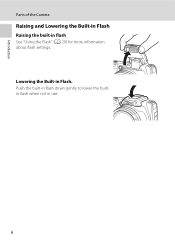
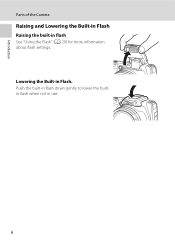
Push the built-in flash down gently to lower the builtin flash when not in flash See "Using the Flash" (A 29) for more information about flash settings. Introduction
Parts of the Camera
Raising and Lowering the Built-in Flash
Raising the built-in use.
6 Lowering the Built-in Flash.
L110 User's Manual - Page 22


... the playback mode when c is pressed.
• If the camera is turned off, hold down c to turn the camera on in playback mode to enter shooting mode.
10
Press the b (movie-record) button again to stop recording.
• Press the b (movie-record) button in playback mode.
Introduction
Basic Operations
A (shooting mode) button
• Press A in playback mode to enter...
L110 User's Manual - Page 27


... mode, the monitor is the type of alkaline batteries may vary greatly depending on lamp flashes;
The default setting is off , the power-on again. 15 Choose a reliable brand.
C Alkaline Batteries
Performance of battery supplied with the COOLPIX L110, charge the batteries four at a time using EN-MH2 batteries with purchase. C Auto Off...
L110 User's Manual - Page 33


... standby mode, you can be sure to raise the built-in flash is lowered, the flash setting is fixed at the top of the
monitor. While the monitor is off during shooting and playback will turn the monitor on the Flash
When the built-in flash by pressing any of camera shake. C Note on by hand (A 6, 29...
L110 User's Manual - Page 37
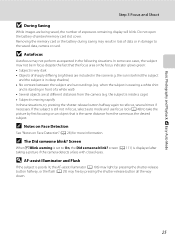
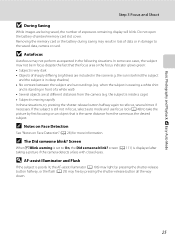
... not be in focus despite the fact that is the same distance from the camera (e.g. when the subject is wearing a white shirt
and is poorly lit, the AF-assist illuminator (A 106) may light by pressing the shutter-release button halfway, or the flash (A 29) may not perform as the desired subject.
D AF-assist Illuminator and...
L110 User's Manual - Page 42


... Vibration reduction (A 104) to select a mode, and press k. • The icon for the selected flash mode is displayed at the top of the monitor. • When U (auto) is taken. • Blinks: Flash charging. C The Flash Lamp
The flash lamp indicates flash status when the shutter-release button is pressed halfway. • On: Flash will not fire when picture is low...
L110 User's Manual - Page 43


... fired before the picture is taken, there is a slight lag between when the
shutter-release button is pressed and when the picture is saved. C Red-eye Reduction
This camera is turned off.
Use flash modes other portions of images may not always produce the desired results. • In some rare cases, other than auto
31 Basic...
L110 User's Manual - Page 45


... when the frame is much brighter than 0.0, the value is displayed with the H icon in the monitor.
3 Press the shutter-release button to shoot.
• To turn off exposure compensation, repeat from the value suggested by the camera to make the subject darker, adjust the exposure compensation to the "-" side.
D Using Exposure Compensation
•...
L110 User's Manual - Page 49


...of candlelight and other indoor background lighting. • The camera focuses on the face. f Party/indoor
Captures the effects of the screen. • Digital zoom is recommended. In a dark place, the use... Shoot pictures with the built-in flash raised. • If the camera detects a face, it focuses on the subject in this scene mode are detected, the camera will focus on Shooting
O: For...
L110 User's Manual - Page 51


... than 50 cm (1 ft. 8 in this scene mode are used to produce stunning night
landscapes.
• Camera focuses at distances of a tripod is recommended.
Q: Indicates images shot in .). The focus area or focus indicator (A 8) always glows green when the shutter-release button is pressed halfway to
lock the focus. • As pictures are easily affected...
L110 User's Manual - Page 53


... (A 49) to "fill in" (illuminate) shadows. • Shoot pictures with the built-in flash raised. • The camera focuses on the subject in the center of the
frame. o Backlight
Use when light is coming from...pictures of text or drawings on a white board or in print. • The camera focuses on the subject in the center of pictures that will later be selected.
More on Shooting
Shooting ...
L110 User's Manual - Page 56


... a smiling face to shoot the face automatically.
1 Press A in flash when using the flash.
• Point the camera at the subject.
• If the camera detects a person's face, the face is framed by pressing A. Change to another shooting mode.
44
Each time the shutter is released. When the camera detects more than one face, the face nearest the...
L110 User's Manual - Page 58


...) is available. • The flash is disabled.
46 • The self-timer and macro mode are fixed at High Speed (Sport Continuous)
Sport continuous mode allows rapid, continuous shooting while you press and hold the shutter-release button fully. Sport continuous
2 Press d, then confirm or set to shooting
mode.
Pressing the shutter-release button halfway sets the focus...
L110 User's Manual - Page 65


...Digital cameras can be used simultaneously with the color of the light source.
a Auto (default setting)
White balance automatically adjusted to the color of the light source. Best choice in most situations. Please refer to "Preset Manual" for direct sunlight. e Fluorescent
Use under unusual lighting conditions. g Flash...certain features. ➝ "Camera Settings that white objects appear...
L110 User's Manual - Page 70


More on Shooting
Auto Mode
Camera Settings that Cannot Be Set at the Same Time
Certain settings in ...used . Motion detection does not function when ISO sensitivity is set to any setting other than Auto.
58
Restricted Functions Flash mode Digital zoom
Image mode
White balance Continuous ISO sensitivity Date imprint Motion detection
Setting Continuous (A 55) Continuous (A 55) Continuous...
L110 User's Manual - Page 116


... a tripod to stabilize the camera during shooting (A 8, 21) (When it takes more time to save captured images.
Basic Camera Setup
Setup Menu
g Vibration Reduction
Press the d button M z (Setup menu) ... camera shake. Off
Vibration reduction is displayed). The Shutter sound (A 107) will be confirmed in the following situations. • When the flash does not fire • When a shutter speed...
L110 User's Manual - Page 119


Note that even when set to On, the shutter sound will also play when the camera is set to Museum • When using sport continuous
107 Shutter sound Choose shutter sound from On (default setting) or Off. Basic Camera Setup
Setup Menu
i Sound Settings
Press the d button M z (Setup menu) (A 94) M i Sound settings Specify sound settings. When On (default setting) is selected, a beep ...
Similar Questions
How To Turn On Flash On Nikon Coolpix L110 With The Flash Raised
(Posted by stwes 10 years ago)
Can The Camera Coolpix S2000 Read A Compact Flash Card Of 4 Gb?
Can the camera coolpix S2000 read a compact flash card of 4 GB? or it needs a firmware update? Pleas...
Can the camera coolpix S2000 read a compact flash card of 4 GB? or it needs a firmware update? Pleas...
(Posted by majdinammour 12 years ago)

