Nikon COOLPIX L110 Support Question
Find answers below for this question about Nikon COOLPIX L110.Need a Nikon COOLPIX L110 manual? We have 2 online manuals for this item!
Question posted by iscarter on August 10th, 2012
Battery Life
I put in new batteries and or recharged ones
My unit will only take 5 or 6 photos and the srceen say the batterys are done.
Current Answers
There are currently no answers that have been posted for this question.
Be the first to post an answer! Remember that you can earn up to 1,100 points for every answer you submit. The better the quality of your answer, the better chance it has to be accepted.
Be the first to post an answer! Remember that you can earn up to 1,100 points for every answer you submit. The better the quality of your answer, the better chance it has to be accepted.
Related Nikon COOLPIX L110 Manual Pages
L110 User's Manual - Page 5


... in fire or electric shock. Observe the following
product off.
Do not combine old and new batteries or batteries of water.
• Before replacing the battery, turn the
Observe the following precautions when handling the battery for use with Nikon digital cameras only, and are using the AC adapter, be sure to
• Do not handle the...
L110 User's Manual - Page 13


... be more
A
information is referred to
the camera. The
memory card must be removed before use, and keep it where all new images will apply only to as the "default...it easier to help you for purchasing a Nikon COOLPIX L110 digital camera. This icon marks tips, additional
D information that more clearly shown. Notations • A Secure Digital (SD) memory card is referred to the ...
L110 User's Manual - Page 14


...:
http://imaging.nikon.com/
Use Only Nikon Brand Electronic Accessories
Nikon COOLPIX cameras are engineered and proven to operate within the operational and safety requirements ...Before Taking Important Pictures
Before taking the camera on digital imaging and photography. Only Nikon brand electronic accessories (including battery chargers, batteries and AC adapters) certified by any means...
L110 User's Manual - Page 15


...Sample". Be sure to also replace any pictures selected for example, pictures of a scanner, digital camera or other device may be taken to avoid injury or damage to another person, erase all... governed by means of empty sky). Unless the prior permission of the government was digitally copied or reproduced by national and international copyright laws.
Disposing of personal image data....
L110 User's Manual - Page 27


... a specified amount of batteries inserted into the camera. Do not, under any of battery supplied with the COOLPIX L110, charge the batteries four at a time using Battery Charger MH-73 (A 114, 122). Batteries with a flat negative terminal
B Notes on the EN-MH2 rechargeable Ni-MH batteries
When using the battery. • Do not combine old and new batteries or batteries of different makes or...
L110 User's Manual - Page 30
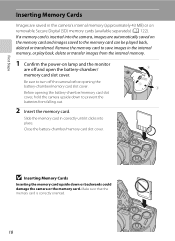
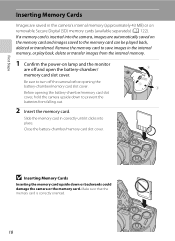
...removable Secure Digital (SD) memory cards (available separately) (A 122). Close the battery-chamber/memory card slot cover.
3
1 2
B Inserting Memory Cards
Inserting the memory card upside down to turn off and open the battery-chamber/ ...lamp and the monitor
are saved in correctly until it clicks into the camera, images are automatically saved on the memory card and images saved to save...
L110 User's Manual - Page 31
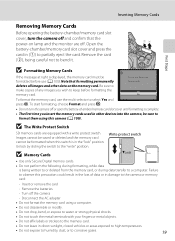
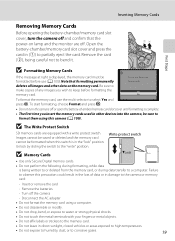
...
First Steps
Removing Memory Cards
Before opening the battery-chamber/memory card slot
cover, turn the camera off or open the battery-chamber/memory card slot cover until formatting is complete...B The Write Protect Switch
SD memory cards are off the camera
-
Write protect switch
B Memory Cards
• Use only Secure Digital memory cards.
• Do not perform the following during...
L110 User's Manual - Page 65


...
• This feature cannot be used as "white balance". However, when Auto is selected, no icon is able to adapt to changes in the monitor (A 8). Digital cameras can be used simultaneously with flash mode. Please refer to the color of the light source. f Cloudy
Use when taking pictures under incandescent lighting. The...
L110 User's Manual - Page 81


... Image Editing
• Images taken at an Image mode setting (A 51) of digital camera, images edited with this camera. • When using a different model of o 3968×2232 or m 1920×1080 cannot be edited.
• Only images taken with the COOLPIX L110 can be edited twice with the same editing function. • To use...
L110 User's Manual - Page 86
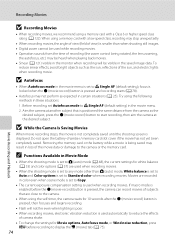
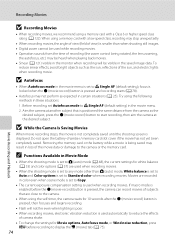
... shooting still images. • Digital zoom cannot be visible in the saved image data. Movies are close to the camera.
• When using the self-timer, the camera waits for Movie options, Autofocus ... open the battery-chamber / memory card slot cover if the movie has not yet been completely saved. If macro mode is enabled before the b (movie-record) button is pressed, the camera can record ...
L110 User's Manual - Page 91


...playback display without deleting the movie.
B Note on Movie Playback
Only movies recorded with COOLPIX L110 can be performed
while playback is pressed. Yes No
79 To play a movie, display...Rewind Advance
Pause
End
Use
Description
K Rewind movie. Pause playback. N
Advance movie by one frame. A confirmation dialog is released. Playback resumes when k is displayed. The following ...
L110 User's Manual - Page 94


... separately) is used, COOLPIX L110 can be installed using ... Before Connecting the Camera
Install the Software Before connecting the camera to the Quick Start Guide. Do not use fully charged batteries to overheat or...photos, must be powered from turning off unexpectedly. Connecting to Televisions, Computers and Printers
Connecting to a Computer
Use the supplied USB cable to connect the camera...
L110 User's Manual - Page 134


... the manufacturer for use in this camera. Movie recording may stop unexpectedly when memory cards with a card reader or similar
device, check that device supports SDHC. If the memory card will be used with the COOLPIX L110, charge the four EN-MH2 rechargeable Ni-MH batteries
at a time using Battery Charger MH-73.
Memory cards with...
L110 User's Manual - Page 137


...Camera has run out of memory. There is full.
• Choose smaller image 51
mode.
• Delete images.
26, 67,
79
• Insert new memory card. 18
• Remove memory card 19
and use in COOLPIX L110... internal memory.
If there is not formatted. N Out of file numbers.
• Insert new memory card. 18 • Format internal memory 109
or memory card. Format card? All ...
L110 User's Manual - Page 138


....
Turn camera off and then on - Technical Notes
126
played back in flash 37, 41 when shooting using the computer or any other devices which was used to 116
Memory contains no image COOLPIX L110. Lens ...N
No images in the internal Remove memory card to create or edit this camera. internal memory. N This file cannot be
recorded.
Q
Lens error. play back images from
images. The...
L110 User's Manual - Page 143


... than Night portrait, and change the flash mode to any scene mode other than V (auto with COOLPIX L110 can 79 be used with movies. 79
small picture options.
• Images taken at an Image mode setting of camera.
• Only movies recorded with red-eye reduction) and try shooting again.
Cannot use D-Lighting...
L110 User's Manual - Page 145


...
7.5 cm/3-in .) to actual picture)
Technical Notes
Storage
Media
Internal memory (Approx. 43 MB), Secure Digital (SD) memory cards
File system
DCF, Exif 2.2, and DPOF compliant
File formats
Image size (pixels)
Still...continuous mode (ISO 640-3200)
133 Specifications
Nikon COOLPIX L110 Digital Camera
Type
Compact digital camera
Effective pixels
12.1 million
Image sensor
1/2.3-in.
L110 User's Manual - Page 146


...digital zoom), spot (digital zoom 2× or more)
Exposure control
Programmed auto exposure with motion detection and exposure compensation (-2.0 to +2.0 EV in steps of Exposures Possible (Battery life...• Four FR6/L91 (AA-size) lithium batteries • Four LR6/L40 (AA-size) alkaline batteries • Four EN-MH2 rechargeable Ni-MH batteries (available separately) • AC Adapter EH-67...
L110 User's Manual - Page 147
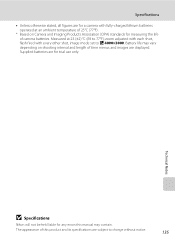
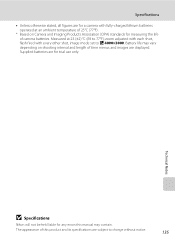
... change without notice.
135 Specifications
• Unless otherwise stated, all figures are for a camera with every other shot, image mode set to I 4000×3000. Battery life may contain.
zoom adjusted with each shot, flash fired with fully-charged lithium batteries operated at 23 (±2) °C (69 to 77°F); Measured at an ambient...
L110 User's Manual - Page 148


Specifications
Supported Standards
• DCF: Design Rule for Camera File System is a standard widely used in the digital camera industry to ensure compatibility among different makes of camera.
• DPOF: Digital Print Order Format is an industry-wide standard that allows images to be printed from print orders saved on the memory card.
• Exif version...
Similar Questions
Nikon L110 Battery Life Indicator
How can I tell what percent of battery life is left for Nikon L110 Coolpix?
How can I tell what percent of battery life is left for Nikon L110 Coolpix?
(Posted by bobirby 10 years ago)
Nikon Coolpix L110 Digital Camera Troubleshooting This Card Cannot Be Used
(Posted by Spmahdi 10 years ago)
My Coolpix L110 Digital Camera Will Not Read The Sd Card
(Posted by Tonkrudd 10 years ago)

