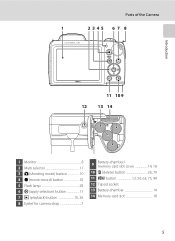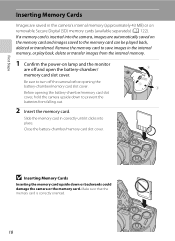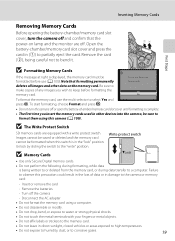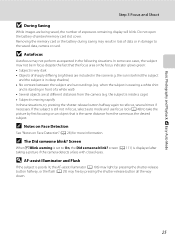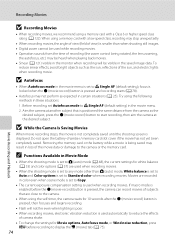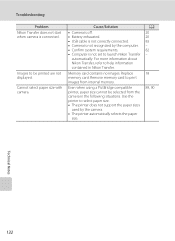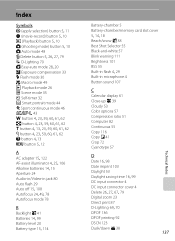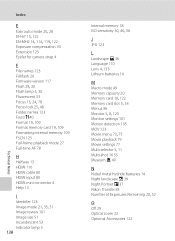Nikon COOLPIX L110 Support Question
Find answers below for this question about Nikon COOLPIX L110.Need a Nikon COOLPIX L110 manual? We have 2 online manuals for this item!
Question posted by Lorenjpoo on June 1st, 2014
How To Replace Memory Card Slot For Nikon Coolpix L110
The person who posted this question about this Nikon product did not include a detailed explanation. Please use the "Request More Information" button to the right if more details would help you to answer this question.
Current Answers
Answer #1: Posted by TechSupport101 on June 1st, 2014 12:03 PM
Hi. You will most likely need qualified individuals to carry out the task in question unfortunately.
Related Nikon COOLPIX L110 Manual Pages
Similar Questions
The Button Of The Memory Card-slot Can Not Be Pushed Down To Click
(Posted by robant 8 years ago)
How To Transfer Pictures From Camera To Memory Card Nikon Coolpix 3100
(Posted by winePoonta 10 years ago)
Where Do You Insert The Memory Card Ona Coolpix L110 Camera?
(Posted by Kerena8 12 years ago)
'cannot Use This Card' Message When Insert Memory Card. Why?
When I insert my memory card (sandisk SDHC card) into the camera, a message appears "cannot use this...
When I insert my memory card (sandisk SDHC card) into the camera, a message appears "cannot use this...
(Posted by raynap77 13 years ago)