Nikon COOLPIX L110 Support Question
Find answers below for this question about Nikon COOLPIX L110.Need a Nikon COOLPIX L110 manual? We have 2 online manuals for this item!
Question posted by melkokos on September 30th, 2013
Nikon Coolpix L110 This Card Cannot Be Used Message
The person who posted this question about this Nikon product did not include a detailed explanation. Please use the "Request More Information" button to the right if more details would help you to answer this question.
Current Answers
There are currently no answers that have been posted for this question.
Be the first to post an answer! Remember that you can earn up to 1,100 points for every answer you submit. The better the quality of your answer, the better chance it has to be accepted.
Be the first to post an answer! Remember that you can earn up to 1,100 points for every answer you submit. The better the quality of your answer, the better chance it has to be accepted.
Related Nikon COOLPIX L110 Manual Pages
L110 User's Manual - Page 5


...using the AC adapter, be removed with metal
in electric shock. or to excessive heat. • Do not immerse in or expose to
• Do not handle the plug or battery charger with COOLPIX L110...notice any change in the battery, such as necklaces or hairpins. • Do not use with Nikon digital cameras only, and are compatible with wet hands. separately)
• Keep Dry. objects such...
L110 User's Manual - Page 7


... the dealer or an experienced radio/television technician for a Class B digital device, pursuant to operate the equipment. Nikon Inc., 1300 Walt Whitman Road Melville, New York 11747-3064 USA Tel: 631-547-4200
v
Interface Cables Use the interface cables sold or provided by Nikon Corporation may exceed the limits of Class B Part 15 of...
L110 User's Manual - Page 13


...
This icon marks notes, information
C that should be read it.
If a memory card is inserted, all those who use , to prevent damage to help you for purchasing a Nikon COOLPIX L110 digital camera.
This manual was written to
the camera. C Memory Cards
Images taken with your Nikon digital camera. Symbols and Conventions To make it where all new images will be formatted or...
L110 User's Manual - Page 14


... information is functioning correctly. See the URL below for use of this Nikon digital camera are designed to operate within the operational and safety requirements...the attention of the Nikon representative in any form, by Nikon specifically for contact information:
http://imaging.nikon.com/
Use Only Nikon Brand Electronic Accessories
Nikon COOLPIX cameras are engineered and proven...
L110 User's Manual - Page 15


... means of a scanner, digital camera or other device may be punishable by law. • Items prohibited by national and international copyright laws. Do not use this product for the purpose of Data Storage Devices
Please note that deleting images or formatting data storage devices such as memory cards or builtin camera memory does not completely...
L110 User's Manual - Page 27


... battery-chamber/memory card slot cover, turn the camera off and confirm that the power-on lamp and the monitor are performed for 30 seconds (default setting).
• During standby mode, the monitor is displayed, make or model of battery supplied with the COOLPIX L110, charge the batteries four at a time using EN-MH2 batteries...
L110 User's Manual - Page 31
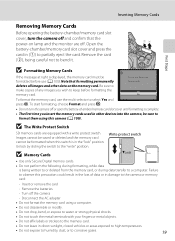
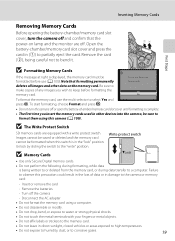
... the camera off and confirm that formatting permanently
Card is complete.
• The first time you wish to keep before use the multi selector to select Yes and
press k. Write protect switch
B Memory Cards
• Use only Secure Digital memory cards.
• Do not perform the following during data transfer to a computer. No
To format the memory card, use...
L110 User's Manual - Page 35


...
Zoom out
Zoom in
Optical zoom Digital zoom
Digital Zoom When the camera is initiated and the zoom indicator turns yellow to about 4× beyond the V position, interpolation is zoomed in to zoom out, increasing the area visible in the frame. C Digital Zoom and Interpolation
Unlike optical zoom, digital zoom uses a digital imaging process known as image...
L110 User's Manual - Page 67


... setting, the memory card used, and the shooting environment.
• This feature cannot be achieved. B Note on Continuous Shooting
• The frame rate with the flash off for the current setting is held all the way down, the camera takes 16 shots at L 2560×1920. • Digital zoom cannot be used simultaneously with certain...
L110 User's Manual - Page 81


... edited with this camera. • When using a different model of digital camera, images edited with this camera may not be
displayed...• Only images taken with the COOLPIX L110 can be used.
Editing Image
Image Editing Function
Use the camera to a computer. • Editing... time as e-mail attachments.
C Restrictions on the memory card. Small picture (A 71)
Create a small copy of the...
L110 User's Manual - Page 89
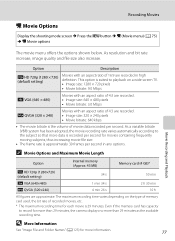
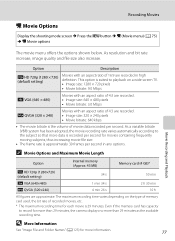
...second for more than 29 minutes, the camera displays no more information.
77 C Movie Options and Maximum Movie Length
Option
Internal memory (Approx. 43 MB)
Memory card (4 GB)*
x HD 720p (1280&#...image quality and file size also increase. Even if the memory card has capacity to playback on the type of memory card used, the bit rate of 4:3 are approximate. Option
Description
x ...
L110 User's Manual - Page 96
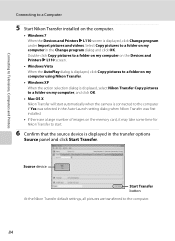
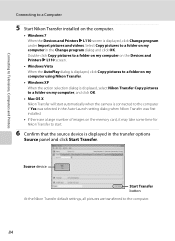
... K L110 screen.
• Windows Vista When the AutoPlay dialog is displayed, click Copy pictures to a folder on my computer using Nikon Transfer.
• Windows XP When the action selection dialog is displayed, select Nikon Transfer Copy pictures to a folder on the memory card, it may take some time for Nikon Transfer to start automatically when the camera...
L110 User's Manual - Page 97


... computer using the camera (A 116).
Clicking the Nikon Transfer or ViewNX icon on the desktop will also start Nikon
Transfer or ViewNX. Double-clicking the Nikon Transfer or ViewNX shortcut icon on the Dock will also start Nikon Transfer or ViewNX.
85 When transfer is complete and transferred pictures can also be copied to a memory card using Nikon Transfer...
L110 User's Manual - Page 99
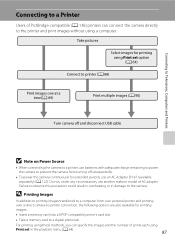
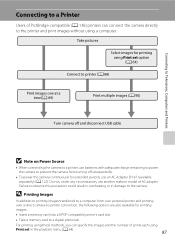
... printing
images:
• Insert a memory card into a DPOF-compatible printer's card slot
• Take a memory card to a digital photo lab
For printing using these methods, you can connect the camera directly to the printer and print images without using Print set in damage to the camera.
Take pictures
Select images for extended periods, use another make or model of...
L110 User's Manual - Page 134


... Speed Class rating are recommended for recording movies. Approved Memory Cards
The following Secure Digital (SD) memory cards have a different amount of SD and SDHC memory cards. *2 If the memory card will be used with the COOLPIX L110, charge the four EN-MH2 rechargeable Ni-MH batteries
at a time using Battery Charger MH-73. Movie recording may stop unexpectedly...
L110 User's Manual - Page 136


...the camera. "write" position. P Battery temperature high
Q (blinks red)
P Please wait for dealing with them. Battery running low.
Error Messages
The following table lists the error messages and other operations until message clears 25 from display automatically when saving is complete. Display O (blinks) B N Battery exhausted. P This card cannot be read. P This card cannot be used...
L110 User's Manual - Page 138


...be
All images are hidden. Error Messages
Display
Problem
Solution
A
N
No images in the internal Remove memory card to create or edit this camera. play back images from
images. ... shooting using the computer or any other devices which was used to 116
Memory contains no image COOLPIX L110.
May hamper sound
73
recording. If error persists, contact retailer or Nikon-authorized ...
L110 User's Manual - Page 144
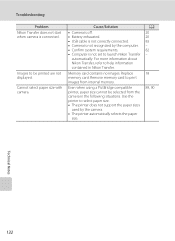
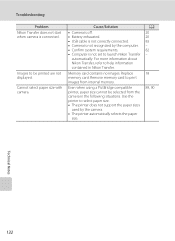
...18
89, 90
Technical Notes
132
Use the printer to help information contained in the following situations.
Memory card contains no images. Cannot select paper size with camera.
Troubleshooting
Problem Nikon Transfer does not start when camera is not set to print images from the camera in Nikon Transfer.
Remove memory card to launch Nikon Transfer
automatically. Cause/Solution...
L110 User's Manual - Page 145


Specifications
Nikon COOLPIX L110 Digital Camera
Type
Compact digital camera
Effective pixels
12.1 million
Image sensor
1/2.3-in ., ...and 100% vertical (Compared to actual picture)
Technical Notes
Storage
Media
Internal memory (Approx. 43 MB), Secure Digital (SD) memory cards
File system
DCF, Exif 2.2, and DPOF compliant
File formats
Image size (pixels)
Still pictures: JPEG Movies:...
L110 User's Manual - Page 148


... Camera File System is a standard widely used in the digital camera industry to ensure compatibility among different makes of camera.
• DPOF: Digital Print Order Format is an industry-wide standard that allows images to be printed from print orders saved on the memory card.
• Exif version 2.2: This camera supports Exif (Exchangeable Image File Format for Digital Still Cameras...
Similar Questions
Nikon Coolpix L110 Digital Camera Troubleshooting This Card Cannot Be Used
(Posted by Spmahdi 10 years ago)
My Coolpix L110 Digital Camera Will Not Read The Sd Card
(Posted by Tonkrudd 10 years ago)

