Nikon COOLPIX L110 Support Question
Find answers below for this question about Nikon COOLPIX L110.Need a Nikon COOLPIX L110 manual? We have 2 online manuals for this item!
Question posted by box2 on February 17th, 2014
How To Change The Shutter Speed On A Nikon Coolpix L110
The person who posted this question about this Nikon product did not include a detailed explanation. Please use the "Request More Information" button to the right if more details would help you to answer this question.
Current Answers
There are currently no answers that have been posted for this question.
Be the first to post an answer! Remember that you can earn up to 1,100 points for every answer you submit. The better the quality of your answer, the better chance it has to be accepted.
Be the first to post an answer! Remember that you can earn up to 1,100 points for every answer you submit. The better the quality of your answer, the better chance it has to be accepted.
Related Nikon COOLPIX L110 Manual Pages
L110 User's Manual - Page 5


...result in or expose to
• Do not handle the plug or battery charger with COOLPIX L110.
• Insert batteries in the correct orientation.
• Do not short or disassemble ... cloth. Continued use with Nikon digital cameras only, and are prone to leakage when
adapters designed to observe this product (A 14). Failure to heat or flame. If you notice any change in the battery, such...
L110 User's Manual - Page 13


... saved in this manual may be more
A
information is available elsewhere in this manual, images are used to
the camera.
If a memory card is referred to find the information you for purchasing a Nikon COOLPIX L110 digital camera.
This icon indicates that more clearly shown. Introduction
Introduction
About This Manual
Thank you need, the following symbols and...
L110 User's Manual - Page 14


...the URL below for damages or lost profits that the camera is functioning correctly. For more information about Nikon brand accessories, contact a local authorized Nikon dealer. Nikon will not be held liable for contact information:
http://imaging.nikon.com/
Use Only Nikon Brand Electronic Accessories
Nikon COOLPIX cameras are engineered and proven to frequently asked questions (FAQs), and...
L110 User's Manual - Page 20
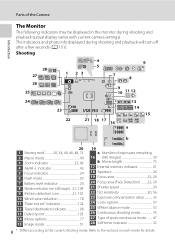
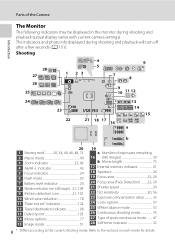
The indicators and photo info displayed during shooting and playback (actual display varies with current camera settings).
Refer to the current shooting mode. Shooting
4
6
28 10 27
1...24 21 Shutter speed 24 22 ISO sensitivity 30, 56 23 Exposure compensation value 33 24 Color options 57 25 White balance mode 53 26 Continuous shooting mode 55 27 Type of the Camera
Introduction
The...
L110 User's Manual - Page 36
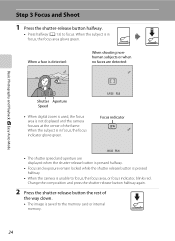
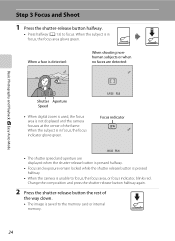
... indicator glows green.
1/125 F3.5
Focus indicator
1/125 F5.4
• The shutter speed and aperture are detected:
Basic Photography and Playback: G Easy Auto Mode
1/125 F3.5
Shutter Aperture Speed
• When digital zoom is used, the focus area is not displayed and the camera focuses at the center of
the way down.
• The image is...
L110 User's Manual - Page 41
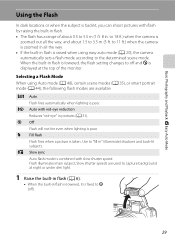
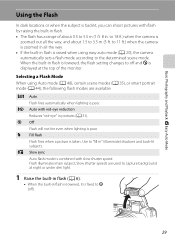
...changes to off and W is displayed at night or under dim light.
1 Raise the built-in flash (A 6).
• When the built-in flash is lowered, it is fixed to W (off).
29 Selecting a Flash Mode When using easy auto mode (A 20), the camera... automatically sets a flash mode according to the determined scene mode. Slow shutter speeds are available. X Fill flash
...
L110 User's Manual - Page 42


...turn off ). C The Flash Lamp
The flash lamp indicates flash status when the shutter-release button is taken. Set Vibration reduction (A 104) to Off when using the ...is displayed when the camera automatically increases sensitivity to stabilize the camera during shooting and avoid the effects of the monitor settings (A 101). • If a setting is not applied by slow shutter speed.
B Note on ...
L110 User's Manual - Page 43


...(A 48), the changed flash setting is saved even if the camera is equipped with an advanced red-eye reduction system. If the camera detects "red-eye" when a picture is taken, Nikon's own In-Camera Red-Eye Fix ..., there is a slight lag between when the
shutter-release button is pressed and when the picture is saved. C Red-eye Reduction
This camera is turned off. Basic Photography and Playback: G...
L110 User's Manual - Page 51


... button is recommended. More on Shooting
Shooting Suited for the Scene (Scene Mode)
j Night landscape
QO
Slow shutter speeds are used to produce stunning night
landscapes.
• Camera focuses at distances of less than 50 cm (1 ft. 8 in.). Use focus lock to frame the picture on an object not in focus. • The...
L110 User's Manual - Page 56


... lamp (A 4) blinks when the camera detects a face, and it flickers immediately after the shutter is framed by a double yellow border in the focus area, and when the face comes into focus, the double border turns green for continuous automatic shooting.
• Pictures can be taken by pressing A. Change to another shooting mode.
44
L110 User's Manual - Page 59


... mode Image mode (A 51) can be heard while the camera focuses. More on Shooting
Shooting Continuously at High Speed (Sport Continuous)
B Notes on shutter speed settings and the
write speed of the memory card. • When using sport continuous mode, the camera focuses continuously until the shutter-release
button is not applied to the other shooting modes...
L110 User's Manual - Page 65


...
Use under incandescent lighting. The icon for the current setting is able to adapt to changes in the color of the light source, with the result that Cannot
Be Set at ... However, when Auto is selected, no icon is known as reference to set white balance under most situations. Digital cameras can be used as "white balance". Auto Mode
B White Balance (Adjusting hue)
Set to A (auto)...
L110 User's Manual - Page 77
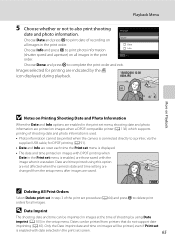
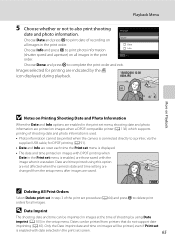
..., for printing are indicated by using this option are not affected when the camera's date and time setting are changed from printers that do not support date
imprinting (A 65).
Date and time ... Imprint
The shooting date and time can be printed when the camera is connected directly to print photo information
Info
(shutter speed and aperture) on images with the image when it was taken...
L110 User's Manual - Page 81


...
Small picture and crop can be edited with this camera. • When using a different model of digital camera, images edited with this camera may not be
displayed properly and may not be able... m 1920×1080 cannot be edited.
• Only images taken with the COOLPIX L110 can be transferred to edit images in-camera and save them as the original.
• Edited copies do not retain the ...
L110 User's Manual - Page 116


... if the amount of vibration is very small or very large. • When set to On (hybrid), electronic vibration reduction does not function if shutter speed is saved. Basic Camera Setup
Setup Menu
g Vibration Reduction
Press the d button M z (Setup menu) (A 94) M g Vibration reduction
Specify the vibration reduction setting for each shot
and processes...
L110 User's Manual - Page 117
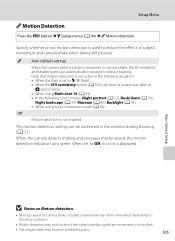
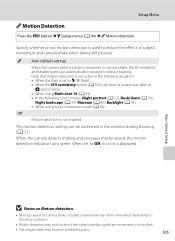
... flash) • When the ISO sensitivity option (A 56) is used to reduce blurring. When the camera detects shaking and increases shutter speed, the motion detection indicator turns green.
U
Auto (default setting)
When the camera detects subject movement or camera shake, the ISO sensitivity and shutter speed are automatically increased to reduce the effects of subject movement and...
L110 User's Manual - Page 138


... the
flash. Q
Lens error. If error persists, contact retailer or Nikon-authorized service representative.
N Lower the flash.
data. View file using the...COOLPIX L110. The flash is lowered. • Raise the built-in flash 6, 29 when changing the flash mode.
• Raise the built-in flash is raised when recording a movie.
N
The image cannot be
recorded. Turn camera...
L110 User's Manual - Page 142


...spaced bright pixels The subject is dark, so shutter speed is 58
selected. Flash does not fire....Raise the ISO sensitivity. • Subject is selected for AF assist option in camera setup menu.
• AF-assist illuminator turns off particles in air.
Lens ... with the flash is too slow
("noise") appear in image.
Digital zoom cannot be used in the following
situations. • When ...
L110 User's Manual - Page 145


....) to ∞ (T) • Macro mode: 1 cm (0.4 in.) (middle zoom position) to ∞
Focus-area selection Center, face detection
Monitor
7.5 cm/3-in . Specifications
Nikon COOLPIX L110 Digital Camera
Type
Compact digital camera
Effective pixels
12.1 million
Image sensor
1/2.3-in ., approx. 460k-dot, TFT LCD with anti-reflection coating and 5-level brightness adjustment
Frame coverage...
L110 User's Manual - Page 146


...Specifications
Exposure
Metering
256-segment matrix, center-weighted (when using up to 2× digital zoom), spot (digital zoom 2× or more)
Exposure control
Programmed auto exposure with motion detection and ...shots with automatic ISO sensitivity adjustment converted to ISO 100 values)
Shutter
Mechanical and charge-coupled electronic shutter
Speed
1/1000 - 2 s, 1/8000 - 1/15 s (Sport...
Similar Questions
Nikon Coolpix S6000 How To Change Shutter Speed
(Posted by vladimfront 9 years ago)
How To Slow Down Shutter Speed On Nikon Coolpix L110
(Posted by JJMmaf 10 years ago)
What Is The Shutter Speed For A Nikon Coolpix L110
(Posted by gagebreth 10 years ago)

