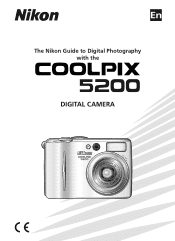Nikon COOLPIX 5200 Support Question
Find answers below for this question about Nikon COOLPIX 5200 - Digital Camera - 5.1 Megapixel.Need a Nikon COOLPIX 5200 manual? We have 1 online manual for this item!
Question posted by vannie27 on February 17th, 2014
camera cannot be turned on
camera cannot be turned on
Current Answers
There are currently no answers that have been posted for this question.
Be the first to post an answer! Remember that you can earn up to 1,100 points for every answer you submit. The better the quality of your answer, the better chance it has to be accepted.
Be the first to post an answer! Remember that you can earn up to 1,100 points for every answer you submit. The better the quality of your answer, the better chance it has to be accepted.
Related Nikon COOLPIX 5200 Manual Pages
User Manual - Page 6


... meets all Cet appareil numéique de la classe B
requirements of material that has been digitally copied or reproduced by a company. Do not use by means of a scanner, digital camera or other device may be provided for business use this product for customers in possession of the Canadian Interference respecte toutes les...
User Manual - Page 7
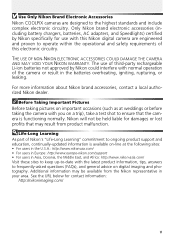
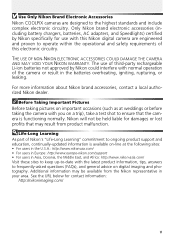
....com/
v THE USE OF NON-NIKON ELECTRONIC ACCESSORIES COULD DAMAGE THE CAMERA AND MAY VOID YOUR NIKON WARRANTY. Use Only Nikon Brand Electronic Accessories
Nikon COOLPIX cameras are engineered and proven to operate within the operational and safety requirements of this Nikon digital camera are designed to ensure that may be held liable for damages...
User Manual - Page 11


... handy when using the product. Before You Begin First Steps Basic Photography Scene Mode More on Photography Movies More on the card instead of a Nikon COOLPIX 5200 digital camera.
If you need, the following symbols and conventions are used:
This icon marks cautions, information that should be read before using your...
User Manual - Page 21
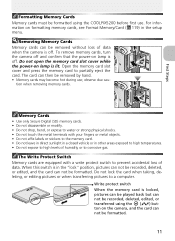
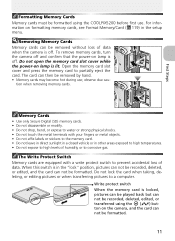
... deleted, edited, or transferred using the COOLPIX5200 before first use ; To remove memory cards, turn the camera off and confirm that the power-on lamp is off . Do not open the memory card... temperatures. • Do not expose to prevent accidental loss of data.
Memory Cards • Use only Secure Digital (SD) memory cards. • Do not disassemble or modify. • Do not drop, bend, or...
User Manual - Page 29
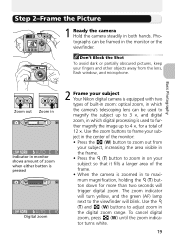
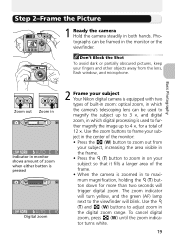
... in on your subject so that it fills a larger area of 12 ×.
To cancel digital zoom, press (W) until the zoom indicator turns white.
19 Step 2-Frame the Picture
1 Ready the camera Hold the camera steadily in the digital zoom range. Don't Block the Shot To avoid dark or partially obscured pictures, keep your subject...
User Manual - Page 30


... power by turning the monitor off or when an assist mode (except for example when: - use the monitor when framing pictures with digital zoom.
digital zoom is fixed in the center of detail visible in the viewfinder - This is off ( 115), or when bright ambient lighting makes it difficult to confirm camera settings at...
User Manual - Page 32
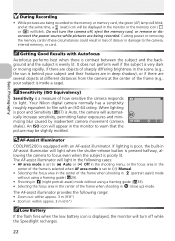
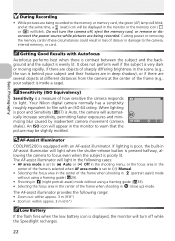
... is poor and Sensitivity ( 87) is inside a cage). The AF-assist illuminator will turn the camera off while the Speedlight recharges.
22 It does not perform well if the subject is very... area in the
center of the frame when shooting in damage to the camera, internal memory, or card. Your Nikon digital camera normally has a sensitivity roughly equivalent to the memory or memory card, the...
User Manual - Page 33


...and press the shutter-release button halfway. • The camera automatically selects a focus area containing the subject closest to the camera from the shutter-release button and focus again at the new... using autofocus. AF/ AE lock can be used to shoot.
23 Basic Photography
Autofocus The COOLPIX 5200 has two modes that allow control of off-center subjects or in situations in effect. Focus ...
User Manual - Page 60


...Autofocus in the shooting menu. • Continuous AF:The camera adjusts focus continuously. White balance ( 79) is Flash Cancel....digital zoom (up to 2.5 ×) can be fixed:
- Make selection. Metering ( 81) is OFF. - Rotate mode dial to start recording. Movies
Highlight option. Focus locks when the shutter-release button is pressed the rest of Single AF. • Single AF : The camera...
User Manual - Page 66


...can crop part of a picture and save it
may not display on the memory card with names of image is a four-digit number assigned automatically by the camera.
• Cropped copies have the same recording time and date as a separate file. Press to highlight Yes, and press... , or 160×120 pixels in size.
• Copies are stored in separate files in the memory or on a different camera.
User Manual - Page 74
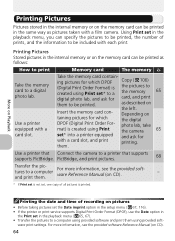
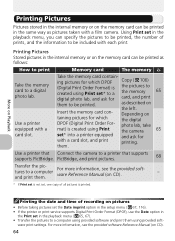
... to a
the pictures to the memory 65
digital photo lab, and ask for card, and print
them to a computer using provided software and print them using Print
the camera
65
set , one copy of prints, and ... imprint option in the setup menu ( 67, 116). • If the printer or print service supports Digital Print Order Format (DPOF), use the Date option in
the Print set in the playback menu ( 65...
User Manual - Page 75


... inserting it in the playback Highlight Print selected and press . Print Set
Print set in Digital Print Order Format (DPOF). Select current picture. 1 (number of
• Current picture ... created, pictures can also be printed directly from the memory card by connecting the camera to a digital photo lab which supports DPOF. More on the
display. selected picture. Scroll through pictures...
User Manual - Page 89


... overcast skies.
Cloudy
Use when taking pictures under incandescent lighting. Digital camera can mimic this adjustment by processing information from the following white balance settings other than Auto. Select... from the camera's image sensor (CCD) according to the bulb types, and then press . Best ...
User Manual - Page 91


...digital zoom is in most situations. Spot metering target
Center-weighted metering target
81 ting)
Description
Compares measurements from the following three options and press
.
Spot
Camera ....
adjusts exposure according to meter offcenter subjects. Best choice in effect, the camera automatically switches to produce optimal exposure for entire image.
The metering target does ...
User Manual - Page 112


...in effect will be marked for transfer. Pictures taken while this option is used to turn automatic transfer marking on the memory card. See the provided software Reference Manual (on ...using provided software.
Select image(s)
Mark selected pictures for transfer with another model of Nikon digital camera. The Playback Menu
Notes on CD) for details.
• The COOLPIX5200 can be...
User Manual - Page 139
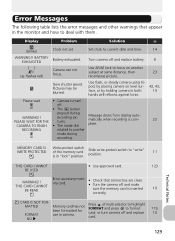
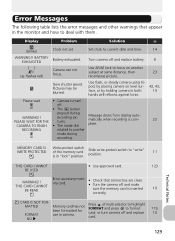
... display automatically when recording is inserted
10
correctly.
Display
Problem
Solution
(blinks) WARNING!! BATTERY
EXHAUSTED [ ]
( flashes red)
Please wait
WARNING!! Pictures may be blurred.
• Camera turned off and make
sure the memory card is complete.
14 8 23 42, 43, 19
22
MEMORY CARD IS WRITE PROTECTED
Write-protect switch of multi...
User Manual - Page 142


... circuitry. If error persists, contact retailer or Nikon representative. Error occurred when pictures were transferred to computer.
Turn camera off, unplug optional AC adapter (if using), remove and reinsert batteries, and turn camera on your printer. Technical Notes
132 FER
TRANSFER ERROR
SYSTEM ERROR
PRINTER ERROR CHECK PRINTER STA-
Read printer manual and solve...
User Manual - Page 143


... caused by a strong external static charge. Press shutter-release button 13
halfway.
• USB cable is connected.
62
• Audio/video cable is connected.
59
Camera turns off .
5
• Battery is not correctly inserted or battery-chamber cover 8
is not properly latched.
• Battery is exhausted.
12
Monitor is blank • Optional...
User Manual - Page 150
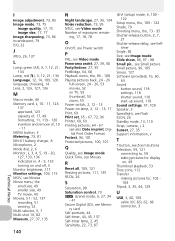
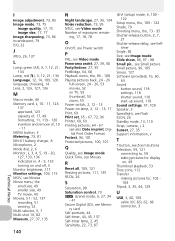
...ii, 3, 4, 5, 19 - 20, 127, 133, 136 indicators in, 4 - 5, 133 turning on , 49 Thumbnail playback, 53 Time zone, 112 Transfer making pictures for display on and off ..., 90 Saturation control, 73
(scene) mode, 6, 27, 34 - 41 Secure Digital (SD), see Memory card Self-portraits, 44 Self-timer, 44, 45, 137 Self... camera, i, 2 Sunset, 27, 35 Support information, v
T
T button, see Video ...
Similar Questions
Nikon P510 Viewfinder Shuts Off When Camera Turned
(Posted by ezeegmajidr 9 years ago)
Nikon Coolpix Camera Turns Off When I Connect It To Tv
(Posted by GAGcwa 9 years ago)
Camera Turns On But,viewfinder Is Not Working And I Can't Take A Picture. It's L
All icons show on screen but the screen stays black. I can still view my other pictures. The camera ...
All icons show on screen but the screen stays black. I can still view my other pictures. The camera ...
(Posted by Anonymous-133870 10 years ago)