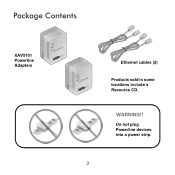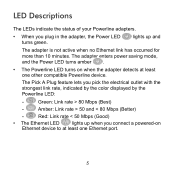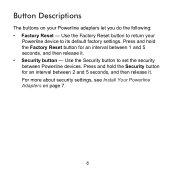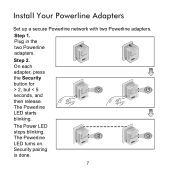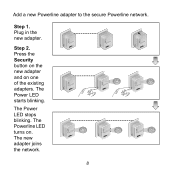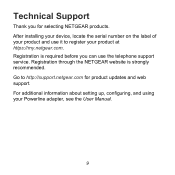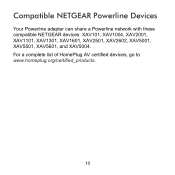Netgear XAV5101 Support Question
Find answers below for this question about Netgear XAV5101.Need a Netgear XAV5101 manual? We have 1 online manual for this item!
Question posted by dezoconnor on March 30th, 2013
Is Xav5101 Compatible With Xav5201
is xav5101 compatible with xav5201
XAV 5101 says powerline AV500 gigabit on it
XAV5201 says powerline AV500.
I cannot get them to link
Current Answers
Related Netgear XAV5101 Manual Pages
Similar Questions
How Do I Add A Clp 500 To My Netgear Xet1001 Network?
(Posted by clintsawy 9 years ago)
What Adapters Can I Add To My Netgear Xet1001 Network
(Posted by clintsawy 9 years ago)
I've Forgotten The Password For My Xet1001 Network. How Can I Reset It.
(Posted by peter99046 11 years ago)
Compatibility
Does HDX 111 work ( and share data) with HDX 101
Does HDX 111 work ( and share data) with HDX 101
(Posted by Anonymous-17791 13 years ago)