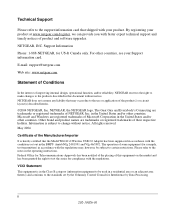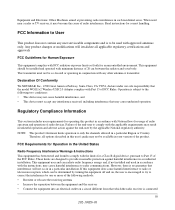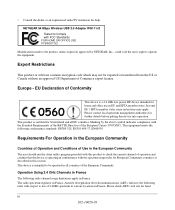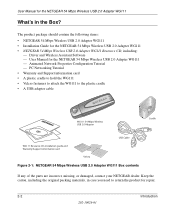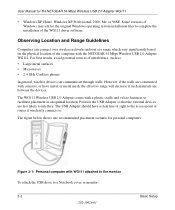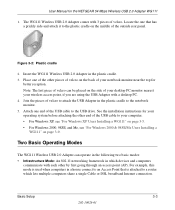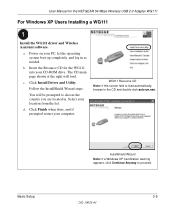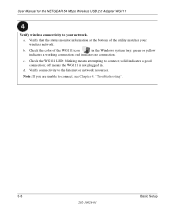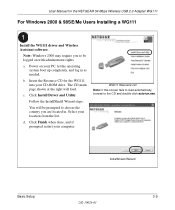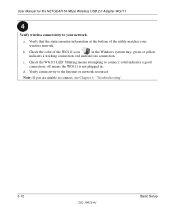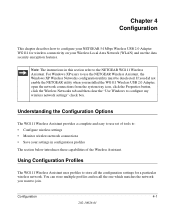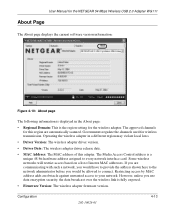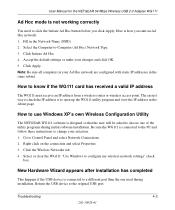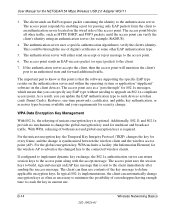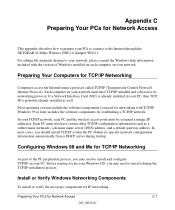Netgear Wg111v2 Support Question
Find answers below for this question about Netgear Wg111v2 - Usb Wifi Card Includes Driver Cd.Need a Netgear Wg111v2 manual? We have 1 online manual for this item!
Question posted by starfighter286 on October 3rd, 2011
Instruction On How To Operate My Gw111v2 Flash Drive
Current Answers
Answer #1: Posted by kcmjr on October 4th, 2011 3:02 PM
Plug it into any USB port. Windows will detect it and try to load the drivers. Use the driver CD that came with it and install the software.
Once that's done you just need to connect to a network. There will be an icon in the tray (indented area on lower right of desktop) for the wifi. Click it to open the connection dialog. You'll need the pass-phrase to access whatever wifi you're trying to connect to.
Licenses & Certifications: Microsoft, Cisco, VMware, Novell, FCC RF & Amateur Radio licensed.
Related Netgear Wg111v2 Manual Pages
Similar Questions
How do I download the WNA 1100-100NAR driver to a flash drive? The computer that its needed for is w...