Netgear WPN824v2 Support Question
Find answers below for this question about Netgear WPN824v2 - RangeMax Wireless Router.Need a Netgear WPN824v2 manual? We have 3 online manuals for this item!
Question posted by tumarsh on March 17th, 2014
How To Set Up Netgear Wpn824 V2 As Bridge Mode
The person who posted this question about this Netgear product did not include a detailed explanation. Please use the "Request More Information" button to the right if more details would help you to answer this question.
Current Answers
There are currently no answers that have been posted for this question.
Be the first to post an answer! Remember that you can earn up to 1,100 points for every answer you submit. The better the quality of your answer, the better chance it has to be accepted.
Be the first to post an answer! Remember that you can earn up to 1,100 points for every answer you submit. The better the quality of your answer, the better chance it has to be accepted.
Related Netgear WPN824v2 Manual Pages
WPN824v1 Reference Manual - Page 2
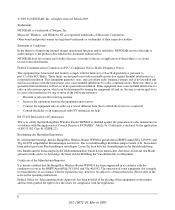
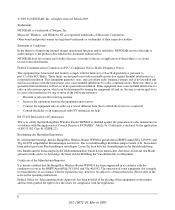
...right to the products described in der Betriebsanleitung. NETGEAR does not assume any liability that the RangeMax Wireless Router WPN824 has been suppressed in der Telekommunikation wurde davon unterrichtet... in accordance with the conditions set out in accordance with the application of improving internal design, operational function, and/or reliability, NETGEAR reserves the right to make ...
WPN824v1 Reference Manual - Page 3


...NETGEAR maintains a World Wide Web home page that shipped with your RangeMax Wireless Router WPN824. Read instructions for correct handling.
Product and Publication Details
Model Number: Publication Date: Product Family: Product Name: Home or Business Product: Language: Publication Part Number:
WPN824 March 2005 router RangeMax Wireless Router WPN824...to the standards set by the Voluntary Control...
WPN824v1 Reference Manual - Page 15


... NETGEAR RangeMax Wireless Router WPN824. The WPN824 router provides connection for multiple computers to http://kbserver.netgear.com/products/WPN824.asp where you from hackers. This chapter describes the features of the NETGEAR® RangeMax Wireless Router WPN824. Go to the Internet through an external access device such as a cable modem or DSL modem.
The RangeMax Wireless Router...
WPN824v1 Reference Manual - Page 16


...-Out (MIMO) Technology
Netgear's RangeMax Multi-In, Multi-Out (MIMO) technology provides ten times more coverage than standard 802.11g alone by passphrase.
2-2
Introduction
202-10072-01, March 2005
RangeMax maintains your high speed throughout your home, not just when you are close to 50%.
802.11g Wireless Networking
The WPN824 router includes an 802.11g...
WPN824v1 Reference Manual - Page 20
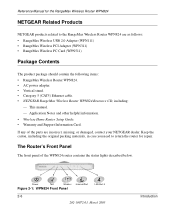
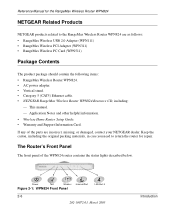
... Contents
The product package should contain the following items: • RangeMax Wireless Router WPN824. • AC power adapter. • Vertical stand. • Category 5 (CAT5) Ethernet cable. • NETGEAR RangeMax Wireless Router WPN824 Resource CD, including:
-
Power
Test
Wireless Internet Port
Figure 2-1: WPN824 Front Panel
LAN Port 4
2-6 202-10072-01, March 2005
Introduction...
WPN824v1 Reference Manual - Page 23
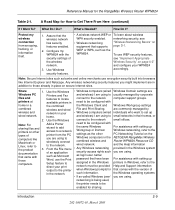
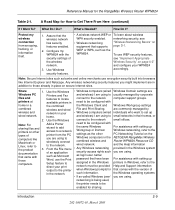
...What's Needed? To learn about wireless networking security, see "Implement Appropriate Wireless Security" on the NETGEAR RangeMax Wireless Router WPN824 Resource CD and the Help information provided in the Windows system you are commonly managed by corporate
files and
features to locate
connect to be provided
For assistance with the security settings of
in addition to the network...
WPN824v1 Reference Manual - Page 25
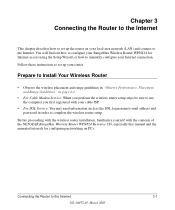
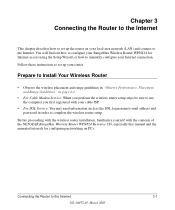
... connect to the Internet.
Chapter 3 Connecting the Router to the Internet
This chapter describes how to set up the router on page 4-1.
• For Cable Modem Service: When you perform the wireless router setup steps be sure to use the computer you first registered with the contents of the NETGEAR RangeMax Wireless Router WPN824 Resource CD, especially this manual and the...
WPN824v1 Reference Manual - Page 27
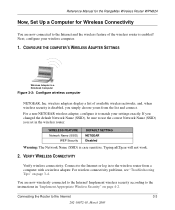
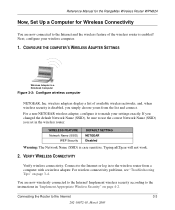
For a non-NETGEAR wireless adapter, configure it to match your wireless computer.
1.
Reference Manual for the RangeMax Wireless Router WPN824
Now, Set Up a Computer for Wireless Connectivity
You are now wirelessly connected to the Internet
3-3
202-10072-01, March 2005 If you changed the default Network Name (SSID), be sure to use the correct Network Name (...
WPN824v1 Reference Manual - Page 36


... to verify your ISP settings, as needed. 5. Note: The router user name and password are always available by going to the Internet 202-10072-01, March 2005 Input your Internet connection. Documentation is available on page 6-9. When prompted, enter admin for the router user name and password for the RangeMax Wireless Router WPN824
2. Once you can use...
WPN824v1 Reference Manual - Page 40
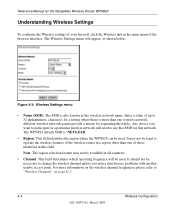
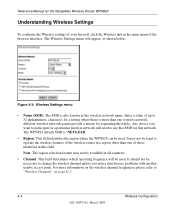
... Configuration
202-10072-01, March 2005 Reference Manual for the RangeMax Wireless Router WPN824
Understanding Wireless Settings
To configure the Wireless settings of your firewall, click the Wireless link in all countries.
• Channel. The SSID is : NETGEAR.
• Region. The WPN824 default SSID is also known as shown below. This field determines which operating frequency will need...
WPN824v1 Reference Manual - Page 44
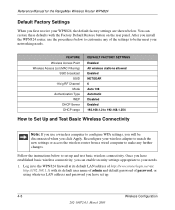
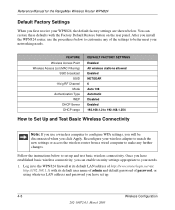
Reference Manual for the RangeMax Wireless Router WPN824
Default Factory Settings
When you use the procedures below . After you install the WPN824 router, use a wireless computer to make any of password, or using whatever LAN address and password you have established basic wireless connectivity, you can restore these defaults with its default LAN address of http://www.routerlogin.net (or...
WPN824v1 Reference Manual - Page 45
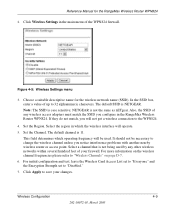
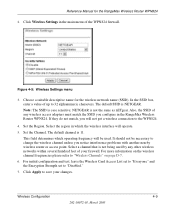
...interference problems with another nearby wireless router or access point. Click Apply to change the wireless channel unless you configure in the main menu of your changes. Click Wireless Settings in the RangeMax Wireless Router WPN824. Choose a suitable descriptive name for the RangeMax Wireless Router WPN824
2. This field determines which the wireless interface will be necessary to...
WPN824v1 Reference Manual - Page 46


... computers for the RangeMax Wireless Router WPN824
Note: If you are able to have set up.
2. If NETGEAR is case sensitive. Once your computer to match the firewall's new settings.
8. How to the firewall, you click on Apply. You must enter NETGEAR in the main menu of your wireless connection when you configured in your computer's wireless settings. Log in to...
WPN824v1 Reference Manual - Page 47
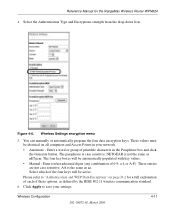
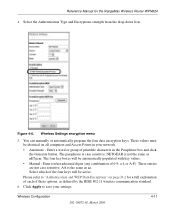
...your settings. Wireless Configuration
202-10072-01, March 2005
4-11 Figure 4-6. You can manually or automatically program the four data encryption keys. AA is the same as nETgear. Click...values must be identical on page D-2 for the RangeMax Wireless Router WPN824
4. Please refer to save your network. • Automatic - NETGEAR is case sensitive; Select the Authentication Type and...
WPN824v1 Reference Manual - Page 67
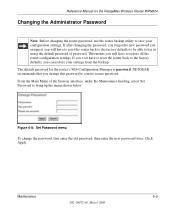
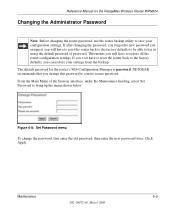
... RangeMax Wireless Router WPN824
Changing the Administrator Password
Note: Before changing the router password, use the router backup utility to restore all the router configuration settings. If you will have to save your settings...the Maintenance heading, select Set Password to bring up the menu shown below. Maintenance
6-9
202-10072-01, March 2005 Figure 6-8: Set Password menu
To change ...
WPN824v1 Reference Manual - Page 72
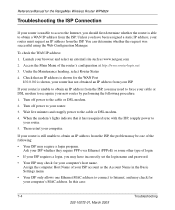
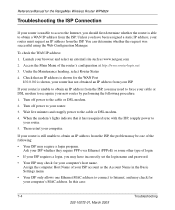
...your ISP account as the Account Name in the Basic Settings menu. • Your ISP only allows one of the router's configuration at http://www.routerlogin.net. 3. Assign ...the RangeMax Wireless Router WPN824
Troubleshooting the ISP Connection
If your router is unable to access the Internet, you may need to force your cable or DSL modem to recognize your new router ...netgear.com 2. If your ISP.
WPN824v1 Reference Manual - Page 78
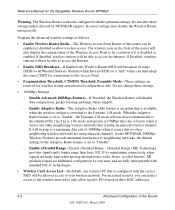
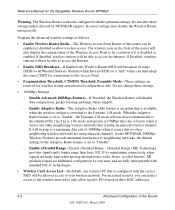
Reference Manual for the RangeMax Wireless Router WPN824
Warning: The Wireless Router is switched to the Dynamic 108 mode. The wireless icon on their MAC addresses.
8-2
Advanced Configuration of the Wireless Access Point to let you can be allowed access to only allow wireless access. Stations which have no SSID (or a "null" value) can then adopt the correct SSID for connections...
WPN824v1 Reference Manual - Page 118


... Windows TCP/IP Configuration Tutorials on the NETGEAR RangeMax Wireless Router WPN824 Resource CD, or in the TCP/IP or Network control panel. • You may want to record them on how your Internet service set to the router. For Macintosh computers, record the settings in this information, you can ask your router, you can gather the configuration information...
WPN824v1 Reference Manual - Page 161
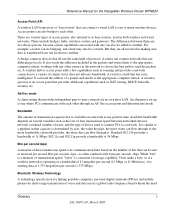
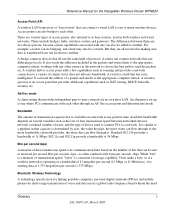
... portable computers, personal digital assistants (PDAs) and mobile phones for the RangeMax Wireless Router WPN824
Access Point (AP)
A wireless LAN transceiver or "base station" that provides additional capabilities such as NAT routing, DHCP, firewalls, security, etc.
These include bridges, hubs, switches, routers and gateways. Reference Manual for short-range transmission of a packet and...
WPN824v2 Product datasheet - Page 2
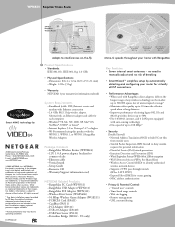
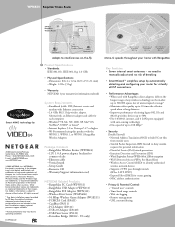
... all ISP connections.
• Performance Advantages: - Remote management - NETGEAR®, Everybody's connecting. ® the Netgear Logo, Auto Uplink, and ProSafe, are trademarks or registered trademarks of Service (DoS) attack prevention - CardBus (FA511) - WPN824 RangeMax Wireless Router
WPN824 RangeMax Wireless Router
Microwave Oven
Notebook PC
Person on Cordless Phone
Notebook...
Similar Questions
Can I Connfigure The Netgear Wpn824v2 As Wireless Repeter
How can I configure the Netgear WPN824v2 as wirwlwss bridge?
How can I configure the Netgear WPN824v2 as wirwlwss bridge?
(Posted by ecravaz 3 years ago)
How To Set Up A Wireless Bridge Using Dd Wrt Netgear Rangemax Wpn824 V2
(Posted by DikkyBa 9 years ago)
How To Set Dgn3500 To Bridge Mode
(Posted by Eebada 10 years ago)
How To Install Firmware On Netgear Router Wpn824v2 Without Cd
(Posted by inchaCa 10 years ago)
How To Set Wndr3400 In Bridge Mode
(Posted by benigriffd 10 years ago)

