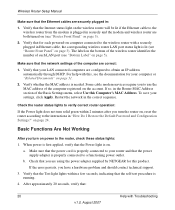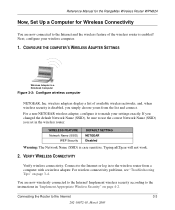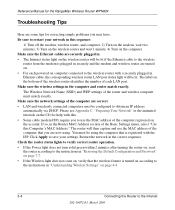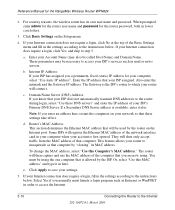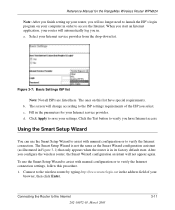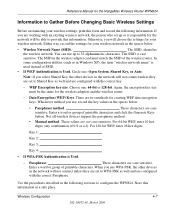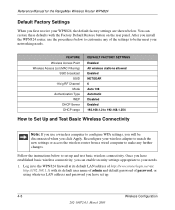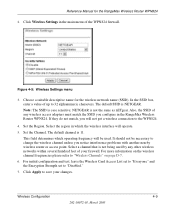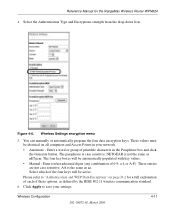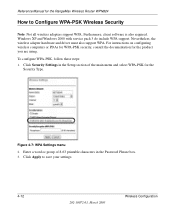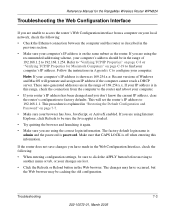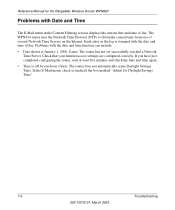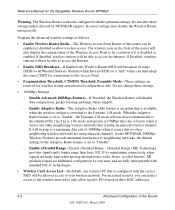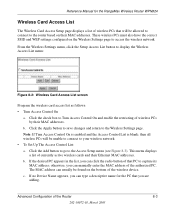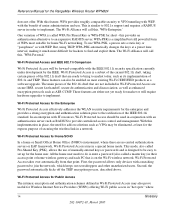Netgear WPN824 Support Question
Find answers below for this question about Netgear WPN824 - RangeMax Wireless Router.Need a Netgear WPN824 manual? We have 3 online manuals for this item!
Question posted by Anonymous-107776 on April 14th, 2013
Computer Says Settings Saved For Netowrk Do Not Match The Requirements Network
The person who posted this question about this Netgear product did not include a detailed explanation. Please use the "Request More Information" button to the right if more details would help you to answer this question.
Current Answers
Related Netgear WPN824 Manual Pages
Similar Questions
How To Install Netgear Rangemax Wireless Router Wnr1000 Manual
(Posted by tls4amto 9 years ago)
Vizio Tv And Netgear Rangemax Router
i cannot connect to internet on my Vizio tv using netgear rangemax router 824n
i cannot connect to internet on my Vizio tv using netgear rangemax router 824n
(Posted by dgeidl 10 years ago)
Wont Connect To Wireless Network Using Netgear Router Dgn2200
(Posted by gmerlin1 11 years ago)
Rangemax Wpn824 V3 Windows 8 Compatible
is their an update to make wpn824 v3 compatible with windows 8
is their an update to make wpn824 v3 compatible with windows 8
(Posted by reedsteved 11 years ago)
I Need To Change The Pass Code But Can Not Find The Set Up Wizard.
It is for the Universal Wifi Range Extender WN2000RPT
It is for the Universal Wifi Range Extender WN2000RPT
(Posted by cowgirlcookie 12 years ago)