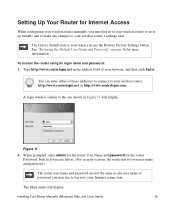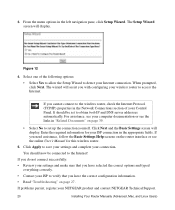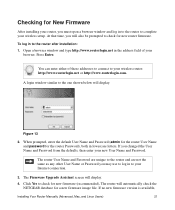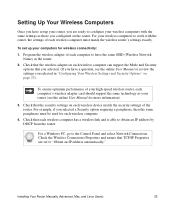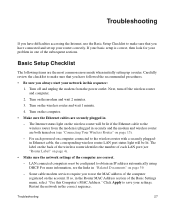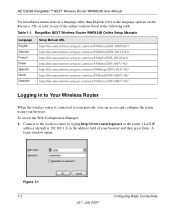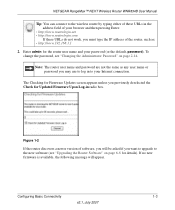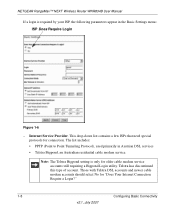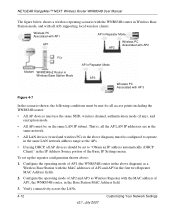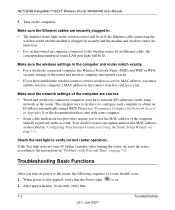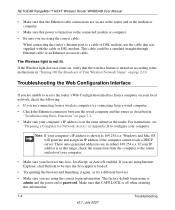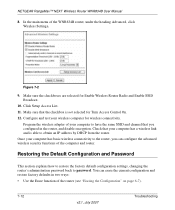Netgear WNR834Bv2 Support Question
Find answers below for this question about Netgear WNR834Bv2 - RangeMax Next Wireless Router.Need a Netgear WNR834Bv2 manual? We have 3 online manuals for this item!
Question posted by famvdhaar on June 7th, 2011
Slow Internet Connection With This Router
with cable i get an internet speed from 40 mbs, with out cable ( wireless) about 0,5 mbs, i allready reset the router but get no resultd, what know?
Current Answers
Answer #1: Posted by LTGmama2010 on June 7th, 2011 12:27 PM
Netgear WNR834Bv2 Support Question Find answers below for this question about Netgear WNR834Bv2 - RangeMax Next Wireless Router.
Need a Netgear WNR834Bv2 manual? We have 3 online manuals for this item!
Need a Netgear WNR834Bv2 manual? We have 3 online manuals for this item!
Related Netgear WNR834Bv2 Manual Pages
Similar Questions
How To Use The Netgear Wnr834bv2 Turn Off Wireless
(Posted by mska 9 years ago)
Netgear Router Wont Turn On Wnr834bv2
(Posted by JWJNile 10 years ago)
How To Connect Netgear Wnr2000v3 Wireless Router To A Comcast Modem
(Posted by masusan 10 years ago)
Trouble Getting My Router To Connect To A Static Ip Modem
i've been unsucessful thus far as to hooking up my new router to a static modem any thoughts
i've been unsucessful thus far as to hooking up my new router to a static modem any thoughts
(Posted by Anonymous-107326 11 years ago)
Smartphone,ps3,or Laptop Has Lost Connection To Wnr834bv2 Wirelessly.
I have internet connection, (cable modem-router-computer) on my XP Pro computer, But I cannot connec...
I have internet connection, (cable modem-router-computer) on my XP Pro computer, But I cannot connec...
(Posted by TerryG285 12 years ago)