Netgear WNR834Bv2 Support Question
Find answers below for this question about Netgear WNR834Bv2 - RangeMax Next Wireless Router.Need a Netgear WNR834Bv2 manual? We have 3 online manuals for this item!
Current Answers
There are currently no answers that have been posted for this question.
Be the first to post an answer! Remember that you can earn up to 1,100 points for every answer you submit. The better the quality of your answer, the better chance it has to be accepted.
Be the first to post an answer! Remember that you can earn up to 1,100 points for every answer you submit. The better the quality of your answer, the better chance it has to be accepted.
Related Netgear WNR834Bv2 Manual Pages
WNR834Bv2 Setup Manual - Page 5
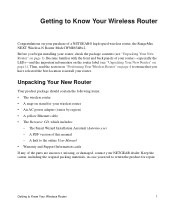
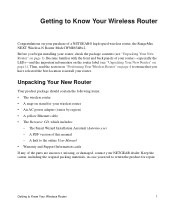
... Information cards If any of this manual -
Become familiar with the front and back panels of a NETGEAR® high-speed wireless router, the RangeMax NEXT Wireless-N Router Model WNR834Bv2. Getting to return the product for your router. The Smart Wizard Installation Assistant (Autorun.exe) - Keep the carton, including the original packing materials, in case you begin installing...
WNR834Bv2 Setup Manual - Page 8


... DSL modem.
4. The ports on the router are color-coded to distinguish your Internet port from virtually anywhere within the operating range of your LAN. Internet/Wide Area Network (WAN) Ethernet port for connecting the power adapter. AC power adapter outlet for connecting the router to the factory default settings.
2. Figure 5
Positioning Your Wireless Router
The wireless router...
WNR834Bv2 Setup Manual - Page 20


To connect the wireless router, the computer, and the modem:
1. Disconnect the cable at the modem end only (B). If you are color coded.)
16
Installing Your Router Manually (Advanced, Mac, and Linux Users) You will connect it aside before starting to the modem. 4. Turn off and unplug the cable or DSL broadband modem. 3. of the wireless router (C). (The Ethernet cable and...
WNR834Bv2 Reference Manual - Page 11


... addresses, GUI screen text Command prompt, CLI text, code URL links
• Formats. You should have basic to highlight a procedure that will save time or resources. Conventions, Formats and Scope
The conventions, formats, and scope of this type of the NETGEAR® RangeMax NEXT Wireless Router WNR834B beyond initial configuration settings. About This Manual...
WNR834Bv2 Reference Manual - Page 12
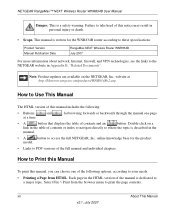
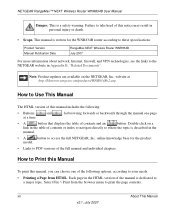
... print this notice may result in the HTML version of this manual, you can choose one page
at http://kbserver.netgear.com/products/WNR834Bv2.asp.
NETGEAR RangeMax™ NEXT Wireless Router WNR834B User Manual
Danger: This is described in Appendix B, "Related Documents". Failure to PDF versions of the following options, according to your needs...
WNR834Bv2 Reference Manual - Page 22
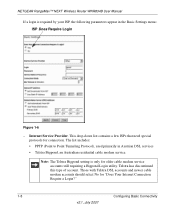
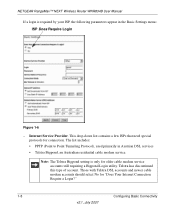
... requiring a Bigpond Login utility.
Those with Telstra DSL accounts and newer cable modem accounts should select No for "Does Your Internet Connection Require a Login?"
1-8
Configuring Basic Connectivity
v2.1, July 2007 Telstra has discontinued this type of account. NETGEAR RangeMax™ NEXT Wireless Router WNR834B User Manual
If a login is only for connection. ISP Does...
WNR834Bv2 Reference Manual - Page 27


... the SSID, only devices that know the correct SSID can consume more battery power on page 2-11
Configuring Basic Connectivity
v2.1, July 2007
1-13 NETGEAR RangeMax™ NEXT Wireless Router WNR834B User Manual
WEP connections can cause significant performance degradation with a slow computer. Disabling SSID broadcast nullifies the...
WNR834Bv2 Reference Manual - Page 30
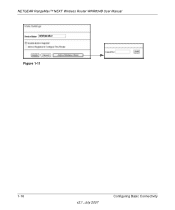
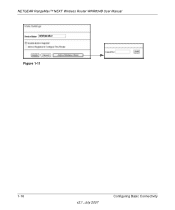
NETGEAR RangeMax™ NEXT Wireless Router WNR834B User Manual
WNR834Bv2
Figure 1-11
1-16
v2.1, July 2007
Configuring Basic Connectivity
WNR834Bv2 Reference Manual - Page 31


... enter your network to access your needs. For this chapter. Operating an unsecured wireless network creates an opportunity for others outside of your immediate area to access your computers and files. Chapter 2 Safeguarding Your Network
The RangeMax NEXT Wireless Router WNR834B provides highly effective security features which are covered in detail in this reason...
WNR834Bv2 Reference Manual - Page 32
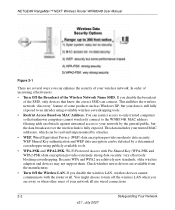
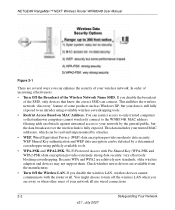
.... If you are available from the manufacturer.
• Turn Off the Wireless LAN. WEP Shared Key authentication and WEP data encryption can restrict access to your data is fully exposed. NETGEAR RangeMax™ NEXT Wireless Router WNR834B User Manual
Figure 2-1
There are relatively new standards, older wireless adapters and devices may not support them. Wired Equivalent Privacy...
WNR834Bv2 Reference Manual - Page 33
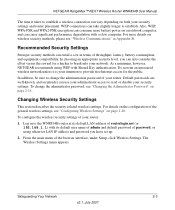
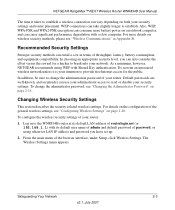
... browser interface, under Setup, click Wireless Settings.
The Wireless Settings menu appears. NETGEAR RangeMax™ NEXT Wireless Router WNR834B User Manual
The time it is your intention to read or disable your security settings. WEP connections can take slightly longer to establish a wireless connection can entail a cost in to the WNR834B router at its default LAN address...
WNR834Bv2 Reference Manual - Page 35
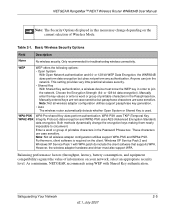
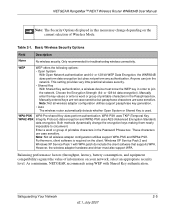
...against the value of printable characters in the Password Phrase box. NETGEAR RangeMax™ NEXT Wireless Router WNR834B User Manual
Note: The Security Options displayed in this menu ... wireless connectivity. As a minimum, NETGEAR recommends using WEP with WPA patch do include the client software that supports WPA. Basic Wireless Security Options
Field
Description
None
No wireless ...
WNR834Bv2 Reference Manual - Page 36
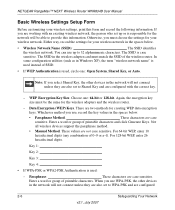
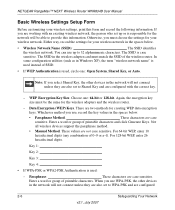
NETGEAR RangeMax™ NEXT Wireless Router WNR834B User Manual
Basic Wireless Settings Setup Form
Before customizing your wireless settings, print this information. Either way, record the settings for your wireless network.
WEP Encryption Key Size. There are case sensitive. Whichever method you use, record the key values in the spaces below . • Passphrase Method These characters ...
WNR834Bv2 Reference Manual - Page 37


... the Authentication Type and Encryption strength.
From the main menu of the browser interface, under Setup, click Wireless Settings. 2. The WEP options display. 3.
NETGEAR RangeMax™ NEXT Wireless Router WNR834B User Manual
with the correct Passphrase. From the Security Options menu, select WEP. Use the procedures described in a safe place. Similarly, when you click Apply.
WNR834Bv2 Reference Manual - Page 65


If the destination is through a cable modem to the company where
you want to limit access to make this is 134.177...host, type 255.255.255.255.
7. This router's address on the same LAN segment as the metric value. NETGEAR RangeMax™ NEXT Wireless Router WNR834B User Manual
1. If Private, the static route will not be a router on your home network for this destination. Select...
WNR834Bv2 Reference Manual - Page 68
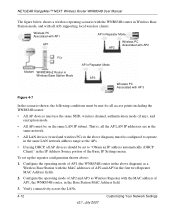
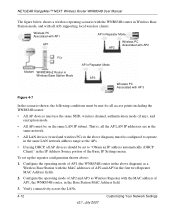
...NETGEAR RangeMax™ NEXT Wireless Router WNR834B User Manual
The figure below shows a wireless repeating scenario with the WNR834B router in Wireless Base Station mode, and with all APs supporting local wireless clients:
Wireless PC Associated with AP1
AP1
Internet PCs
AP in Repeater Mode
Wireless PC Associated with AP2 AP2
AP in Repeater Mode
Modem WNR834Bv2 Router in Wireless Base...
WNR834Bv2 Reference Manual - Page 93
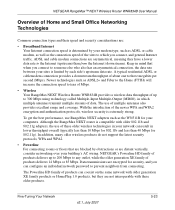
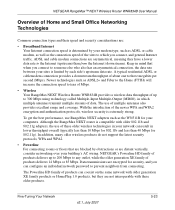
...11g). Fine-Tuning Your Network
v2.1, July 2007
5-23 NETGEAR RangeMax™ NEXT Wireless Router WNR834B User Manual
Overview of Home and Small Office Networking Technologies
...modem type, such as ADSL or cable modem, as well as ADSL2+ and Fiber to the Home (FTTH) will increase the connection speed to tens of Mbps.
• Wireless Your RangeMax NEXT Wireless Router WNR834B provides a wireless...
WNR834Bv2 Reference Manual - Page 94


...30 Mbps per stream and does not strain most modern networks.
NETGEAR RangeMax™ NEXT Wireless Router WNR834B User Manual
• Wired Ethernet As gigabit-speed Ethernet ports (...Connection Gigabit Wired Ethernet RangeMax NEXT Wireless-N Powerline HD 100 Mbps Wired Ethernet 802.11g wireless 802.11b wireless 10 Mbps Wired Ethernet Cable Modem (3 Mbps) Analog Modem (56 kbps)
Theoretical ...
WNR834Bv2 Reference Manual - Page 107


... the problem. Wait 2 minutes. 4. After each problem description, instructions are provided to restart your RangeMax NEXT Wireless Router WNR834B. Turn off the wireless router and computers. 3. As a first step, please review the Quick Tips. Turn off and unplug the modem. 2. Tip: NETGEAR provides helpful articles, documentation, and the latest software updates at http://kbserver.netgear...
WNR834Bv2 Reference Manual - Page 108
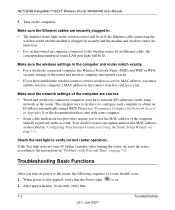
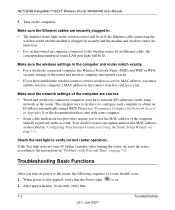
... Network Access" in securely and the modem and wireless router are turned on .
2. Troubleshooting Basic Functions
After you turn off within 2 minutes after turning the router on the same
network as described in the computer and router match exactly. • For a wirelessly connected computer, the Wireless Network Name (SSID) and WEP or WPA
security settings of events should...
Similar Questions
How To Use The Netgear Wnr834bv2 Turn Off Wireless
(Posted by mska 9 years ago)
Reset Of Netgare Wireless Router
how i reset my netgare wireless router with wired modem
how i reset my netgare wireless router with wired modem
(Posted by aishunet 10 years ago)
Netgear Router Wont Turn On Wnr834bv2
(Posted by JWJNile 10 years ago)
Smartphone,ps3,or Laptop Has Lost Connection To Wnr834bv2 Wirelessly.
I have internet connection, (cable modem-router-computer) on my XP Pro computer, But I cannot connec...
I have internet connection, (cable modem-router-computer) on my XP Pro computer, But I cannot connec...
(Posted by TerryG285 12 years ago)
How Do I Connect Nintendo To My Wireless Router
please help me connect my nintendo to netgear router
please help me connect my nintendo to netgear router
(Posted by wmbwgb 12 years ago)

