Netgear WNR3500v2 Support Question
Find answers below for this question about Netgear WNR3500v2 - RangeMax Wireless N Gigabit Router.Need a Netgear WNR3500v2 manual? We have 3 online manuals for this item!
Question posted by pehs on September 16th, 2014
How To Install Dd-wrt Wnr3500v2
The person who posted this question about this Netgear product did not include a detailed explanation. Please use the "Request More Information" button to the right if more details would help you to answer this question.
Current Answers
There are currently no answers that have been posted for this question.
Be the first to post an answer! Remember that you can earn up to 1,100 points for every answer you submit. The better the quality of your answer, the better chance it has to be accepted.
Be the first to post an answer! Remember that you can earn up to 1,100 points for every answer you submit. The better the quality of your answer, the better chance it has to be accepted.
Related Netgear WNR3500v2 Manual Pages
WNR3500v2 User Manual - Page 2


....netgear.com/register. Inc. NETGEAR does not assume any liability that the RangeMax Wireless-N Gigabit Router WNR3500v2 has been suppressed in accordance with the conditions set out in accordance with the... Herstellers/Importeurs
Es wird hiermit bestätigt, daß das RangeMax Wireless-N Gigabit Router WNR3500v2 gemäß der im BMPT-AmtsblVfg 243/1991 und Vfg 46/1992 aufgeführten Bestimmungen...
WNR3500v2 User Manual - Page 5


...IEEE Standard 802.11 Specifications
Actual data throughput will not occur in a residential installation. FCC Declaration Of Conformity We NETGEAR, Inc., 350 E. If this equipment...This device must accept any interference received, including interference that the model WNR3500v2 RangeMax Wireless-N Gigabit Router WNR3500v2 complies with FCC Standards
FOR HOME OR OFFICE USE
Modifications made to ...
WNR3500v2 User Manual - Page 7


NETGEAR RangeMax™ Wireless-N Gigabit Router WNR3500v2 User Manual
Contents
About This Manual Conventions, Formats, and Scope xi How to Print This Manual xii Revision History ...xiii
Chapter 1 Configuring Your Internet Connection
Using the Setup Manual 1-1 Logging In to Your Wireless Router 1-2 Using the Setup Wizard 1-5 Viewing or Manually Configuring Your ISP Settings 1-5
Chapter 2 ...
WNR3500v2 User Manual - Page 8


NETGEAR RangeMax™ Wireless-N Gigabit Router WNR3500v2 User Manual
Restricting Access by MAC Address 3-3 Blocking Access to Internet Sites 3-4 Blocking Access to Internet Services 3-6
Configuring a User-Defined Service 3-7 Scheduling Blocking ...3-8 Viewing Logs ...
WNR3500v2 User Manual - Page 9


NETGEAR RangeMax™ Wireless-N Gigabit Router WNR3500v2 User Manual
Configuring Port Forwarding to Local Servers 5-16 Adding a Custom Service 5-17 Editing or Deleting a Port Forwarding Entry 5-18
Configuring Port Triggering 5-18 Wireless Repeating (Also Called WDS 5-21
Wireless Repeating Function 5-22 Setting Up the Base Station 5-23 Setting Up a Repeater Unit 5-24
Chapter 6 Fine-...
WNR3500v2 User Manual - Page 10


NETGEAR RangeMax™ Wireless-N Gigabit Router WNR3500v2 User Manual
Appendix A Default Configuration and Technical Specifications
Technical Specifications A-3 Appendix B Related Documents Index
x
Contents
v1.0, May 2009
WNR3500v2 User Manual - Page 11


... special messages:
Note: This format is used to highlight information of data.
Conventions, Formats, and Scope
The conventions, formats, and scope of the NETGEAR® RangeMax Wireless-N Gigabit Router WNR3500v2 beyond initial configuration settings. Tip: This format is intended for configuring the features of this manual is used to highlight a procedure that will save time...
WNR3500v2 User Manual - Page 12


... files. Tip: If your computer must have the free Adobe Acrobat reader installed in order to Print This Manual
To print this manual, your printer supports...• Scope. This manual is written for the WNR3500v2 router according to these specifications:
Product Version Manual Publication Date
RangeMax Wireless-N Gigabit Router WNR3500v2 May 2009
For more information about network, Internet, ...
WNR3500v2 User Manual - Page 14


NETGEAR RangeMax™ Wireless-N Gigabit Router WNR3500v2 User Manual
Logging In to Your Wireless Router
You can connect to the wireless router by typing http://www.routerlogin.net or the router's LAN IP
...A login window opens:
Figure 1-1
Tip: You can log in Appendix B.
Connect to the wireless router by typing either of these URLs in the address field of your browser, and then pressing...
WNR3500v2 User Manual - Page 15


... of software, you are not the same as any other user name or password you previously cleared the Check for the router user name and your Internet connection. Figure 1-3
3. NETGEAR RangeMax™ Wireless-N Gigabit Router WNR3500v2 User Manual
2. If no new firmware is available, the following message displays. Configuring Your Internet Connection
1-3
v1.0, May 2009 Enter...
WNR3500v2 User Manual - Page 16


... in check box is selected, the home page is the Basic Settings screen. If you out.
1-4
Configuring Your Internet Connection
v1.0, May 2009 NETGEAR RangeMax™ Wireless-N Gigabit Router WNR3500v2 User Manual
Figure 1-4
Note: If the Check for New Version Upon Log-in the main menu to view support information or the documentation for 5 minutes...
WNR3500v2 User Manual - Page 49


... includes the following sections: • "Upgrading the Router Firmware" • "Viewing Wireless Router Status Information" on page 4-4" • "Viewing a List of Attached Devices" on page 4-9 • "Managing the Configuration File" in Chapter 4 • "Enabling Remote Management Access" on the Internet and alert you are always using your RangeMax Wireless-N Gigabit Router WNR3500v2.
WNR3500v2 User Manual - Page 50


NETGEAR RangeMax™ Wireless-N Gigabit Router WNR3500v2 User Manual
The Checking for Firmware Updates screen appears at login unless you clear the Check for upgrading the router. To enable the Smart Wizard to save your configuration settings.
Tip: Before upgrading the router software, use the router Settings Backup screen to automatically check for a new software version upon login, ...
WNR3500v2 User Manual - Page 51


... file from NETGEAR. When the upload is complete, your
router firmware. 2. NETGEAR RangeMax™ Wireless-N Gigabit Router WNR3500v2 User Manual
Upgrading Automatically to New Router Software
If you have selected Check for new software.
Upgrading Manually to New Router Software
To manually select, download, and install new software to your router alerts you to the new software when you log...
WNR3500v2 User Manual - Page 53
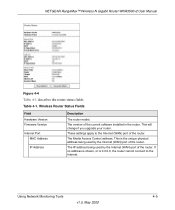
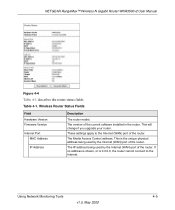
NETGEAR RangeMax™ Wireless-N Gigabit Router WNR3500v2 User Manual
Figure 4-4
Table 4-1 describes the router status fields. The version of the router. The IP address being used by the Internet (WAN) port of the router.
These settings apply to the Internet. Using Network Monitoring Tools
4-5
v1.0, May 2009
Wireless Router Status Fields
Field Hardware Version Firmware Version...
WNR3500v2 User Manual - Page 106


... workstation. Testing the LAN Path to Your Router
You can ping the router from your computer to verify that software after installing your router.
The device then responds with 32 bytes...working, you see a message like this one: Pinging with an echo reply. NETGEAR RangeMax™ Wireless-N Gigabit Router WNR3500v2 User Manual
If your ISP provided a program to log you in to the Internet...
WNR3500v2 User Manual - Page 107


NETGEAR RangeMax™ Wireless-N Gigabit Router WNR3500v2 User Manual
-
From the Windows toolbar, click the Start button, and then select Run.
... Path from your computer and router.
• Wrong network configuration
- Check that the corresponding Link lights are both installed and configured on for the switch ports that your cable or DSL modem is listed as the default gateway...
WNR3500v2 User Manual - Page 109


... the signal strength is not supported by objects between the router and your custom SSID if you click Apply. NETGEAR RangeMax™ Wireless-N Gigabit Router WNR3500v2 User Manual
Using Your Wireless Card Setup Program
When you install a NETGEAR wireless card in your computer, a Smart Wizard utility program is installed that is weak, check these steps:
1. In the LAN section, double...
WNR3500v2 Setup Manual - Page 5
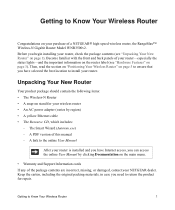
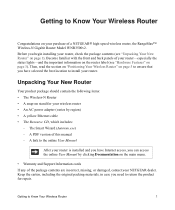
..., read the section on "Positioning Your Wireless Router" on page 5 to ensure that you have Internet access, you begin installing your router, check the package contents (see "Hardware...high-speed wireless router, the RangeMax™ Wireless-N Gigabit Router Model WNR3500v2. Unpacking Your New Router
Your product package should contain the following items: • The Wireless-N Router •...
WNR3500v2Product Datasheet - Page 1


... Wizard® Installation CD • Automatic Quality of the NETGEAR Smart Wizard wireless connection utility
STEP 2
Push the Push 'N' Connect button on /off switch to conserve energy • Packaging manufactured with built-in Wireless-N
24/7
TECHNICAL
S U P P O R T*
1-888-NETGEAR (638-4327) Email: [email protected] RangeMax™ Wireless-N Gigabit Router
WNR3500v2
Data Sheet
‡...
Similar Questions
How To Change Password For Netgear Wnr3500v2 Router
(Posted by Shazu 9 years ago)
Wnr3500v2 And How To Set Up As Wireless Bridge
(Posted by BilliANA62 9 years ago)
How To Install Dd-wrt On Netgear Wgr614v9
(Posted by HAPPIEERTEB 10 years ago)
How To Install Dd-wrt On Netgear Wnr2000v3
(Posted by remerkille 10 years ago)
How To Install Dd-wrt On Wnr2000v3
(Posted by crle 10 years ago)

