Netgear WNR2200 Support Question
Find answers below for this question about Netgear WNR2200 - N300 Wireless Router.Need a Netgear WNR2200 manual? We have 3 online manuals for this item!
Question posted by dbutcher51 on March 31st, 2013
Signel
my netgear has stoped sending a signel wirelesly any distance it is a wnr2200
Current Answers
There are currently no answers that have been posted for this question.
Be the first to post an answer! Remember that you can earn up to 1,100 points for every answer you submit. The better the quality of your answer, the better chance it has to be accepted.
Be the first to post an answer! Remember that you can earn up to 1,100 points for every answer you submit. The better the quality of your answer, the better chance it has to be accepted.
Related Netgear WNR2200 Manual Pages
N300 Wireless Router with USB WNR2200 User Manual - Page 1
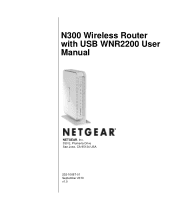
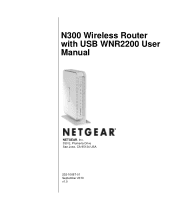
N300 Wireless Router with USB WNR2200 User Manual
NETGEAR, Inc. 350 E. Plumeria Drive San Jose, CA 95134 USA
202-10667-01 September 2010 v1.0
N300 Wireless Router with USB WNR2200 User Manual - Page 2
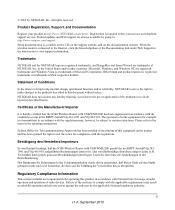
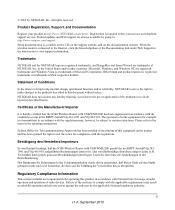
...(s) or circuit layout(s) described herein. Certificate of the Manufacturer/Importer
It is required before you can use or application of NETGEAR. NETGEAR does not assume any liability that the N300 Wireless Router with USB WNR2200 has been suppressed in accordance with the regulations may occur due to test the series for Telecommunications Approvals has been notified...
N300 Wireless Router with USB WNR2200 User Manual - Page 5
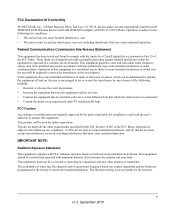
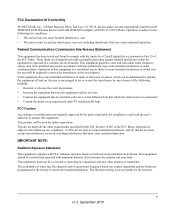
This product will be installed and operated with minimum distance 20cm between the equipment and the receiver. • Connect the... your body. FCC Declaration Of Conformity
We NETGEAR, Inc., 350 East Plumeria Drive, San Jose, CA 95134, declare under our sole responsibility that the model WNR2200 N300 Wireless Router with USB WNR2200 complies with any other requirements specified in Part...
N300 Wireless Router with USB WNR2200 User Manual - Page 6
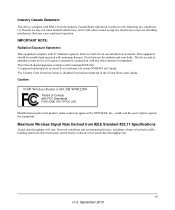
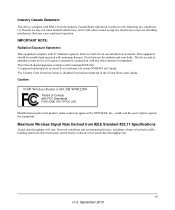
... environment. Caution:
N300 Wireless Router with USB WNR2200
Tested to Comply...HOME OR OFFICE USE
Modifications made to the product, unless expressly approved by NETGEAR, Inc., could void the user's right to the following two conditions:... Class B digital apparatus complies with minimum distance 20cm between the radiator and your body. Maximum Wireless Signal Rate Derived from IEEE Standard 802.11...
N300 Wireless Router with USB WNR2200 User Manual - Page 12
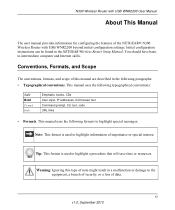
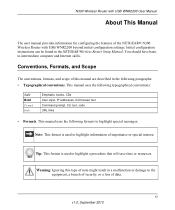
... conventions, formats, and scope of this type of note might result in a malfunction or damage to highlight information of the NETGEAR® N300 Wireless Router with USB WNR2200 beyond initial configuration settings. N300 Wireless Router with USB WNR2200 User Manual
About This Manual
The user manual provides information for configuring the features of importance or special interest. Warning...
N300 Wireless Router with USB WNR2200 User Manual - Page 13
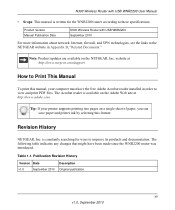
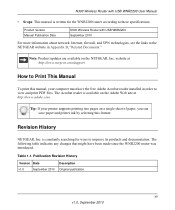
...
v1.0
September 2010
Description Original publication. How to Print This Manual
To print this feature.
N300 Wireless Router with USB WNR2200 September 2010
For more information about network, Internet, firewall, and VPN technologies, see the links to the NETGEAR website in order to view and print PDF files. The Acrobat reader is constantly searching for...
N300 Wireless Router with USB WNR2200 User Manual - Page 14
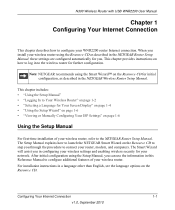
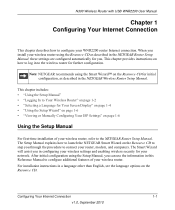
...wireless router for you through the procedure to connect your router, modem, and computers. Note: NETGEAR recommends using the Smart Wizard™ on how to log in the NETGEAR Router... installation of your wireless router, refer to the NETGEAR Router Setup Manual.
Configuring Your Internet Connection
1-1
v1.0, September 2010 N300 Wireless Router with USB WNR2200 User Manual
Chapter ...
N300 Wireless Router with USB WNR2200 User Manual - Page 18
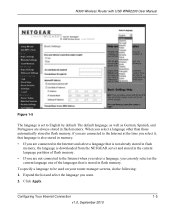
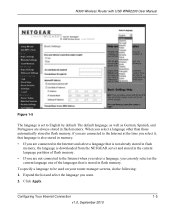
N300 Wireless Router with USB WNR2200 User Manual
Figure 1-5
The language is set to be used on your router manager screens, do the following:
1.
When you select a ..., Spanish, and Portuguese are not connected to the Internet and select a language that is downloaded from the NETGEAR server and stored in the current language partition of flash memory.
• If you want.
2. Expand the...
N300 Wireless Router with USB WNR2200 User Manual - Page 20
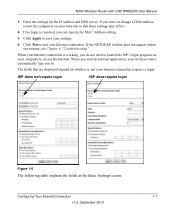
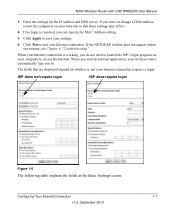
... login
Figure 1-6
The following table explains the fields in . Configuring Your Internet Connection
1-7
v1.0, September 2010
If the NETGEAR website does not appear within one minute, see Chapter 8, "Troubleshooting". N300 Wireless Router with USB WNR2200 User Manual
3. When you start an Internet application, your Internet connection is required, you in the Basic Settings screen.
N300 Wireless Router with USB WNR2200 User Manual - Page 21
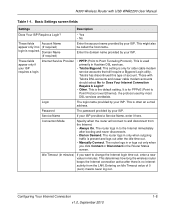
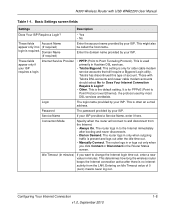
...mail address.
The router logs in minutes.
N300 Wireless Router with Telstra DSL accounts and newer cable modem accounts should select...modem service accounts that still require a Bigpond Login utility. Idle Timeout (In minutes)
If you click Connect or Disconnect in Austrian DSL services.
• Telstra Bigpond. This might also be called the host name. Those with USB WNR2200...
N300 Wireless Router with USB WNR2200 User Manual - Page 24


... and Range Guidelines
The range of the area in which wireless security option it supports. N300 Wireless Router with NETGEAR products that implement Push 'N' Connect.
For best results, place your wireless router according to Configure Your Wireless Network" on the physical placement of the wireless device. -
See "Using Push 'N' Connect (WPS) to the following guidelines...
N300 Wireless Router with USB WNR2200 User Manual - Page 29


... connect to the wireless router.
NETGEAR strongly recommends that you select this setting to establish wireless connectivity before implementing wireless security. Use encryption...WNR2200 User Manual
Table 2-1. Safeguarding Your Network
2-7
v1.0, September 2010 N300 Wireless Router with either WPA-PSK or WPA2-PSK security to connect to the wireless router. When you implement wireless...
N300 Wireless Router with USB WNR2200 User Manual - Page 32


...enter a passphrase, and click Generate. WPA with TKIP is selected.
7. N300 Wireless Router with AES, which of 0-9, a-f, or A-F).
6. Enter 10 hexadecimal digits (any combination of the four keys will be disconnected when you can manually enter the four data encryption keys. Key 4. NETGEAR recommends using the default key. Consult the product documentation for configuring...
N300 Wireless Router with USB WNR2200 User Manual - Page 34
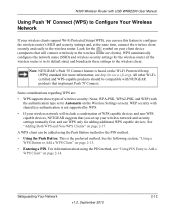
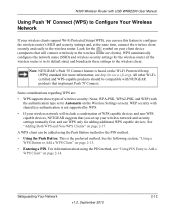
... information, see "Using PIN Entry to the wireless router are :
• WPS supports these settings to the wireless router. Note: NETGEAR's Push 'N' Connect feature is in its default...Your Network
v1.0, September 2010
2-12 N300 Wireless Router with USB WNR2200 User Manual
Using Push 'N' Connect (WPS) to Configure Your Wireless Network
If your wireless clients support Wi-Fi Protected Setup (...
N300 Wireless Router with USB WNR2200 User Manual - Page 35
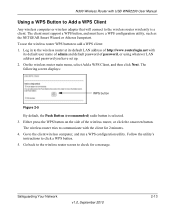
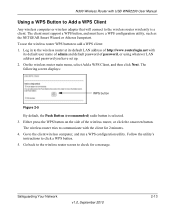
N300 Wireless Router with the client for a message. On the wireless router main menu, select Add a WPS Client, and then click Next. To use the wireless router WPS button to the client wireless computer, and run a WPS configuration utility. Go to add a WPS client: 1. Go back to the wireless router screen to click a WPS button. 5. The following screen displays:
WPS button...
N300 Wireless Router with USB WNR2200 User Manual - Page 36
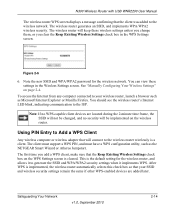
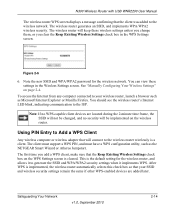
...
2-14
You should see the wireless router's Internet LED blink, indicating communication to the wireless router wirelessly is a client. The wireless router generates an SSID, and implements WPA/WPA2 wireless security.
This is the default setting for the wireless network. N300 Wireless Router with USB WNR2200 User Manual
The wireless router WPS screen displays a message confirming...
N300 Wireless Router with USB WNR2200 User Manual - Page 43
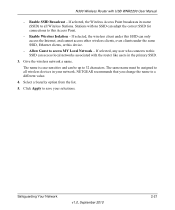
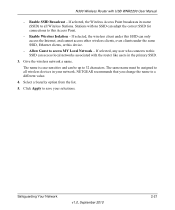
... associated with USB WNR2200 User Manual
- Allow Guest to a different value.
4. NETGEAR recommends that you change the name to access MY Local Network - The same name must be up to all wireless devices in the primary SSID.
3. If selected, the Wireless Access Point broadcasts its name (SSID) to 32 characters. N300 Wireless Router with the router like users...
N300 Wireless Router with USB WNR2200 User Manual - Page 44
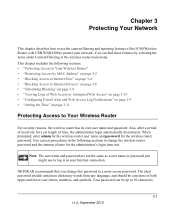
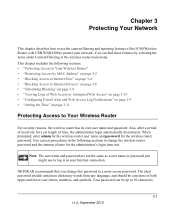
... under Content Filtering in to 30 characters.
3-1 v1.0, September 2010 Also, after a period of the N300 Wireless Router with USB WNR2200 to a more secure password. NETGEAR recommends that you might use the content filtering and reporting features of inactivity for the wireless router password.
This chapter includes the following sections to change this password to protect your...
N300 Wireless Router with USB WNR2200 User Manual - Page 123


... the wireless router and computers. 3. Instructions
1. Tip: NETGEAR provides helpful articles, documentation, and the latest software updates at http://www.netgear.com/support.
Troubleshooting
8-1
v1.0, September 2010
N300 Wireless Router with USB WNR2200 User Manual
Chapter 8 Troubleshooting
This chapter provides information about troubleshooting your network in the modem and...
N300 Wireless Router with USB WNR2200 User Manual - Page 127
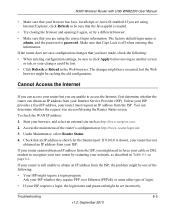
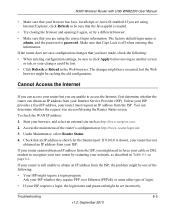
...modem to obtain an IP address from the ISP.
Unless your ISP provides a fixed IP address, your ISP. Under Maintenance, select Router...router but the Web browser might be caching the old configuration. You can access your router is still unable to recognize your new router by restarting your network, as http://www.netgear... September 2010 N300 Wireless Router with USB WNR2200 User Manual
...
Similar Questions
How To Install Netgear N300 Wireless Router Without Cd
(Posted by sagdcu 9 years ago)
Can Netgear N300 0 Be Used As Router Without Modem
(Posted by SUSATwea 9 years ago)
How Can I Set Up The N300 Wireless Router Without Modem?
(Posted by swintherea 10 years ago)
How To Setup A Netgear N300 Wireless Adsl2 Modem Router On Mac
(Posted by laneddebbi 10 years ago)
Using Wnr2200 To Distribute Wifi Trafic To Hard Wiored Network
I have a BT Infinity Wi FI that I want to connect to non-windows PCs which do not have WiFi capabili...
I have a BT Infinity Wi FI that I want to connect to non-windows PCs which do not have WiFi capabili...
(Posted by rstaceyuk 11 years ago)

