Netgear WNR2200 Support Question
Find answers below for this question about Netgear WNR2200 - N300 Wireless Router.Need a Netgear WNR2200 manual? We have 3 online manuals for this item!
Question posted by rstaceyuk on August 7th, 2012
Using Wnr2200 To Distribute Wifi Trafic To Hard Wiored Network
I have a BT Infinity Wi FI that I want to connect to non-windows PCs which do not have WiFi capability only LAN. Can I use WNR2200 to bridge the WiFi to the Lan ?
Current Answers
There are currently no answers that have been posted for this question.
Be the first to post an answer! Remember that you can earn up to 1,100 points for every answer you submit. The better the quality of your answer, the better chance it has to be accepted.
Be the first to post an answer! Remember that you can earn up to 1,100 points for every answer you submit. The better the quality of your answer, the better chance it has to be accepted.
Related Netgear WNR2200 Manual Pages
N300 Wireless Router with USB WNR2200 User Manual - Page 6
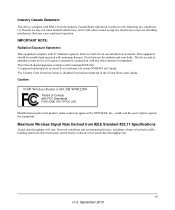
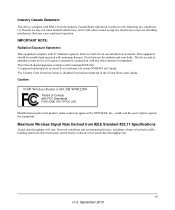
... vary. vi v1.0, September 2010 Network conditions and environmental factors, including volume of the Industry Canada Rules. Caution:
N300 Wireless Router with USB WNR2200
Tested to Comply with Canadian ICES-003.
Operation is disabled for an uncontrolled environment. This Class B digital apparatus complies with FCC Standards FOR HOME OR OFFICE USE
Modifications made to the product...
N300 Wireless Router with USB WNR2200 User Manual - Page 8


N300 Wireless Router with USB WNR2200 User Manual
Contents
About This Manual
Conventions, Formats, and Scope xi How to Print This Manual xii Revision History ...xii Chapter 1 Configuring Your Internet Connection
Using the Setup Manual 1-1 Logging In to Your Wireless Router 1-2 Selecting a Language for Your Screen Display 1-4 Using the Setup Wizard 1-6 Viewing or Manually Configuring Your ...
N300 Wireless Router with USB WNR2200 User Manual - Page 9


... Wireless Router Status Information 4-5 Connection Status ...4-7 Statistics ...4-8
Viewing a List of Attached Devices 4-9 Managing the Configuration File 4-10
Backing Up and Restoring the Configuration 4-10 Erasing the Configuration 4-11 Enabling Remote Management Access 4-12 Traffic Meter ...4-14 Chapter 5 Customizing Your Network Settings
Using the LAN Setup Options 5-1 Using the Router...
N300 Wireless Router with USB WNR2200 User Manual - Page 10


N300 Wireless Router with USB WNR2200 User Manual
Allowing Inbound Connections to Your Network 5-11 How Your Computer Accesses a Remote Computer through Your Router... Your Network
Assessing Your Speed Requirements 6-2 Optimizing Your Network Bandwidth 6-3 Optimizing Wireless Performance 6-5 Changing the MTU Size 6-6 Quality of Service (QoS 6-7
Using WMM QoS for Wireless Multimedia Applications...
N300 Wireless Router with USB WNR2200 User Manual - Page 11


N300 Wireless Router with USB WNR2200 User Manual
Connecting to the USB Drive from a Remote Computer 7-12 Locating the Internet Port IP Address 7-12 Accessing the Router's USB Drive Remotely Using FTP 7-12
Connecting to the USB Drive with Microsoft Network Settings 7-12 Enabling File and Printer Sharing 7-13
Chapter 8 Troubleshooting
Quick Tips ...8-1 Troubleshooting Basic Functions 8-3 ...
N300 Wireless Router with USB WNR2200 User Manual - Page 14
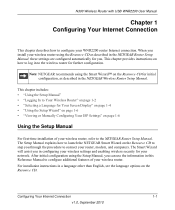
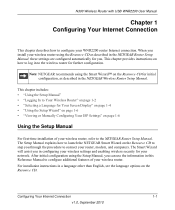
... assist you through the procedure to connect your wireless router. After initial configuration using the Setup Manual, you . N300 Wireless Router with USB WNR2200 User Manual
Chapter 1 Configuring Your Internet Connection
This chapter describes how to configure your wireless router using the Resource CD as described in the NETGEAR Wireless Router Setup Manual.
This chapter includes: •...
N300 Wireless Router with USB WNR2200 User Manual - Page 15
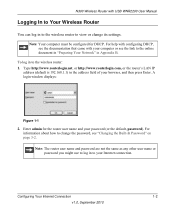
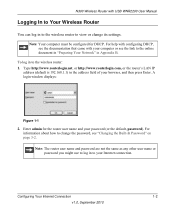
...). Type http://www.routerlogin.net, or http://www.routerlogin.com, or the router's LAN IP
address (default is 192.168.1.1) in the address field of your Internet connection.
Configuring Your Internet Connection
1-2
v1.0, September 2010 A login window displays:
Figure 1-1
2.
Enter admin for DHCP. N300 Wireless Router with your computer or see "Changing the Built-In Password" on page...
N300 Wireless Router with USB WNR2200 User Manual - Page 22
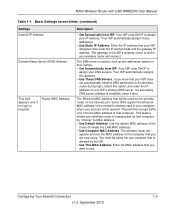
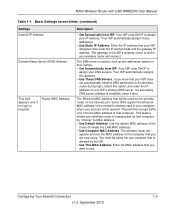
... Connection
1-9
v1.0, September 2010
Enter the IP address that computer. If a secondary DNS server address is required. Enter the MAC address that you know that computer by the ISP. • Use This MAC Address. N300 Wireless Router with USB WNR2200 User Manual
Table 1-1. Also enter the IP subnet mask and the gateway IP address. If you want...
N300 Wireless Router with USB WNR2200 User Manual - Page 24


... WPA/WPA2 security.
All other WiFi-certified and WPS-capable products should be compatible with USB WNR2200 User Manual
-
Safeguarding Your Network
2-2
v1.0, September 2010
You activate WPS by pressing a WPS button on the network are Wi-Fi
certified and WPA or WPA 2 capable, and that all wireless computers and wireless adapters on the wireless router, clicking an onscreen WPS...
N300 Wireless Router with USB WNR2200 User Manual - Page 25


.... 3) WPA-PSK: strong security. 4) WPA2-PSK: very strong security. Figure 2-1
• WEP. N300 Wireless Router with USB WNR2200 User Manual
• Put the router in this reason, use the security features of your wireless equipment.
Such distances can vary depending on a notebook computer. WEP connections can enhance the security of WPA makes it takes to 300 foot radius...
N300 Wireless Router with USB WNR2200 User Manual - Page 26
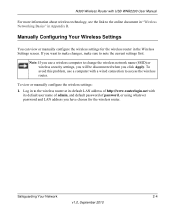
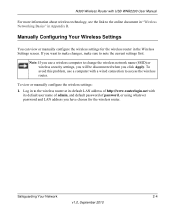
...: If you have chosen for the wireless router in the Wireless Settings screen.
N300 Wireless Router with a wired connection to access the wireless router.
If you click Apply. Log in Appendix B. To avoid this problem, use a wireless computer to change the wireless network name (SSID) or wireless security settings, you will be disconnected when you want to make changes, make sure to...
N300 Wireless Router with USB WNR2200 User Manual - Page 28
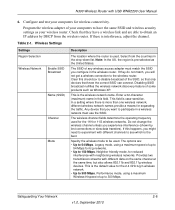
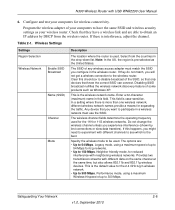
... can connect. If there is case-sensitive. If this happens, you want to 300 Mbps.
Clear this field. This field is interference, adjust the channel.
Legacy mode, using a maximum Wireless-N speed of some products such as the United States. Neighbor friendly mode, for the 2.4 GHz b/g/n wireless network. • Up to participate in the wireless router.
Table 2-1. N300...
N300 Wireless Router with USB WNR2200 User Manual - Page 29


....
• WPA2-PSK [AES] (Wi-Fi Protected Access with USB WNR2200 User Manual
Table 2-1. NETGEAR strongly recommends that you select this option, this option is only available for "Up to the wireless router. Allow only computers configured with WPA to connect to establish wireless connectivity before implementing wireless security. Enter the WPA passphrase (Network key). Select the...
N300 Wireless Router with USB WNR2200 User Manual - Page 30


... changes. N300 Wireless Router with USB WNR2200 User Manual
Table 2-1. When you have chosen for the wireless router.
Select the WPA Mode from a wired computer to the wireless router at its default user name of admin, and default password of the RADIUS server.
• RADIUS server Port.
Enter the IP address of password, or using whatever password and LAN address...
N300 Wireless Router with USB WNR2200 User Manual - Page 31
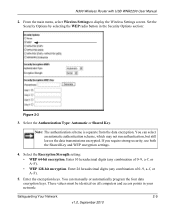
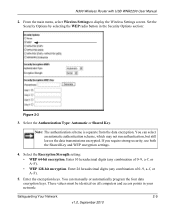
...selecting the WEP radio button in your network:
Safeguarding Your Network
2-9
v1.0, September 2010 Select the ...use both the Shared Key and WEP encryption settings.
4. Select the Encryption Strength setting:
• WEP 64-bit encryption. You can manually or automatically program the four data encryption keys. Enter the encryption keys. N300 Wireless Router with USB WNR2200...
N300 Wireless Router with USB WNR2200 User Manual - Page 32


... use a wireless computer to access the wireless router. Configuring WPA, WPA2, or WPA/WPA2 Wireless Security
To set the SSID and implement WPA/ WPA2 security (see your device documentation before implementing it in your network. This automatically creates the keys. Key 4. see "Using Push 'N' Connect (WPS) to generate the keys, enter a passphrase, and click Generate. To use Wi-Fi...
N300 Wireless Router with USB WNR2200 User Manual - Page 92
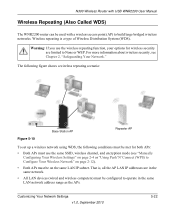
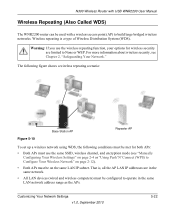
... WDS)
The WNR2200 router can be configured to operate in the same network.
• All LAN devices (wired and wireless computers) must be on the same LAN IP subnet. Customizing Your Network Settings v1.0, September 2010
5-22
That is a type of Wireless Distribution System (WDS). Wireless repeating is , all the AP LAN IP addresses are limited to None or WEP. N300 Wireless Router with...
N300 Wireless Router with USB WNR2200 User Manual - Page 110


... page 7-12 • "Connecting to the USB Drive with Microsoft Network Settings" on the router can be used only to the router USB port. Bus USB 1.1 USB 2.0
Speed/Sec 12 Mbits 480 Mbits
USB Storage
7-1
v1.0, September 2010 N300 Wireless Router with 1.0 and 1.1 (USB Full Speed) and 2.0 (USB High Speed) standards.
Do not connect computers, USB modems, printers, CD drives...
N300 Wireless Router with USB WNR2200 User Manual - Page 111


... or with a USB cable.
Note: Some USB external hard drives and flash drives require drivers to be any PC, Mac, or Linux file type including text files, Word, PowerPoint, Excel, MP3. N300 Wireless Router with USB WNR2200 User Manual
Actual bus speeds can vary, depending on your network-storing files in to (and pay for) an external...
WNR2200 Setup Manual - Page 32
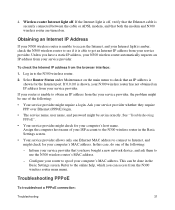
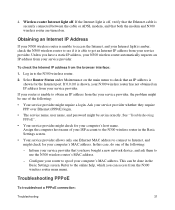
... IP address from the your Internet light is amber, check the N300 wireless router to see if it is able to the N300 wireless router.
2. Obtaining an Internet IP Address
If your N300 wireless router is securely connected between the cable or ADSL modem, and that both the modem and N300 wireless router are turned on the main menu to spoof your service provider that...
Similar Questions
Can Netgear N300 0 Be Used As Router Without Modem
(Posted by SUSATwea 9 years ago)
How Can I Get My Psp To Connect To The Internet Using A Netgear N300 Router
(Posted by jujcst 10 years ago)
Netgear N300 Wireless Router Dgn2200v3 Will Not Accept My At&t Used And
password
password
(Posted by dmiisoei 10 years ago)
Can You Use A Netgear N300 Wireless Router For Netflix
(Posted by AGuta 10 years ago)
Signel
my netgear has stoped sending a signel wirelesly any distance it is a wnr2200
my netgear has stoped sending a signel wirelesly any distance it is a wnr2200
(Posted by dbutcher51 11 years ago)

