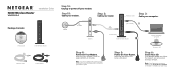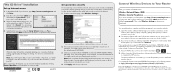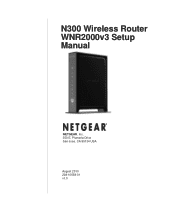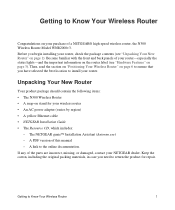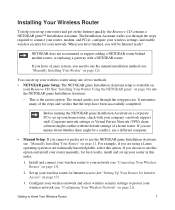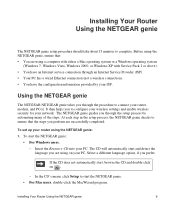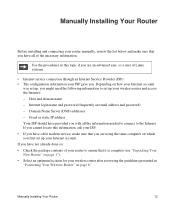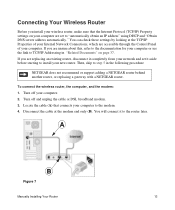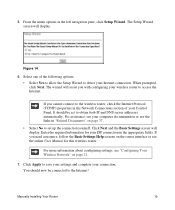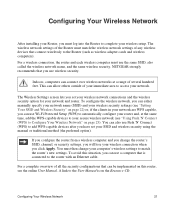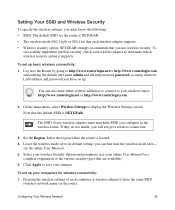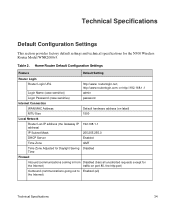Netgear WNR2000v3 Support Question
Find answers below for this question about Netgear WNR2000v3 - N300 Wireless Router.Need a Netgear WNR2000v3 manual? We have 2 online manuals for this item!
Question posted by butters100 on June 28th, 2011
Where Is The Wep Option?
Current Answers
Answer #1: Posted by kcmjr on June 28th, 2011 8:37 AM
There is an online user guide that describes the setup. I have been unable to locate the silly thing so far. What I was able to find is this http://support.netgear.com/app/answers/detail/a_id/12873 which is an online walk-through of the setup using the Netgear CD. It shows both WEP64 and WEP128 side by side with the WPA2 options.
I recommend that you udate your firmware. That might fix things. All docs and downloads are available here: http://support.netgear.com/app/products/model/a_id/17023
And in fact I would consider going with aftermarket firmware such as DD-WRT. Currently only the WNR2000v2 is supported so you'll need to wait until they get v3 firmware available. http://www.dd-wrt.com/site/index
Licenses & Certifications: Microsoft, Cisco, VMware, Novell, FCC RF & Amateur Radio licensed.
Related Netgear WNR2000v3 Manual Pages
Similar Questions
Hi, I have this material: DGND3700v2 and the advanced wireless setting is locked. It is not possibl...
How do i setup wds on a n300 wirless adsl2+ modem router dgn2200?
when I load the resource cd to install the program will not run automatically or manually. My comput...