Netgear WNR2000v2 Support Question
Find answers below for this question about Netgear WNR2000v2 - Wireless- N 300 Router.Need a Netgear WNR2000v2 manual? We have 3 online manuals for this item!
Question posted by peggylgb on June 11th, 2011
Lights On Router
What do the various lights mean on my Netgear WRN200v2 router.
Current Answers
There are currently no answers that have been posted for this question.
Be the first to post an answer! Remember that you can earn up to 1,100 points for every answer you submit. The better the quality of your answer, the better chance it has to be accepted.
Be the first to post an answer! Remember that you can earn up to 1,100 points for every answer you submit. The better the quality of your answer, the better chance it has to be accepted.
Related Netgear WNR2000v2 Manual Pages
WNR2000 User Manual - Page 17


.... When you perform the initial configuration of your wireless router using the Setup Manual, you can use the information in to the NETGEAR Wireless Router Setup Manual. This chapter provides further details about these settings are specified automatically for your Internet connection and your router, modem, and computers.
Chapter 1 Configuring Basic Connectivity
This chapter...
WNR2000 User Manual - Page 24


... name is not required, but some ISPs (especially cable modem providers) register the Ethernet MAC address of the network interface... change a DNS address, restart the computers on the Internet port. The router will connect.
- NETGEAR Wireless-N Router WNR2000 User Manual
- Internet IP Address. Determines how your router obtains an IP address for Internet access. • If your ISP assigns...
WNR2000 User Manual - Page 26
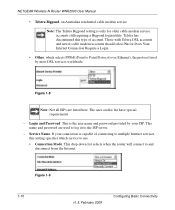
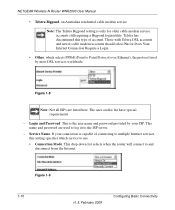
NETGEAR Wireless-N Router WNR2000 User Manual
• Telstra Bigpond, an Australian residential cable modem service
Note: The Telstra Bigpond setting is only for Does Your Internet Connection Require a Login.
• Other, which service to and disconnect from the Internet. Those with Telstra DSL accounts and newer cable modem accounts should select No for older cable modem... the router will ...
WNR2000 User Manual - Page 31


...your computers and files. As a minimum, however, NETGEAR recommends using WEP with a compatible adapter to receive your wireless data transmissions well beyond your walls. The time ...300 feet. Do not run an unsecured wireless network unless it takes to establish a wireless connection can allow anyone with Shared Key authentication. Chapter 2 Safeguarding Your Network
The Wireless-N Router...
WNR2000 User Manual - Page 32


... are well known, and an intruder can take slightly longer to establish.
Wireless Settings. NETGEAR Wireless-N Router WNR2000 User Manual
WEP connections can use your administrator access to read or disable your security settings. Advanced Wireless Settings.
Wireless data security options
Range: up to 300 foot radius
1) Open system: easy but no security
WNR2000
2) MAC access...
WNR2000 User Manual - Page 38
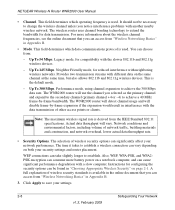
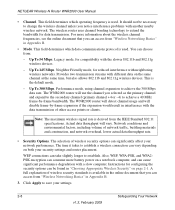
... network. NETGEAR Wireless-N Router WNR2000 User Manual
• Channel. Also, WEP, WPA-PSK, and WPA2PSK encryption can consume more information about the wireless channel frequencies, see the online document that you can access from "Wireless Networking Basics" in Appendix B.
3. The time it takes to achieve the 300 Mbps data rate. This field determines which data communications...
WNR2000 User Manual - Page 44


... 2-14
v1.3, February 2009
Safeguarding Your Network The WNR2000 router's green these conditions occurs:
button light ceases blinking and remains on when one of
• The router and the client establish a wireless connection.
• The 2-minute window period expires for over 5 seconds. NETGEAR Wireless-N Router WNR2000 User Manual
• "Push Button Configuration"" • "Security...
WNR2000 User Manual - Page 100


... connection speed to edit the QoS policy. NETGEAR Wireless-N Router WNR2000 User Manual
2. Follow the instructions in the preceding sections to 300 Mbps using technology called multiple input, multiple output...security considerations are asymmetrical, meaning they have a lower data rate to save your computers. A typical residential ADSL or cable modem connection provides a downstream throughput...
WNR2000 User Manual - Page 118


... the network in . • The Internet status light on the wireless router is on if the Ethernet cable connecting the
wireless router and the modem is on .
2. If the Test light does not turn on power to the router, the following sequence of the computer registered
on computer connected to the wireless router by MAC address, you turn off within...
WNR2000v2 Setup Manual - Page 3


Contents
Wireless-N 300 Router Setup Manual
Getting to Know Your Wireless Router 1 Unpacking Your New Router 1 Hardware Features ...3 Front Panel ...3 Back Panel ...5 Router Label ...6 Positioning Your Wireless Router 6 Installing Your Wireless Router 7 Updating Your Router Firmware 8
Installing Your Router Using the Smart Wizard 9 Using the Smart Wizard ...9 Accessing Your Router After ...
WNR2000v2 Setup Manual - Page 5
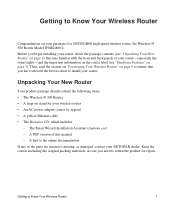
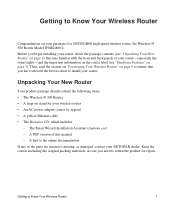
... with the front and back panels of your router-especially the status lights-and the important information on the router label (see "Unpacking Your New Router" on stand for repair. Before you have selected the best location to install your purchase of a NETGEAR® high-speed wireless router, the Wireless-N 300 Router Model WNR2000v2. If any of this manual - Getting to...
WNR2000v2 Setup Manual - Page 8


... router is connected to the modem. See "Checking Basic Router Functions" on page 29 for instructions on this port. No IP address acquired. The local port is performing the power-on self-test diagnostic. No WPS connection exists. Getting to verify various conditions. The power is on .
No Ethernet cable is ready.
Indicates that wireless...
WNR2000v2 Setup Manual - Page 21
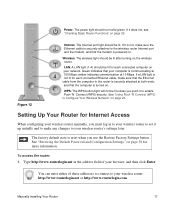
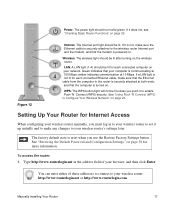
... connect to your network. You can enter either of your wireless router's settings later. Manually Installing Your Router
17 If it to the wireless router Internet port and the modem, and that the computer is powered on page 29. The wireless light should be lit after turning on the wireless router. amber indicates communication at 100 Mbps;
Setting Up Your...
WNR2000v2 Setup Manual - Page 25
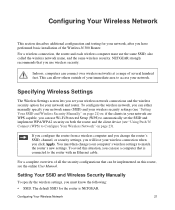
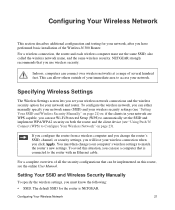
... the Wireless-N 300 Router. Setting Your SSID and Wireless Security Manually
To specify the wireless settings, you must use the same SSID, also called the wireless network name, and the same wireless security. Configuring Your Wireless Network
21 Indoors, computers can connect over wireless networks at a range of all the security configurations that is NETGEAR. Specifying Wireless Settings...
WNR2000v2 Setup Manual - Page 32
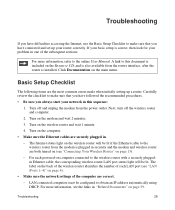
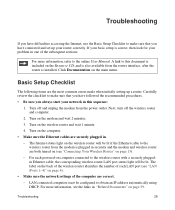
...computer connected to the wireless router with a securely pluggedin Ethernet cable, the corresponding wireless router LAN port status light will be lit. The label on the back of the wireless router identifies the number .... For more information, refer to the wireless router from the modem is plugged in securely and the modem and wireless router are securely plugged in one of the computer...
WNR2000v2 Setup Manual - Page 33


... is green. The color of events has occurred:
1. If the port is on (see "Connecting Your Wireless Router" on power to green. When power is first applied, verify that the power light is 10 Mbps, the light will be off (see "Front Panel" on page 38. If the correct behavior does not occur, check...
WNR2000v2 Setup Manual - Page 36
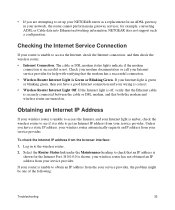
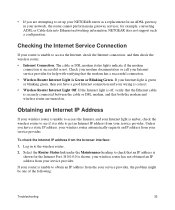
... Blinking Green.
If the Internet light is off, verify that the Ethernet cable is securely connected between the cable or DSL modem, and that the modem has a successful connection. • Wireless Router Internet Light is unable to access the Internet, check the Internet connection, and then check the wireless router. • Internet Connection. NETGEAR does not support such a configuration...
WNR2000v2 Setup Manual - Page 40
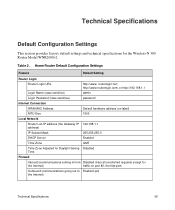
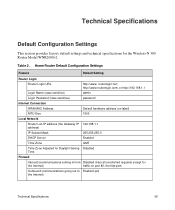
...and technical specifications for
the Internet)
traffic on label)
MTU Size
1500
Local Network
Router Lan IP address (the Gateway IP 192.168.1.1 address)
IP Subnet Mask
255.255... requests except for the Wireless-N 300 Router Model WNR2000v2. Home Router Default Configuration Settings
Feature
Default Setting
Router Login
Router Login URL
http://www. routerlogin.net;
Table 2.
WNR2000v2 Product datasheet - Page 1
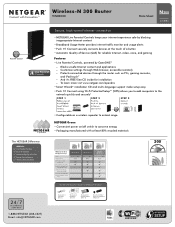
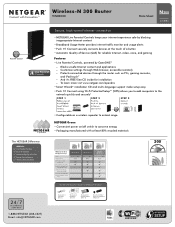
... at the touch of a button • Automatic Quality of Service Energy Saving Features Wireless Repeater Mode
• Configurable as PCs, gaming consoles,
and iPod touch® - Push 'N' Connect
Wireless-N 300 Router
WNR2000
Data Sheet
N300
2.4 GHz
Secure, high-speed Internet connection
• NETGEAR Live Parental Controls keeps your internet experience safe by OpenDNS™
-
WNR2000v2 Product datasheet - Page 2
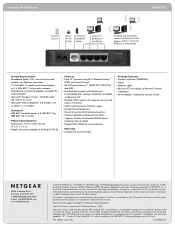
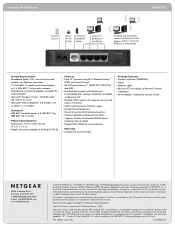
...x 1.4 in the United States and/or other countries. NETGEAR, the NETGEAR Logo, NETGEAR Digital Entertainer Logo, Connect with Innovation, FrontView, IntelliFi, ...adapter, localized to country of sale. Wireless-N 300 Router
WNR2000
Connects to power
Power on Resource ...to broadband modem
Connect to desktop PCs and laptops
Notebook and desktop PCs connect with Wireless-N 300 Adapters ...
Similar Questions
How Do You Log Into A Router Wireless-n 300 Router Wnr2000v2
(Posted by jpaDrago 9 years ago)
How Can You Find The Information When A Wireless N 300 Router Wnr2000v2 Was Set
up
up
(Posted by donndon 9 years ago)
What Do The Lights Mean On Netgear Wireless-n 150 Router Wnr1000v2
(Posted by wongjzre 10 years ago)
Netgear Wireless N 150 Router Wnr1000v2 What Do Lights Mean
(Posted by skylolitk 10 years ago)
Wireless-n 300 Router Wnr2000v2 Wireless Connect Problem
After my son wire connect to PS3, I lose wireless function. Wire connect OK. How I can get wireless ...
After my son wire connect to PS3, I lose wireless function. Wire connect OK. How I can get wireless ...
(Posted by mayflower 13 years ago)

