Netgear WNR1000 Support Question
Find answers below for this question about Netgear WNR1000 - RangeMax 150 Wireless Router.Need a Netgear WNR1000 manual? We have 5 online manuals for this item!
Question posted by Ivorgray2407 on April 23rd, 2011
Wds Support
Trying to set up with an apple express to extend my network. Having no success
Current Answers
There are currently no answers that have been posted for this question.
Be the first to post an answer! Remember that you can earn up to 1,100 points for every answer you submit. The better the quality of your answer, the better chance it has to be accepted.
Be the first to post an answer! Remember that you can earn up to 1,100 points for every answer you submit. The better the quality of your answer, the better chance it has to be accepted.
Related Netgear WNR1000 Manual Pages
WNR1000 Setup Manual - Page 10


... for best results, install and set up your router in significant performance degradation or an inability to wirelessly connect to use this option and install your router manually, for your network. You can set up your wireless router using a Linux operating system, or are technically knowledgeable, select this order:
6
Getting to Know Your Wireless Router It automates
many of the...
WNR1000 Setup Manual - Page 13


... automatically start the Smart Wizard. Before running the Smart Wizard Installation Assistant on .
2. To set up your router using on your ISP. Select a different language option, if you to configure your wireless settings and enable wireless security for your company's network support staff. It then helps you prefer. Before using the Smart Wizard, ensure that the steps...
WNR1000 Setup Manual - Page 14


... are now connected to the Internet, configuring your wireless network settings, and selecting the optimum security protection for your network to access the router and connect to update later (for each computer in your network. Figure 5
To set up additional wireless computers in your network should support the same technology as your router, or No, to the Internet, see the online...
WNR1000 Setup Manual - Page 18
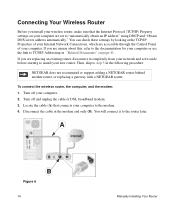
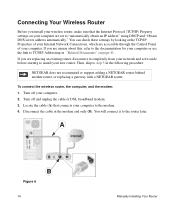
... Installing Your Router
To connect the wireless router, the computer, and the modem:
1. Turn off and unplug the cable or DSL broadband modem. 3.
Then, skip to install your new router. Disconnect the cable at the TCP/IP Properties of your Internal Network Connections, which are replacing an existing router, disconnect it completely from your network and set to...
WNR1000 User Manual - Page 25
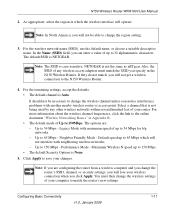
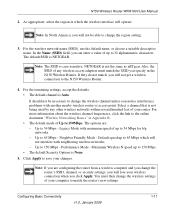
... is Auto. Up to 150 Mbps - Performance Mode - For more information about the wireless channel frequencies, click the link to the online document "Wireless Networking Basics" in Appendix B. • The default mode of up to match the router's new settings. Neighbor Friendly Mode - Up to 54 Mbps - Click Apply to 65 Mbps -
N150 Wireless Router WNR1000 User Manual
2. Note...
WNR1000 User Manual - Page 29
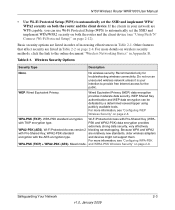
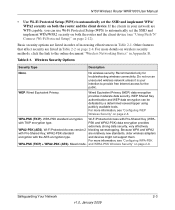
N150 Wireless Router WNR1000 User Manual
• Use Wi-Fi Protected Setup (WPS) to automatically set the SSID and implement WPA/WPA2 security on both the router and the client device.
Wireless Security Options
Security Type
Description
None. Do not run an unsecured wireless network unless it is your network are relatively new standards, older wireless adapters
encryption with TKIP ...
WNR1000 User Manual - Page 35
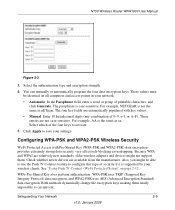
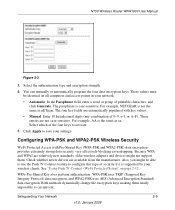
...Also, you might not support them nearly impossible to save your network.
• Automatic.
For example, NETGEAR is case-sensitive. Because WPA and WPA2 are automatically populated with Pre-Shared Key (WPA-PSK and WPA2-PSK) data encryption provides extremely strong data security, very effectively blocking eavesdropping. N150 Wireless Router WNR1000 User Manual
.
Figure 2-3
3. Select...
WNR1000 User Manual - Page 36


...: Not all wireless adapters support WPA.
Furthermore, client software is case-sensitive. To configure WPA-PSK, WPA2-PSK, or WPA-PSK+WPA2-PSK:
1. The Wireless Settings screen displays.
2. In the Passphrase field, enter a word or group of the WPA-PSK or WPA2-PSK options for the product you are using. N150 Wireless Router WNR1000 User Manual
Mixed...
WNR1000 User Manual - Page 81


...might automatically try to connect to your network several ...support of the ISP or of NETGEAR recommends changing the MTU size. When one network device communicates across the Internet with the smallest MTU.
The best MTU setting...setting than 10 feet) • Choose your ISP, or other wireless networks are operating nearby, and choose an unused channel.
- N150 Wireless Router WNR1000...
WNR1000 User Manual - Page 84


..., streaming audio is also sensitive to latency and packet loss, so a congested network or a noisy link can cause problems.
• Backing up computers over the network has become popular due to transfer 1 gigabyte (1 GB) of inexpensive mass storage. N150 Wireless Router WNR1000 User Manual
• Streaming MP3 audio requires less than 1 Mbps per stream and...
WNR1000 User Manual - Page 87
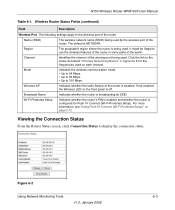
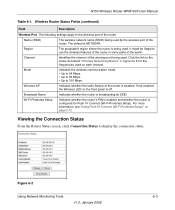
... each channel.
N150 Wireless Router WNR1000 User Manual
Table 6-1. Region
The geographic region where the router is configured for the frequencies used . Figure 6-2
Using Network Monitoring Tools
6-3
v1.0, January 2009 The default is broadcasting its SSID.
If not enabled, the Wireless LED on the front panel is enabled.
It might be illegal to 150 Mbps. Wi-Fi...
WNR1000 User Manual - Page 102
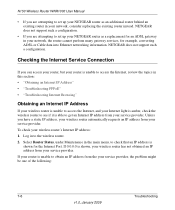
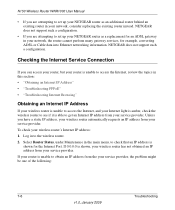
... you are attempting to set up your NETGEAR router as an additional router behind an existing router in your network, consider replacing the existing router instead. Select Router Status, under Maintenance in the main menu, to check that an IP address is
shown for example, converting ADSL or Cable data into Ethernet networking information. N150 Wireless Router WNR1000 User Manual
•...
WNR1000 User Manual - Page 108
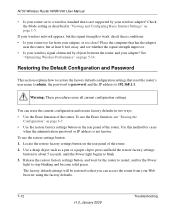
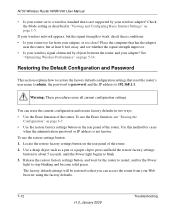
N150 Wireless Router WNR1000 User Manual
• Is your router set to a wireless standard that is not supported by objects between the router and your adapter, or too close?
Locate the restore factory settings button on the rear panel of the router. 2. Check the Mode setting as a pen or a paper clip to press and hold the restore factory settings
button for about 5 seconds...
WNR1000v2 User Manual - Page 12


....com/support. Note: Product updates are available on the NETGEAR, Inc. How to take heed of this notice might result in personal injury or death.
• Scope. online knowledge base for the WNR1000v2 router according to these specifications:
Product Version Manual Publication Date
Wireless-N 150 Router Model WNR1000v2 September 2009
For more information about network, Internet...
WNR1000v2 User Manual - Page 31


... eavesdropper using publicly available tools. Table 2-1. Wired Equivalent Privacy.
Wireless Security Options
Security Type
Description
None.
Wireless-N 150 Router WNR1000v2 User Manual
• Use Wi-Fi Protected Setup (WPS) to automatically set the SSID and implement WPA/WPA2 security on both the router and the client device. If the clients in Appendix B.
No...
WNR1000v2 User Manual - Page 38
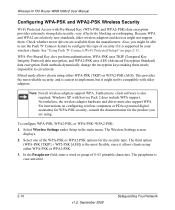
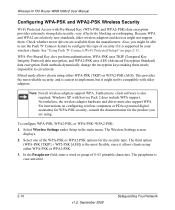
...Safeguarding Your Network The Wireless Settings screen displays.
2. Check whether newer drivers are relatively new standards, older wireless adapters and devices might not support them nearly.... Wireless-N 150 Router WNR1000v2 User Manual
Configuring WPA-PSK and WPA2-PSK Wireless Security
Wi-Fi Protected Access with Service Pack 2 does include WPA support. Select Wireless Settings under...
WNR1000v2 User Manual - Page 83


... utility to accommodate the one network device communicates across the Internet with the smallest MTU. Wireless-N 150 Router WNR1000v2 User Manual
• Microwave ovens (no closer than the other devices, the data packets must be split or "fragmented" to determine what other Internet service, and either the technical support of the ISP or of NETGEAR...
WNR1000v2 User Manual - Page 86


... to the availability of data using various networking technologies. Table 5-2. Wireless-N 150 Router WNR1000v2 User Manual
• Streaming MP3 audio requires less than 1 Mbps per stream and does not strain most modern networks. Like video, however, streaming audio is also sensitive to latency and packet loss, so a congested network or a noisy link can cause problems.
•...
WNR1000v2 User Manual - Page 108


...for the Internet Port. NETGEAR does not support such a configuration. If your router is
shown for example, converting ADSL or Cable data into Ethernet networking information. Wireless-N 150 Router WNR1000v2 User Manual
• If you are attempting to set up your NETGEAR router as an additional router behind an existing router in to the wireless router. 2. Checking the Internet Service...
WNR1000v2 User Manual - Page 114


... page 1-6. Use a sharp object such as described in two ways: • Use the Erase function of the router. Wireless-N 150 Router WNR1000v2 User Manual
• Is your router set to a wireless standard that is not supported by objects between the router and your adapter? Check the Mode setting as a pen or a paper clip to press and hold the restore factory...
Similar Questions
Hello I Am Moses Stanley, I Have A Netgear Router Rangemax N150 Wireless Router
(Posted by stmoise2000 10 years ago)
How To Reset Wireless Router Netgear Wnr1000
(Posted by doTro 10 years ago)
Netgear Wireless Router N150 Wnr1000 How Do I Change Password
(Posted by daddfrank 10 years ago)
How To Connect Comcast Modem To Netgear Wnr1000 Rangemax 150 Wireless Router
(Posted by rakdoug 10 years ago)
How To Turn A Netgear Wireless Router N150 Wnr1000 Into A Repeater
(Posted by lucavi 10 years ago)

