Netgear WNR1000 Support Question
Find answers below for this question about Netgear WNR1000 - RangeMax 150 Wireless Router.Need a Netgear WNR1000 manual? We have 5 online manuals for this item!
Question posted by notpoopt on September 13th, 2014
How To Use Wireless Repeter On Wnr1000
The person who posted this question about this Netgear product did not include a detailed explanation. Please use the "Request More Information" button to the right if more details would help you to answer this question.
Current Answers
There are currently no answers that have been posted for this question.
Be the first to post an answer! Remember that you can earn up to 1,100 points for every answer you submit. The better the quality of your answer, the better chance it has to be accepted.
Be the first to post an answer! Remember that you can earn up to 1,100 points for every answer you submit. The better the quality of your answer, the better chance it has to be accepted.
Related Netgear WNR1000 Manual Pages
WNR1000 Setup Manual - Page 3


...
N50 Wireless Router WNR1000 Setup Manual
Getting to Know Your Wireless Router 1 Unpacking Your New Router 1 Hardware Features ...2 Front Panel ...3 Back Panel ...4 Router Label ...5 Positioning Your Wireless Router 5 Installing Your Wireless Router 6 Updating Your Router Firmware 7
Installing Your Router Using the Smart Wizard 9 Using the Smart Wizard ...9 Accessing Your Router After...
WNR1000 Setup Manual - Page 11


... you check for and install updates as part of the setup activity (see "Setting Up Your Router for and install updates. Getting to protect your wireless router for Internet access (see "Using the Smart Wizard" on page 9).
• The router includes an update feature that lets you check for Internet Access" on page 14).
2. Install...
WNR1000 Setup Manual - Page 25
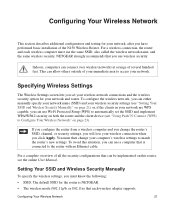
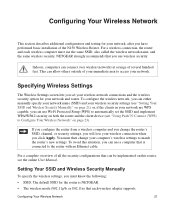
..., you can use wireless security.
For a complete overview of several hundred feet. If you configure the router from a wireless computer and you change your wireless connection when you must then change the router's SSID, channel, or security settings, you will lose your computer's wireless settings to match the router's new settings. For a wireless connection, the router and each...
WNR1000 Setup Manual - Page 26
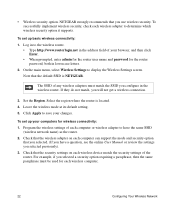
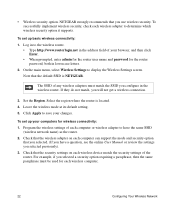
... they do not match, you selected a security option requiring a passphrase, then the same passphrase must match the SSID you use wireless security. Log in to the wireless router. • Type http://www.routerlogin.net in the wireless router. Click Apply to have a question, see the online User Manual or review the settings you selected previously).
3. Check...
WNR1000 User Manual - Page 69
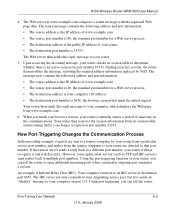
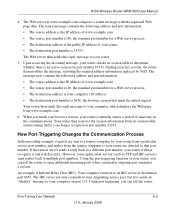
... multiple port numbers.
Your router then removes the session information from www.example.com.
6. Your computer connects to your router eventually senses a period of your computer, which displays the Web page from its session table to your computer on port number 33333. When you finish your browser session, your router.
5. N150 Wireless Router WNR1000 User Manual
4.
WNR1000 User Manual - Page 71
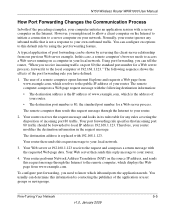
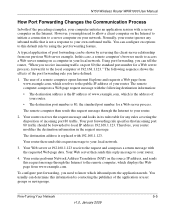
... traffic. Your Web server at 192.168.1.123."
Your router receives the request message and looks in your local network. Using port forwarding, you can be forwarded to a server computer...The destination address is not a response to the public IP address of your router. N150 Wireless Router WNR1000 User Manual
How Port Forwarding Changes the Communication Process
In both of the preceding ...
WNR1000 User Manual - Page 86


...) port of the router.
This is active for the LANattached devices.
DHCP
Identifies whether the router's built-in DHCP server is the unique physical address being used by the Ethernet (LAN) port of the router. IP Subnet Mask
The IP subnet mask being used by the Ethernet (LAN) port of the router. N150 Wireless Router WNR1000 User Manual
Table...
WNR1000 User Manual - Page 100


... power to the router: 1.
This will set the router's IP address to the connected computer. 3. If after using the push-button and not the router's built-in "Restoring...router has a problem. The Internet light stays amber.
If the Internet light is turned on power to the router: 1.
N150 Wireless Router WNR1000 User Manual
The Power light stays amber. When the router...
WNR1000v2 Setup Manual - Page 3


...
Wireless-N 150 Router Setup Manual
Getting to Know Your Wireless Router 1 Unpacking Your New Router 1 Hardware Features ...2 Front Panel ...2 Back Panel ...4 Side Panel ...4 Router Label ...5 Positioning Your Wireless Router 5 Installing Your Wireless Router 6 Updating Your Router Firmware 7
Installing Your Router Using the Smart Wizard 8 Using the Smart Wizard ...8 Accessing Your Router...
WNR1000v2 Setup Manual - Page 11


... conflict with the default settings of the setup activity (see "Connecting Your Wireless Router" on page 16).
3. Updating Your Router Firmware
NETGEAR is always improving the operability and features included with your network (see "Using the Smart Wizard" on page 8).
• The router includes an update feature that lets you check for Internet Access" on...
WNR1000v2 Setup Manual - Page 24


... can allow others outside of the Wireless-N 150 Router. If you configure the router from a wireless computer and you change your computer's wireless settings to access your network. The default SSID for the router is connected to Configure Your Wireless Network" on page 22). Configuring Your Wireless Network
20 Specifying Wireless Settings
The Wireless Settings screen lets you set the...
WNR1000v2 Setup Manual - Page 25


.../IP Properties are set up your changes. Configuring Your Wireless Network
21 • The wireless mode (802.11g/b, or 802.11n) that each wireless computer has a wireless link and is able to obtain an IP address by DHCP from the router.
If they do not match, you use wireless security. Set the Region.
To set up basic...
WNR1000v3 Setup Manual - Page 3


...
Wireless-N 150 Router Setup Manual
Getting to Know Your Wireless Router 1 Unpacking Your New Router 1 Hardware Features ...2 Front Panel ...2 Back Panel ...4 Side Panel ...4 Router Label ...5 Positioning Your Wireless Router 5 Installing Your Wireless Router 6 Updating Your Router Firmware 7
Installing Your Router Using the Smart Wizard 8 Using the Smart Wizard ...8 Accessing Your Router...
WNR1000v3 Setup Manual - Page 12
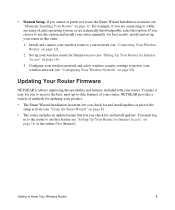
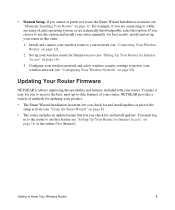
... product.
• The Smart Wizard Installation Assistant lets you check for and install updates as part of methods for updating your wireless router for Internet access (see "Using the Smart Wizard" on page 8).
• The router includes an update feature that lets you check for Internet Access" on page 16).
3. Install and connect your...
WNR1000v3 Setup Manual - Page 25
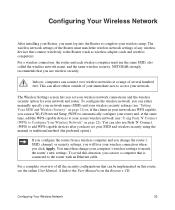
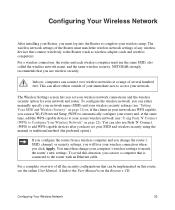
... add WPS-capable devices after you have set your wireless network connections and the wireless security option for your wireless connection when you click Apply.
This can use wireless security.
For a complete overview of several hundred feet. Configuring Your Wireless Network
After installing your Router, you must log into the Router to access your network. To avoid this...
WNR1000v3 Setup Manual - Page 26


... (see the online User Manual). 5.
Log in the wireless router. If they do not match, you must match the SSID you use wireless security. Select the region where the router is NETGEAR. see your online User Manual for a
complete explanation of these addresses to connect to your wireless router: http://www.routerlogin.net or http://www.routerlogin...
WNR1000v2 User Manual - Page 71


...and incoming traffic is 33333. Your router then sends this reply message to your router, you can tell the router to a different port number, your computer on port number 33333. Using port triggering, you can tell the router,
Fine-Tuning Your Network
5-3
v1...Process
In the preceding example, requests are sent to a remote computer by NAT. Wireless-N 150 Router WNR1000v2 User Manual
4.
WNR1000v2 User Manual - Page 73


... port forwarding rule specifies that is the address of your router. However, you have defined:
1. A typical application of port forwarding can determine this request message through the Internet to your computer initiates an application session with the requested Web page data. Wireless-N 150 Router WNR1000v2 User Manual
How Port Forwarding Changes the Communication Process...
WNR1000v2 User Manual - Page 89


... Port.
DHCP
If set to DHCP Client, the router is the unique physical address being used by the router. Domain Name Server
The Domain Name Server addresses being used by the Internet (WAN) port of the router.
Wireless-N 150 Router WNR1000v2 User Manual
Table 6-1 describes the router status fields. Wireless Router Status Fields
Field
Description
Hardware Version
The hardware...
WNR1000v2 User Manual - Page 106


... that you might have the correct internet setting. 2. If the Power light is made, check the following : 1. If the light does not turn green, the router has a problem. Clear the router's configuration to factory defaults. Wireless-N 150 Router WNR1000v2 User Manual
The Power light stays amber.
Similar Questions
How To Install Netgear Rangemax Wireless Router Wnr1000 Manual
(Posted by tls4amto 9 years ago)
How Do Use Wps On Wnr1000
(Posted by Brjohn 10 years ago)
Can I Use A Netgear Wnr1000 V2 As A Wireless Bridge?
(Posted by doladka 10 years ago)
How To Hoo K Up My Netgear Wireless-n150router Wnr1000
(Posted by invbe 10 years ago)

