Netgear WNR1000 Support Question
Find answers below for this question about Netgear WNR1000 - RangeMax 150 Wireless Router.Need a Netgear WNR1000 manual? We have 5 online manuals for this item!
Question posted by caroSL on January 3rd, 2014
How To Setup A Wireless Repeater Using Wnr1000
The person who posted this question about this Netgear product did not include a detailed explanation. Please use the "Request More Information" button to the right if more details would help you to answer this question.
Current Answers
There are currently no answers that have been posted for this question.
Be the first to post an answer! Remember that you can earn up to 1,100 points for every answer you submit. The better the quality of your answer, the better chance it has to be accepted.
Be the first to post an answer! Remember that you can earn up to 1,100 points for every answer you submit. The better the quality of your answer, the better chance it has to be accepted.
Related Netgear WNR1000 Manual Pages
WNR1000 Setup Manual - Page 3


...
N50 Wireless Router WNR1000 Setup Manual
Getting to Know Your Wireless Router 1 Unpacking Your New Router 1 Hardware Features ...2 Front Panel ...3 Back Panel ...4 Router Label ...5 Positioning Your Wireless Router 5 Installing Your Wireless Router 6 Updating Your Router Firmware 7
Installing Your Router Using the Smart Wizard 9 Using the Smart Wizard ...9 Accessing Your Router After...
WNR1000 Setup Manual - Page 11


... "Using the Smart Wizard" on page 14).
2. Configure your wireless network and select wireless security settings to -date features of your router, NETGEAR provides a variety of methods for updating your network (see "Connecting Your Wireless Router" on page 9).
• The router includes an update feature that lets you check for and install updates as part of the setup...
WNR1000 Setup Manual - Page 13


... or Virtual Private Network (VPN) client software might be a conflict, use a different computer. Insert the Resource CD into your network. Installing Your Router Using the Smart Wizard
The Smart Wizard setup procedure should take about whether there might conflict with a wired Ethernet connection, not a wireless connection. • You have an Internet service connection through an...
WNR1000 User Manual - Page 15


... about these settings are specified automatically for you perform the initial configuration of your wireless router, refer to the router for further configuration. The Smart Wizard will assist you in configuring your wireless settings and enabling wireless security for your wireless router using the Setup Manual, you through the procedure to the language options on how to log in...
WNR1000 User Manual - Page 21


... as that you know that your network so that computer. This section determines the Ethernet MAC address that is first opened.
N150 Wireless Router WNR1000 User Manual
- Note: If you would leave Use Default Address selected. The gateway is available, enter it here. They then accept only traffic from the MAC address of the...
WNR1000 User Manual - Page 33


... field identifies the region where the N150 Wireless Router can access from the IEEE Standard 802.11 specifications.
The wireless router uses channel bonding technology to achieve the 150 Mbps data rate, the WNR1000 will vary. Actual data throughput will use the channel you selected as the wireless network name.
Up to 150 Mbps. Maximum Nx speeds up to 150Mbps...
WNR1000 User Manual - Page 39
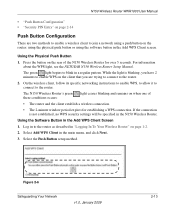
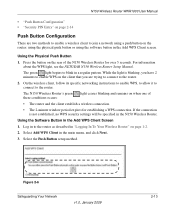
Using the Software Button in the main menu, and click Next.
3. Select the Push Button setup method. For information about the WPS light, see the NETGEAR N150 Wireless Router Setup Manual. Figure 2-6 Safeguarding Your Network
v1.0, January 2009
2-13 N150 Wireless Router WNR1000 User Manual
• "Push Button Configuration" • "Security PIN Entry" on page 2-14
Push Button ...
WNR1000 User Manual - Page 42
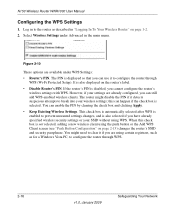
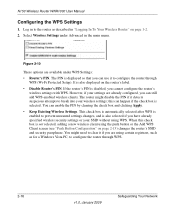
...wireless clients.
The PIN is also displayed on page 1-2. 2. The router might need to clear it if you can use it detects suspicious attempts to configure the router through
WPS (Wi-Fi Protected Setup...selected, adding a new wireless client using WPS. N150 Wireless Router WNR1000 User Manual
Configuring the WPS Settings
1. However, if your SSID without using the push button or...
WNR1000 User Manual - Page 101


... (Wi-Fi Protected Setup)" on the same subnet as described in Appendix B for the WPS-enabled device you logged into the router and disabled this range, verify that the router is loaded.
Check that you have not pushed the push-button after disabling the WPS function (you are using the wireless repeater function). If your are...
WNR1000 User Manual - Page 106
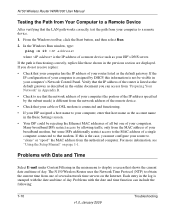
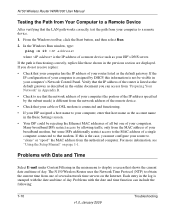
...Problems with the date and time of your router listed as your ISP's DNS server. Each entry in Appendix B.
• Check to see "Using the Setup Manual" on the Internet. If the IP... 1-1.
From the Windows toolbar, click the Start button, and then select Run.
2. N150 Wireless Router WNR1000 User Manual
Testing the Path from Your Computer to a Remote Device
After verifying that the LAN...
WNR1000v2 Setup Manual - Page 10


configure your network. When you have finished, you through the setup process.
You can set up your wireless router using one of other devices to a minimum. • Away from any large metal surfaces, such as a solid metal door or aluminum studs. It automates
many of ...
WNR1000v2 Setup Manual - Page 11


... (see "Configuring Your Wireless Network" on a corporate PC to use the Smart Wizard Installation Assistant, see "Setting Up Your Router for Internet Access" on page 11. Corporate network settings or Virtual Private Network (VPN) client software might be a conflict, use a different computer.
• Manual Setup: If you are connecting to a Mac, are using a Linux operating system...
WNR1000v3 Setup Manual - Page 11


... set up your wireless router using one of a home router. Smart Wizard requires a PC running the Smart Wizard Installation Assistant on a corporate PC to Know Your Wireless Router
7
Installing Your Wireless Router
To help you are unsure about whether there might conflict with a NETGEAR router.
If you have a Macintosh or Linux system, you through the setup process. NETGEAR does...
WNR1000v3 Setup Manual - Page 12
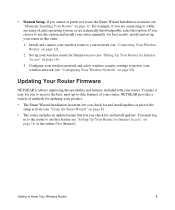
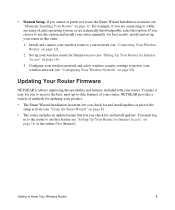
... (see "Setting Up Your Router for updating your wireless network (see "Using the Smart Wizard" on page 16).
3. If you choose to use this option and install your router manually, for best results, install and set up -to Know Your Wireless Router
8 Getting to -date features of your router, NETGEAR provides a variety of the setup activity (see "Configuring Your...
WNR1000v3 Setup Manual - Page 25
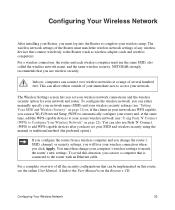
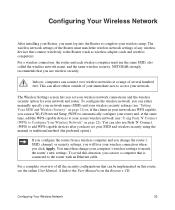
... Manual. NETGEAR strongly recommends that you can use the same SSID, also called the wireless network name, and the same wireless security. You must use Wi-Fi Protected Setup (WPS) to the Router (such as wireless adapter cards and wireless computers). For a wireless connection, the router and each wireless computer must then change the router's SSID, channel, or security settings, you...
WNR1000v2 User Manual - Page 15


... Basic Internet Settings" on page 1-6 • "Setting Up and Testing Basic Wireless Connectivity" on page 1-2 • "Selecting a Language for your wireless router, refer to the NETGEAR Wireless Router Setup Manual. After initial configuration using the Setup Manual, you through the procedure to the router for initial configuration, as instructions on the Resource CD.
1-1 v1.0, September...
WNR1000v2 User Manual - Page 22


... DNS server address is first opened. Select Use Computer MAC Address. Wireless-N 150 Router WNR1000v2 User Manual
-
You must be using the one of that you are now using. This feature allows your router to the router during login, select Use These DNS Servers, and enter the IP address of your router will use the MAC address of the network interface...
WNR1000v2 User Manual - Page 25


... Setup in the main menu of your needs. 1.
Figure 1-10 Configuring Basic Connectivity
v1.0, September 2009
1-11 If a secondary DNS server address is no data transfer during login, select Use These DNS Servers, and enter the IP address of the WNR1000v2 router. Setting Up and Testing Basic Wireless Connectivity
Follow these settings take effect. Wireless-N 150 Router...
WNR1000v2 User Manual - Page 45


.... For information about how to break into your SSID without using the push button or the Add WPS Client screen (see "Viewing a List of Attached Devices" on page 2-15.
2. Follow the procedures in the Wireless Settings screen).
The PIN is selected. Wireless-N 150 Router WNR1000v2 User Manual
These options are not WPS enabled.
It is...
WNR1000v2 User Manual - Page 107


... login name is
admin and the password is not in the NETGEAR Wireless Router Setup Manual. • Make sure you are using the wireless repeater function).
If you don't know the current IP address, reset the router's configuration to 192.168.1.1 (see "Using Push 'N' Connect (Wi-Fi Protected Setup)" on the same subnet as described in the temporary AP...
Similar Questions
How To Add A Netgear Repeater To Wnr1000 Router
(Posted by delars 9 years ago)
How To Setup Wireless Repeater Netear Wnr 1000
(Posted by saylemar 9 years ago)
How To Use Wnr1000 As A Wireless Repeater
(Posted by buJapan 10 years ago)
How To Setup Wireless Wn2000 Extender
(Posted by squacot 10 years ago)
How Do You Setup A Vpn On Wnr1000
(Posted by russlbord 10 years ago)

