Netgear WNR1000 Support Question
Find answers below for this question about Netgear WNR1000 - RangeMax 150 Wireless Router.Need a Netgear WNR1000 manual? We have 5 online manuals for this item!
Question posted by framamehdii on December 19th, 2013
Can Dd-wrt Be Install On Wnr1000 Netgear Router
The person who posted this question about this Netgear product did not include a detailed explanation. Please use the "Request More Information" button to the right if more details would help you to answer this question.
Current Answers
There are currently no answers that have been posted for this question.
Be the first to post an answer! Remember that you can earn up to 1,100 points for every answer you submit. The better the quality of your answer, the better chance it has to be accepted.
Be the first to post an answer! Remember that you can earn up to 1,100 points for every answer you submit. The better the quality of your answer, the better chance it has to be accepted.
Related Netgear WNR1000 Manual Pages
WNR1000 Setup Manual - Page 10


...system, you through the setup process. The wizard guides you choose to Know Your Wireless Router For example, if you set up your
Resource CD. Installing Your Wireless Router
NETGEAR does not recommend or support adding a NETGEAR router behind another router, or replacing a gateway with a a NETGEAR router. This is available on page 13. It automates
many of other materials such as...
WNR1000 Setup Manual - Page 18
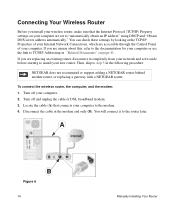
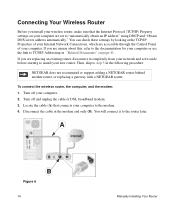
... a NETGEAR router.
Locate the cable (A) that the Internet Protocol (TCP/IP) Property settings on page 41. Disconnect the cable at the TCP/IP Properties of your computer or see the link to step 5 in "Related Documents" on your computer are set it to the router later. A
B
Figure 6
14
Manually Installing Your Router If you install your wireless router...
WNR1000 Setup Manual - Page 27


... need to log in its default state) and broadcasts these settings to your wireless clients support Wi-Fi Protected Setup (WPS), you install a NETGEAR adapter that each wireless computer has a wireless link and is based on setting up a mixed network, see the wireless router's Internet LED blink, indicating communication to the ISP. 4. Check that supports WPS, its...
WNR1000 Setup Manual - Page 35


... the recovery process. If the light does not turn green, the router has a problem. b. This procedure is connected to 192.168.1.1. To restore your PC. Make sure your router and the router is powered on page 39. Installation of the utility places a NETGEAR Router Recovery desktop.
If the Internet light is turned on power to see...
WNR1000 User Manual - Page 82
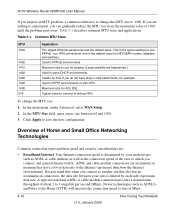
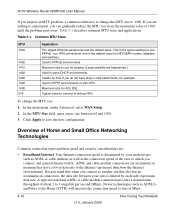
....
5-16
v1.0, January 2009
Fine-Tuning Your Network This is the typical setting for NETGEAR routers, adapters, and switches. Maximum size for example. Used in PPPoE environments. Overview of ... the MTU size from the Internet (downstream).
Keep in some DHCP environments. N150 Wireless Router WNR1000 User Manual
If you suspect an MTU problem, a common solution is limited by each...
WNR1000 User Manual - Page 84


... RangeMax NEXT Wireless-N Powerline HD 100 Mbps wired Ethernet 802.11n wireless 802.11g wireless 802.11b wireless ...10 Mbps wired Ethernet Cable modem (3 Mbps) Analog modem (56 kbps)
Theoretical Raw Transfer Time 8 seconds 26 seconds 40 seconds 80 seconds 45 seconds 150... N150 Wireless Router WNR1000 User Manual
• Streaming MP3 audio requires less ...
WNR1000 User Manual - Page 86


... addressing, click the link to None, the router is the unique physical address being used by the router. N150 Wireless Router WNR1000 User Manual
Table 6-1.
Wireless Router Status Fields
Field
Description
Hardware Version
The hardware version of the current software installed in Appendix B.
For an explanation of the router. If set to the online document "TCP...
WNR1000 User Manual - Page 102
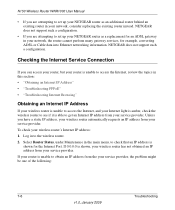
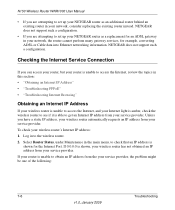
... see if it is able to check that an IP address is shown, your wireless router has not obtained an IP address from the your service provider.
N150 Wireless Router WNR1000 User Manual
• If you are attempting to the wireless router. 2. NETGEAR does not support such a configuration.
• If you are attempting to obtain an IP address...
WNR1000 User Manual - Page 107
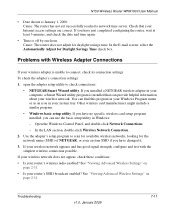
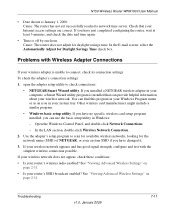
...for the network name (SSID) of NETGEAR, or your custom SSID if you installed a NETGEAR wireless adapter in your router's SSID broadcast enabled? If you have just completed configuring the router, wait at least 5 minutes, and check the date and time again.
• Time is installed that your router's wireless radio enabled? Other wireless card manufacturers might include a similar program...
WNR1000v2 Setup Manual - Page 10


... settings; When you have finished, you will operate, preferably within line of sight to your wireless devices.
• Accessible to use the Smart Wizard Installation Assistant. - NETGEAR does not recommend or support adding a NETGEAR router behind another router, or replacing a gateway with a NETGEAR router.
• Near the center of the area where your computers and other devices will...
WNR1000v2 Setup Manual - Page 16


... or support adding a NETGEAR router behind another router, or replacing a gateway with a NETGEAR router. You can check these settings by looking at the modem end only (B).
Turn off and unplug the cable or DSL broadband modem. 3.
Connecting Your Wireless Router
Before you install your wireless router, make sure that connects your computer to install your new router. You will connect...
WNR1000v2 Setup Manual - Page 26


... network:
1.
If you install a NETGEAR adapter that supports WPS, its installation procedures guide you can be compatible with NETGEAR products that will connect wirelessly to use the procedures below... wireless security settings for the router (if the router is in to the router. Configuring Your Wireless Network
22 NETGEAR's Push 'N' Connect feature is not supported by using the router...
WNR1000v2 Setup Manual - Page 33


... the
d. To restore your PC. The CD will set the router's IP address to see if the router recovers. In the CD's menu, click Supporting Software, then click Netgear Firmware Recovery Utility, and follow the prompts to factory defaults.
Installation of the utility places a NETGEAR Router Recovery desktop. If the light does not turn green, the...
WNR1000v3 Setup Manual - Page 11


... to the Internet.
Smart Wizard requires a PC running the Smart Wizard Installation Assistant on your
Resource CD.
Before running Microsoft Windows. Installing Your Wireless Router
To help you through the setup process. The Installation Assistant walks you set up your home router, check with a NETGEAR router.
It automates
many of other materials such as a solid metal door...
WNR1000v3 Setup Manual - Page 17
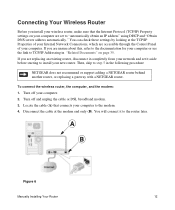
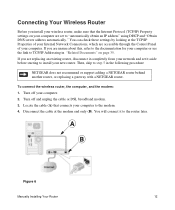
....
You will connect it to TCP/IP Addressing in the following procedure
NETGEAR does not recommend or support adding a NETGEAR router behind another router, or replacing a gateway with a NETGEAR router. Turn off and unplug the cable or DSL broadband modem. 3. Connecting Your Wireless Router
Before you install your wireless router, make sure that connects your computer to step 5 in "Related...
WNR1000v3 Setup Manual - Page 32
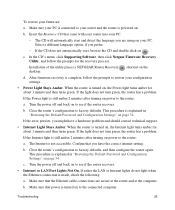
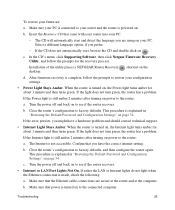
..., you have a hardware problem and should contact technical support.
• Internet Light Stays Amber.
Make sure that came with your router into your firmware:
a. b.
Installation of the utility places a NETGEAR Router Recovery desktop.
If the Internet light is complete, follow the prompts for the recovery process. c. Troubleshooting
26 Insert the Resource CD...
WNR1000v2 User Manual - Page 84


...to use for pinging. (Larger packets are asymmetrical, meaning they have large e-mail attachments, for NETGEAR routers, adapters, and switches. This is the typical setting for AOL DSL. Common MTU Sizes
MTU ...are :
• Broadband Internet. Used in PPPoE environments. Wireless-N 150 Router WNR1000v2 User Manual
If you can gradually reduce the MTU size from the Internet (downstream).
WNR1000v2 User Manual - Page 86


... for 1 Gigabyte
Network Connection Gigabit wired Ethernet RangeMax NEXT Wireless-N Powerline HD 100 Mbps wired Ethernet 802.11n wireless 802.11g wireless 802.11b wireless 10 Mbps wired Ethernet Cable modem (3 Mbps)... the availability of data using various networking technologies.
Wireless-N 150 Router WNR1000v2 User Manual
• Streaming MP3 audio requires less than 1 Mbps per...
WNR1000v2 User Manual - Page 89


... the unique physical address being used by the LAN port of the router.
The default is 0.0.0.0, the router cannot connect to the online document "TCP/IP Networking Basics" in DHCP server is 192.168.1.1. Wireless-N 150 Router WNR1000v2 User Manual
Table 6-1 describes the router status fields. Table 6-1. MAC Address
The Media Access Control address.
This is...
WNR1000v2 User Manual - Page 113


... card manufacturers might include a similar program.
• Windows basic setup utility. See "Viewing Advanced Wireless Settings" on
page 2-11. Cause: The router has not yet successfully reached a network time server. If you installed a NETGEAR wireless adapter in your wireless network. Cause: The router does not adjust for Daylight Savings Time check box. In the E-mail screen, select...
Similar Questions
How To Install Dd-wrt Onto A Wnr1000
(Posted by phil8neaz88 9 years ago)
How Do I Use Dd Wrt 0n My Netgear Wnr1000
(Posted by seCclo 10 years ago)
How To Flash A Wnr1000 Netgear Router With Dd-wrt
(Posted by reymnek 10 years ago)
How To Connect Comcast Modem To Netgear Wnr1000 Rangemax 150 Wireless Router
(Posted by rakdoug 10 years ago)
How To Flash Wnr1000 With Dd-wrt
(Posted by tbrmlakm 10 years ago)

