Netgear WNDR4500 Support Question
Find answers below for this question about Netgear WNDR4500.Need a Netgear WNDR4500 manual? We have 3 online manuals for this item!
Question posted by riFeli on September 14th, 2013
Where I Get Pin From Router Label From Netgear Wndr4500
The person who posted this question about this Netgear product did not include a detailed explanation. Please use the "Request More Information" button to the right if more details would help you to answer this question.
Current Answers
There are currently no answers that have been posted for this question.
Be the first to post an answer! Remember that you can earn up to 1,100 points for every answer you submit. The better the quality of your answer, the better chance it has to be accepted.
Be the first to post an answer! Remember that you can earn up to 1,100 points for every answer you submit. The better the quality of your answer, the better chance it has to be accepted.
Related Netgear WNDR4500 Manual Pages
WNDR4500 User Manual - Page 2


... to change without notice. No part of this document without notice. Trademarks
NETGEAR, the NETGEAR logo, and Connect with Innovation are registered trademarks or trademarks of NETGEAR, Inc. Phone (US & Canada only): 1-888-NETGEAR Phone (Other Countries): See Support information card.
All rights reserved. N900 Wireless Dual Band Gigabit Router WNDR4500
©2011 NETGEAR, Inc.
WNDR4500 User Manual - Page 7


... N900 Wireless Dual Band Gigabit Router WNDR4500 provides you through the hardware setup.
This chapter contains the following sections:
• Unpack Your Router • Position Your Router • Hardware Features
For information about the topics covered in the box, this manual, visit the Support website at http://support.netgear.com.
7 It is compatible with fast...
WNDR4500 User Manual - Page 8


... of sight to your router.
Figure 1.
Position Your Router
The router lets you need to an AC .... N900 Wireless Dual Band Gigabit Router WNDR4500
Unpack Your Router
Open the box and remove the router, cables, and installation guide....Router WNDR4500 • AC power adapter (plug varies by region) • Category 5 (Cat 5) Ethernet cable • Installation guide with cabling and router...
WNDR4500 User Manual - Page 9


... frequency channels to become familiar with the label and the front and back panels.
WPS button and LED Wireless On/Off button
Power Internet 2.4 wireless network 5 GHz wireless network
Etherent LAN ports 1-4
USB port 1 USB port 2
Router stand (attached) Figure 2. N900 Wireless Dual Band Gigabit Router WNDR4500
• In an elevated location such as...
WNDR4500 User Manual - Page 10


... wirelessly to your wireless network. Hardware Setup 10 N900 Wireless Dual Band Gigabit Router WNDR4500
Table 1. Front panel LED descriptions
LED
Description
Power/Test • Solid amber... can use WPS to add a wireless device or
computer to the router.
•
WPS button. The power is connected between the router and the modem.
2.4 GHz
• Solid blue. Power is operating. •...
WNDR4500 User Manual - Page 12


The label shows unique information about your router
Serial number MAC address
Hardware Setup 12
N900 Wireless Dual Band Gigabit Router WNDR4500
Label
The label on the bottom of the router shows the WPS PIN, login information, MAC address, and serial number. Default Access Information
Preset WiFi Password
Preset SSID
Figure 4.
WNDR4500 User Manual - Page 14


... this is on the label located on page 16 for wireless access. Types of your service provider. • Wireless network key or password. See Use
NETGEAR Genie after Installation on the...wireless security supported by ISP; N900 Wireless Dual Band Gigabit Router WNDR4500
Router Setup Preparation
You can set up your router with the NETGEAR Genie automatically, or you can use the Genie menus and ...
WNDR4500 User Manual - Page 15


... correct configuration information. 3.
N900 Wireless Dual Band Gigabit Router WNDR4500
NETGEAR Genie Setup
NETGEAR Genie runs on any device with NETGEAR Genie 15 Getting Started with a web browser. It is connected with an Ethernet cable (wired) or wirelessly (with
the preset security settings listed on the bottom label) to set up and running. Launch your Internet...
WNDR4500 User Manual - Page 16


... Dual Band Gigabit Router WNDR4500
Use NETGEAR Genie after Installation
When you first set up your router, NETGEAR Genie automatically starts when you launch an Internet browser on a computer that is displayed on the top of Logins and Access on page 72 for more information about upgrading firmware. You can use NETGEAR Genie again if you...
WNDR4500 User Manual - Page 17


...this tab requires a solid understanding of networking concepts. • Help & Support. Go to the NETGEAR support site to get information, help
• Home. The left column has the menus, and ...Click to view details)
Help
Figure 5. N900 Wireless Dual Band Gigabit Router WNDR4500
Router Dashboard (Basic Home Screen)
The router Basic Home screen has a dashboard that lets you see the status ...
WNDR4500 User Manual - Page 18


...router. 3. To use WPS, make sure that came with NETGEAR Genie 18 If you want to connect to your wireless device, or follow these steps: 1. The default router passphrase is located on the product label... instructions on the router front panel . 2. The device is a standard for your wireless network.
N900 Wireless Dual Band Gigabit Router WNDR4500
Add Wireless Devices or...
WNDR4500 User Manual - Page 20


...If you want to test your ISP requires a login:
Genie Basic Settings 20 If the NETGEAR website does not display within 1 minute, see Chapter 9, Troubleshooting.
Answer either yes or no ...Your ISP Require a Login? The default settings usually work fine. N900 Wireless Dual Band Gigabit Router WNDR4500
Internet Setup
The Internet Setup screen is where you view or change the login time-out, ...
WNDR4500 User Manual - Page 22


.... • MAC Address. Genie Basic Settings 22 N900 Wireless Dual Band Gigabit Router WNDR4500
Attached Devices
You can view all computers or devices that are connected to this...The unique MAC address for each device does not change if a device is typically shown on the product label. • Device Name. Wireless devices have joined the wireless network. • # (number).
The order...
WNDR4500 User Manual - Page 24


.... Share Name. If only one that you do not change basic wireless settings: NETGEAR recommends that the Wi-Fi network name (SSID), network key (password), and security... or change your web browser. The N900 Wireless Dual Band Gigabit Router comes with preset security. N900 Wireless Dual Band Gigabit Router WNDR4500
This screen displays the following: • Network/Device Name. The...
WNDR4500 User Manual - Page 69


... router's DHCP. The label on the bottom of admin. If you to the router with the user name admin. This recovery process is forgotten. N900 Wireless Dual Band Gigabit Router WNDR4500
Erase... Password Recovery
check box. 4. Password Recovery
NETGEAR recommends that your unique wireless network name (SSID) and password for wireless access (see Label on this screen. 3. Select two security ...
WNDR4500 User Manual - Page 98


...netgear.com/support. The Wireless LEDs are lit when the wireless radio is not in the temporary AP setup locked state (if you are using the button and not the router's built-in registrar. • Check that PIN...
When connecting the router's Internet port to a cable or DSL modem, use the cable that the router is turned on.
N900 Wireless Dual Band Gigabit Router WNDR4500
If all LEDs ...
WNDR4500 User Manual - Page 99


... Dual Band Gigabit Router WNDR4500
• If you are using an Ethernet-connected computer, check the Ethernet connection between the computer and the router as described in ...router by restarting your network, the router cannot perform many gateway services, for the Internet port.
You can access your router but you might need to force your cable or DSL modem to set up your NETGEAR router...
WNDR4500 User Manual - Page 106
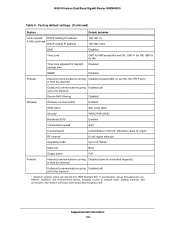
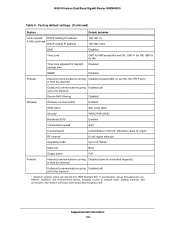
...communications going Enabled (all ) out to the Internet)
Source MAC filtering
Disabled
Wireless
Wireless communication
Enabled
SSID name
See router label
Security
WPA2-PSK (AES)
Broadcast SSID Transmission speed
Enabled Auto*
Country/region
United States in from IEEE Standard 802....(bars all unsolicited requests) in the US; N900 Wireless Dual Band Gigabit Router WNDR4500
Table 4.
WNDR4500 User Manual - Page 115


...Router WNDR4500
F
factory default settings, restoring 68, 102
factory settings list of 105 resetting 12
file sharing 45 firmware version 62
firmware, upgrading 16, 61
fragmentation length 72 fragmented data packets 34 front panel 9
G
games, online, QoS for 40 gateway IP address 21 Genie, NETGEAR...86 reserved 38 IP subnet mask 63
K
keywords 55
L
label, product 12 LAN port
QoS for 41 settings 62 LAN...
WNDR4500 User Manual - Page 116


... Gigabit Router WNDR4500
P
packets, fragmented 34 Parental Controls 23 passphrases
changing 26 product label 12 ...PIN 12, 31
sending logs by email 58 serial number, product label 12 services, blocking 56 settings, default. See default factory settings Setup Wizard 30 sharing files 45 sites, blocking 55 SMTP server 59 specifications,technical 105 SSID, described 26 static routes 88 status, router...
Similar Questions
What My Pin Number From My Netgear N600 Wireless Dual Band Router Label
(Posted by udgi 10 years ago)
Where Is The Pin From The Router Label On A Netgear N600
(Posted by trimabbi 10 years ago)

