Netgear WNDR4500 Support Question
Find answers below for this question about Netgear WNDR4500.Need a Netgear WNDR4500 manual? We have 3 online manuals for this item!
Question posted by HOOwindwa on December 10th, 2013
Cannot Login To Wndr4500 Netgear Fix
The person who posted this question about this Netgear product did not include a detailed explanation. Please use the "Request More Information" button to the right if more details would help you to answer this question.
Current Answers
There are currently no answers that have been posted for this question.
Be the first to post an answer! Remember that you can earn up to 1,100 points for every answer you submit. The better the quality of your answer, the better chance it has to be accepted.
Be the first to post an answer! Remember that you can earn up to 1,100 points for every answer you submit. The better the quality of your answer, the better chance it has to be accepted.
Related Netgear WNDR4500 Manual Pages
WNDR4500 User Manual - Page 2


... language in the United States and/or other countries. N900 Wireless Dual Band Gigabit Router WNDR4500
©2011 NETGEAR, Inc. No part of NETGEAR, Inc. Trademarks
NETGEAR, the NETGEAR logo, and Connect with Innovation are registered trademarks or trademarks of NETGEAR, Inc. Other brand and product names are trademarks and/or registered trademarks of their respective...
WNDR4500 User Manual - Page 7


...Dual Band Gigabit Router WNDR4500 provides you through the hardware setup.
Chapter 3, Genie Basic Settings, explains how to set up a wireless home network with an easy and secure way to set up your product, see Chapter 5, USB Storage, and www.netgear.com/readyshare. This... consoles, and so on) that comes in the box, this manual, visit the Support website at http://support.netgear.com.
7
WNDR4500 User Manual - Page 8


N900 Wireless Dual Band Gigabit Router WNDR4500
Unpack Your Router
Open the box and remove the router, cables, and ...can vary significantly depending on the physical placement of sight to your NETGEAR dealer.
Check the package contents Your box should contain the following items: • N900 Wireless Dual Band Gigabit Router WNDR4500 • AC power adapter (plug varies by region) • ...
WNDR4500 User Manual - Page 10


... is ready. • Blinking amber. The wireless radio is connected between the router and the modem.
2.4 GHz
• Solid blue. The wireless radio is detected on and off and you ... The LED stays solid green
when wireless security is on . N900 Wireless Dual Band Gigabit Router WNDR4500
Table 1. The power is enabled in progress. • Blinking green. ready to add the wireless...
WNDR4500 User Manual - Page 12


N900 Wireless Dual Band Gigabit Router WNDR4500
Label
The label on the bottom of the router shows the WPS PIN, login information, MAC address, and serial number. Default Access Information
Preset WiFi Password
Preset SSID
Figure 4. The label shows unique information about your router
Serial number MAC address
Hardware Setup 12
WNDR4500 User Manual - Page 14


...NETGEAR Genie 14
Getting Started with all of Logins and Access
There are using supports WPA or WPA2 wireless security, which login to use when. • Router login logs you in . • The ISP configuration information for your DSL account • ISP login name and password • Fixed... WNDR4500
Router Setup Preparation
You can use a static IP address, you with
this login ...
WNDR4500 User Manual - Page 15


...does not connect to complete NETGEAR Genie setup. Launch your browser to
obtain an IP address automatically from the router. N900 Wireless Dual Band Gigabit Router WNDR4500
NETGEAR Genie Setup
NETGEAR Genie runs on by pressing...to http://routerlogin.net. • If the computer is set to a static or fixed IP address (this is uncommon), change it automates many of the steps and verifies that...
WNDR4500 User Manual - Page 16


... the upgrade, the router restarts. The login window displays:
admin ********
3.
N900 Wireless Dual Band Gigabit Router WNDR4500
Use NETGEAR Genie after Installation
When you first set ...router and are different from a computer or wireless device that is connected to your router, NETGEAR Genie automatically starts when you launch an Internet browser on page 72 for you want to see...
WNDR4500 User Manual - Page 17


N900 Wireless Dual Band Gigabit Router WNDR4500
Router Dashboard (Basic Home Screen)
The router Basic Home screen has a ...set up parental controls to access additional menus and screens. Set up for your router. • Wireless. Go to the NETGEAR support site to use your network. • Parental Controls.
Getting Started with dashboard, language, and online help , and ...
WNDR4500 User Manual - Page 18


... for instructions on the router front panel . 2. Manual Method
To connect manually: 1. To use WPS, make sure that came with NETGEAR Genie 18
N900 Wireless Dual Band Gigabit Router WNDR4500
Add Wireless Devices or Computers to Your Network
Choose either the manual or the WPS method to add wireless devices and...
WNDR4500 User Manual - Page 20


...if needed. 2. Answer either yes or no login is required: • Account Name (If required). N900 Wireless Dual Band Gigabit Router WNDR4500
Internet Setup
The Internet Setup screen is where you... have problems with your connection, check the ISP settings. 3. From the Home screen, select Internet. If the NETGEAR website does...
WNDR4500 User Manual - Page 21


...to log in to use your router will then accept traffic only from ISP. The login name provided by your IP address. This determines how long the router keeps the ... never log out. N900 Wireless Dual Band Gigabit Router WNDR4500
• Internet Service Provider Encapsulation. ISP types. Your ISP uses DHCP to change the login timeout, enter a new value in your computer when your...
WNDR4500 User Manual - Page 24


...or change your web browser. Volume Name. Total/Free Space.
N900 Wireless Dual Band Gigabit Router WNDR4500
This screen displays the following: • Network/Device Name. Read/Write Access. no other ... in to log in a safe place where you do not change basic wireless settings: NETGEAR recommends that you view or configure the wireless network setup. Click to safely remove the ...
WNDR4500 User Manual - Page 34


...Port Forwarding/Port Triggering screen. The best MTU setting for NETGEAR equipment is often just the default value, and changing the value might fix one of your local computers or a service that will ... on your network. MSN portal
Genie Advanced Home 34 N900 Wireless Dual Band Gigabit Router WNDR4500
Default DMZ Server
The default DMZ server feature is helpful when you are using some online...
WNDR4500 User Manual - Page 35


...Setup > WAN Setup. 2. Click Apply to access certain websites, frames within websites, secure login pages, or FTP or POP servers.
The following table describes common MTU sizes and applications...2. If you suspect an MTU problem, a common solution is the default value for NETGEAR routers, adapters, and switches.
1492
Used in PPPoE environments.
1472
Maximum size to use... WNDR4500
-
WNDR4500 User Manual - Page 63


...language URLs such as www.netgear.com into IP addresses. Statistics...To stop the polling entirely, click Stop. If the value is using a fixed IP address on this port since this port since the router was last restarted... an IP address dynamically from the ISP. N900 Wireless Dual Band Gigabit Router WNDR4500
Connection. The Domain Name Server addresses being used on the WAN and LAN ports...
WNDR4500 User Manual - Page 93
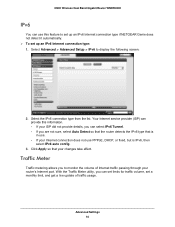
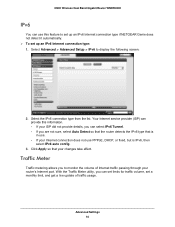
...the IPv6 connection type from the list. N900 Wireless Dual Band Gigabit Router WNDR4500
IPv6
You can use PPPoE, DHCP, or fixed, but is IPv6, then select IPv6 auto config.
3. Your Internet service... provider (ISP) can provide this feature to set up an IPv6 Internet connection type if NETGEAR Genie does not ...
WNDR4500 User Manual - Page 98


...: • Make sure that the Ethernet cable connections are secure at the router and at www.netgear.com/support.
Internet or Ethernet Port LEDs Are Off
If either the Ethernet port LEDs or the ... disabled this previously). • Check that was supplied with the cable or DSL modem. N900 Wireless Dual Band Gigabit Router WNDR4500
If all LEDs are still on 1 minute after power-up: • Cycle ...
WNDR4500 User Manual - Page 99


...NETGEAR router as an additional router behind an existing router in your network, consider replacing the existing router instead. Unless your ISP provides a fixed...that you are using the correct login information. The factory default login name
is admin, and the password...routerlogin.net. 3. N900 Wireless Dual Band Gigabit Router WNDR4500
• If you are using an Ethernet-connected ...
WNDR4500 User Manual - Page 115


... Dual Band Gigabit Router WNDR4500
F
factory default settings, restoring 68, 102
factory settings list of 105 resetting 12
file sharing 45 firmware version 62
firmware, upgrading 16, 61
fragmentation length 72 fragmented data packets 34 front panel 9
G
games, online, QoS for 40 gateway IP address 21 Genie, NETGEAR 15
guest networks 27...
Similar Questions
Netgear Wndr4500 - Change Country Setting
I bought the Netgear wndr4500 online from USA and now want to change country setting to South Africa...
I bought the Netgear wndr4500 online from USA and now want to change country setting to South Africa...
(Posted by psolms 11 years ago)

