Netgear WNDR4500 Support Question
Find answers below for this question about Netgear WNDR4500.Need a Netgear WNDR4500 manual? We have 3 online manuals for this item!
Question posted by KiwiStar on June 16th, 2014
Does Wndr4500 Have Built In Firewall?
The person who posted this question about this Netgear product did not include a detailed explanation. Please use the "Request More Information" button to the right if more details would help you to answer this question.
Current Answers
There are currently no answers that have been posted for this question.
Be the first to post an answer! Remember that you can earn up to 1,100 points for every answer you submit. The better the quality of your answer, the better chance it has to be accepted.
Be the first to post an answer! Remember that you can earn up to 1,100 points for every answer you submit. The better the quality of your answer, the better chance it has to be accepted.
Related Netgear WNDR4500 Manual Pages
WNDR4500 User Manual - Page 1


N900 Wireless Dual Band Gigabit Router WNDR4500
User Manual
350 East Plumeria Drive San Jose, CA 95134 USA September 2011 202-10875-01 v1.0
WNDR4500 User Manual - Page 2


... occur due to the use, or application of their respective holders. © 2011 NETGEAR, Inc. Statement of NETGEAR, Inc. N900 Wireless Dual Band Gigabit Router WNDR4500
©2011 NETGEAR, Inc.
WNDR4500 User Manual - Page 4


N900 Wireless Dual Band Gigabit Router WNDR4500
WAN Setup 33 Default DMZ Server 34 Change the MTU Size 34
LAN Setup 36 LAN Setup Screen Settings 37 Use the Router as a DHCP ...
WNDR4500 User Manual - Page 5


N900 Wireless Dual Band Gigabit Router WNDR4500
Wireless Repeating Function (WDS 73 Wireless Repeating Function 74 Set Up the Base Station 75 Set Up a Repeater Unit 76
Port Forwarding and Triggering 77 ...
WNDR4500 User Manual - Page 6


N900 Wireless Dual Band Gigabit Router WNDR4500 Factory Settings 105 Technical Specifications 107
Appendix B Notification of Compliance Index
6
WNDR4500 User Manual - Page 7


Hardware Setup
1
Getting to know your router
The N900 Wireless Dual Band Gigabit Router WNDR4500 provides you connect to your home network.
This chapter contains the following sections:
• Unpack Your Router • Position Your Router • Hardware Features
For ...
WNDR4500 User Manual - Page 8


... of sight to your wireless network. Hardware Setup 8 N900 Wireless Dual Band Gigabit Router WNDR4500
Unpack Your Router
Open the box and remove the router, cables, and installation guide. ... package contents Your box should contain the following items: • N900 Wireless Dual Band Gigabit Router WNDR4500 • AC power adapter (plug varies by region) • Category 5 (Cat 5) Ethernet ...
WNDR4500 User Manual - Page 10


... when
the router is not supplied to the router.
•
WPS button.
The firmware is connected between the router and the modem.
2.4 GHz
• Solid blue. Power is trying to transmit data. • Off. N900 Wireless Dual Band Gigabit Router WNDR4500
Table 1. Off. If the 2.4 GHz and 5 GHz LEDs
are
turned off .
WNDR4500 User Manual - Page 28


...the Wi-Fi-certified seal. Genie Basic Settings 28 N900 Wireless Dual Band Gigabit Router WNDR4500
Guest Network Wireless Security Options
A security option is the type of security protocol applied... Protocol (TKIP) data encryption, implements most of the IEEE 802.11i standard, and is built into all hardware that it complies with all wireless network interface cards, but not all wireless...
WNDR4500 User Manual - Page 33


N900 Wireless Dual Band Gigabit Router WNDR4500
WAN Setup
The WAN Setup screen lets you configure a DMZ (demilitarized zone) ...Server. This should not be discovered. IGMP proxying allows a computer on Internet Port. Open NAT provides a much less secured firewall, but might need it is rarely required, and should be disabled only in bytes). Select Advanced > Setup > WAN Setup ...
WNDR4500 User Manual - Page 34


...that computer's IP address is entered as the default DMZ server loses much of the protection of the firewall and is often just the default value, and changing the value might require an MTU change: - A...the ISP or NETGEAR recommends changing the MTU setting. N900 Wireless Dual Band Gigabit Router WNDR4500
Default DMZ Server
The default DMZ server feature is helpful when you are using some ...
WNDR4500 User Manual - Page 62


Identifies whether the router's built-in DHCP server is the unique physical address
being used by the Internet (WAN)... the router cannot connect to display the following screen:
Router Information
Hardware Version. N900 Wireless Dual Band Gigabit Router WNDR4500
View Router Status
To view router status and usage information, select Advanced Home or select Administration > Router Status to...
WNDR4500 User Manual - Page 88


...home network for these addresses should be accessed through a cable modem to an ISP. • You have to configure static... specifies that 134.177.0.0 should be denied by the company's firewall. With this case you attempt to access a device on the... Advanced Settings 88 N900 Wireless Dual Band Gigabit Router WNDR4500
Static Routes
Static routes provide additional routing information to your...
WNDR4500 User Manual - Page 96


...8226; If you have network (IP) addresses on . N900 Wireless Dual Band Gigabit Router WNDR4500
Quick Tips
This section describes tips for troubleshooting some common problems
Sequence to Restart Your Network
Be... view the MAC address in this is on the
same network as the router. Plug in the modem and turn it on the router and wait 2 minutes. 5. Troubleshooting 96
Network Settings
Make sure...
WNDR4500 User Manual - Page 98


... Dual Band Gigabit Router WNDR4500
If all LEDs are still... button on the side of the router after using the button and not the router's built-in to the router from a computer on your local network, check the following : ... you logged in registrar. • Check that was supplied with the cable or DSL modem.
The Push 'N' Connect (WPS) Button Blinks Amber
If after disabling
the WPS feature...
WNDR4500 User Manual - Page 99


N900 Wireless Dual Band Gigabit Router WNDR4500
• If you are using an Ethernet-connected computer, check the Ethernet connection between ... whether the router can determine whether the request was changed and you might need to force your cable or DSL modem to set up your NETGEAR router as a replacement for example, converting ADSL or cable data into Ethernet networking information...
WNDR4500 User Manual - Page 104


...remote device. 1. If the IP configuration of your computers. N900 Wireless Dual Band Gigabit Router WNDR4500
Test the Path from Your Computer to a Remote Device
After verifying that the LAN path works ...of the IP address specified by allowing traffic only from the MAC address of your broadband modem, but some ISPs additionally restrict access to the MAC address of a single computer connected...
WNDR4500 User Manual - Page 106
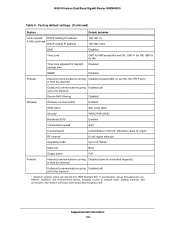
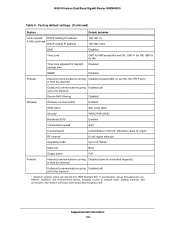
...GR, GMT-8 for NA
Time zone adjusted for daylight savings time
Disabled
SNMP
Disabled
Firewall
Inbound (communications coming Disabled (bars all unsolicited requests) in from the Internet)
Outbound...Gigabit Router WNDR4500
Table 4. otherwise varies by region
RF channel
6 until region selected
Operating mode
Up to 217 Mbps
Data rate
Best
Output power
Full
Firewall
Inbound (...
WNDR4500 User Manual - Page 116


... 45 file sharing 45
ReadySHARE access 45, 48
116 N900 Wireless Dual Band Gigabit Router WNDR4500
P
packets, fragmented 34 Parental Controls 23 passphrases
changing 26 product label 12 password recovery,... status, viewing 62
S
scheduling keyword and service blocking 58 secondary DNS 21 security 24
firewall settings 54 see also security options security options 28
security PIN 12, 31
sending logs ...
User Guide - Page 9
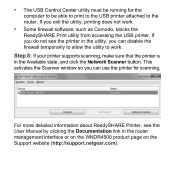
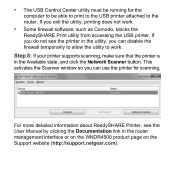
...see the User Manual by clicking the Documentation link in the router management interface or on the WNDR4500 product page on the Support website (http://support.netgear.com).
Step 8: If your printer supports...utility, you exit the utility, printing does not work . If you can disable the firewall temporarily to allow the utility to be running for scanning. If you can use the printer for the...
Similar Questions
Does Netgear N600 Wndr3400 Have A Built In Modem
(Posted by swaroMASHel 9 years ago)
How Get Into Firewall Settings On Netgear Router Wndr4500
(Posted by Jenvnkok 10 years ago)

