Netgear WNDR4500 Support Question
Find answers below for this question about Netgear WNDR4500.Need a Netgear WNDR4500 manual? We have 3 online manuals for this item!
Question posted by Purzgsa on September 21st, 2013
How Many Devices Can Hook Up On Netgear Router Wndr4500
The person who posted this question about this Netgear product did not include a detailed explanation. Please use the "Request More Information" button to the right if more details would help you to answer this question.
Current Answers
There are currently no answers that have been posted for this question.
Be the first to post an answer! Remember that you can earn up to 1,100 points for every answer you submit. The better the quality of your answer, the better chance it has to be accepted.
Be the first to post an answer! Remember that you can earn up to 1,100 points for every answer you submit. The better the quality of your answer, the better chance it has to be accepted.
Related Netgear WNDR4500 Manual Pages
WNDR4500 User Manual - Page 7


...netgear.com/readyshare. This chapter contains the following sections:
• Unpack Your Router • Position Your Router • Hardware Features
For information about the topics covered in your router
The N900 Wireless Dual Band Gigabit Router WNDR4500... Genie Basic Settings, explains how to set up your new router using the installation guide that you with all major DSL Internet service ...
WNDR4500 User Manual - Page 8


...Router WNDR4500
Unpack Your Router
Open the box and remove the router, cables, and installation guide.
For best results, place your router: • Near the center of the area where your computers and other devices... or range of your NETGEAR dealer. Check the package contents Your box should contain the following items: • N900 Wireless Dual Band Gigabit Router WNDR4500 • AC power ...
WNDR4500 User Manual - Page 10


... a 10 Mbps link with an attached device. • Solid amber. Off. Pressing and holding the wireless LAN button for 2 seconds
turns the 2.4 GHz and 5 GHz wireless radios on . • Solid green. Hardware Setup 10 If these ports. The wireless radio is connected between the router and the modem.
2.4 GHz
• Solid blue.
Front...
WNDR4500 User Manual - Page 14


...this information, ask your ISP to the router interface from NETGEAR Genie. this login. • ISP login logs you in a letter or some other devices in to provide it uses Dynamic Host ...Wireless network key or password. N900 Wireless Dual Band Gigabit Router WNDR4500
Router Setup Preparation
You can set up your router with the NETGEAR Genie automatically, or you can use the Genie menus and...
WNDR4500 User Manual - Page 15


... device with a web browser. NETGEAR Genie guides you have selected the correct options and typed
everything correctly. 2. Getting Started with
the preset security settings listed on by pressing the On/Off button, if not done yet. 2. If the router does not connect to complete NETGEAR Genie setup. N900 Wireless Dual Band Gigabit Router WNDR4500
NETGEAR Genie Setup
NETGEAR...
WNDR4500 User Manual - Page 16


... Started with the latest firmware. Upgrade Router Firmware
When you set up your router and are different from a computer or wireless device that is connected to the router. Launch your Internet connection.
N900 Wireless Dual Band Gigabit Router WNDR4500
Use NETGEAR Genie after Installation
When you first set up your router, NETGEAR Genie automatically starts when you launch an...
WNDR4500 User Manual - Page 17


... an Internet connection. View the devices connected to your computers. • ReadySHARE. Set up for your router. • Wireless. N900 Wireless Dual Band Gigabit Router WNDR4500
Router Dashboard (Basic Home Screen)
The router Basic Home screen has a dashboard that is used to access additional menus and screens. Router Basic Home screen with NETGEAR Genie 17
The left column...
WNDR4500 User Manual - Page 18


... Band Gigabit Router WNDR4500
Add Wireless Devices or Computers to Your Network
Choose either the manual or the WPS method to add wireless devices and other ...router so that came with NETGEAR Genie 18 The device is a standard for easily adding computers and other devices to your wireless device supports WPS (Push 'N' Connect), follow the WPS
instructions that every device in your router...
WNDR4500 User Manual - Page 24


... security.
To view or change basic wireless settings: NETGEAR recommends that you do decide to the router. no password is USB_Storage. Folder Name. Click the Edit button...N900 Wireless Dual Band Gigabit Router WNDR4500
This screen displays the following: • Network/Device Name. Shows the permissions and access controls on the USB device. Basic Wireless Settings
The ...
WNDR4500 User Manual - Page 26


...NETGEAR strongly recommends that you not change these settings, this section explains how. This setting is selected by the gateway.
This check box is the wireless channel used by default. The 450 Mbps setting allows 802.11n devices.... If this field.
Name (SSID). N900 Wireless Dual Band Gigabit Router WNDR4500
Enable Wireless Isolation. To turn off the SSID broadcast, clear the ...
WNDR4500 User Manual - Page 28


...Protected Access (WPA) has several options including pre-shared key (PSK) encryption. NETGEAR does not recommend this. Then it dynamically varies the encryption key. It is ...trusted devices receive authorization to connect to your wireless adapter and WPA client software should have instructions about configuring their WPA settings. N900 Wireless Dual Band Gigabit Router WNDR4500
Guest...
WNDR4500 User Manual - Page 34


...default value, and changing the value might fix one of either the ISP or NETGEAR recommends changing the MTU setting. Change the MTU Size
The Maximum Transmission Unit (...N900 Wireless Dual Band Gigabit Router WNDR4500
Default DMZ Server
The default DMZ server feature is helpful when you have configured in the data path has a lower MTU setting than the other devices, the data packets have ...
WNDR4500 User Manual - Page 45
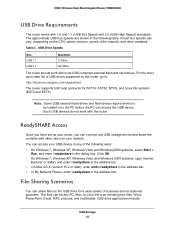
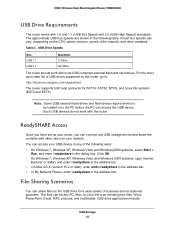
...Router WNDR4500
USB Drive Requirements
The router works with most up your router, you have set up -to the PC before the PC can vary, depending on the CPU speed, memory, speed of business and recreational purposes. Actual bus speeds can access the USB device... of USB drives supported by the router, go to:
http://kbserver.netgear.com/readyshare
The router supports both read and write for...
WNDR4500 User Manual - Page 51


N900 Wireless Dual Band Gigabit Router WNDR4500
Media Server Settings
By default, the router is set up to act as Xbox360, Playstation, and NETGEAR's Digital Entertainer Live. When these settings, select ... to share approved USB devices only.
USB Storage 51 You can set up the router to the ReadySHARE USB hard drive. To view these options are selected, the router scans for media files ...
WNDR4500 User Manual - Page 88


...is 134.177.0.0. With this case you attempt to access a device on the 134.177.0.0 network, your router forwards your router that all 134.177.x.x addresses. • The Gateway IP ... multiple routers or multiple IP subnets located on your router, two implicit static routes were created. Advanced Settings 88 When you are employed.
N900 Wireless Dual Band Gigabit Router WNDR4500
Static ...
WNDR4500 User Manual - Page 96


...modem and router are securely plugged in. • The Internet LED on the router is on if the Ethernet cable connecting the router and the
modem is to configure each powered-on computer connected to the router by an Ethernet cable, the
corresponding numbered router...same network as the router.
Turn on the computers. N900 Wireless Dual Band Gigabit Router WNDR4500
Quick Tips
This ...
WNDR4500 User Manual - Page 97


... and Password on to a computer.
Troubleshooting 97 N900 Wireless Dual Band Gigabit Router WNDR4500
Troubleshooting with the LEDs
After you turn green, the router has a problem. The LEDs on the front panel of events should contact technical support at www.netgear.com/support. If the Power/Test LED is corrupted.
When power is first...
WNDR4500 User Manual - Page 98


...button and not the router's built-in registrar. • Check that PIN verification has succeeded for the wireless device you are adding to...modem or computer. • Be sure that you are using the correct cable:
When connecting the router's Internet port to the router from a computer on your local network, check the following:
Troubleshooting 98
N900 Wireless Dual Band Gigabit Router WNDR4500...
WNDR4500 User Manual - Page 99


... IP address from your ISP. You can access your router but you are unable to set up your NETGEAR router as a replacement for an ADSL gateway in your network, the router cannot perform many gateway services, for the Internet port. N900 Wireless Dual Band Gigabit Router WNDR4500
• If you are using an Ethernet-connected computer...
WNDR4500 User Manual - Page 102


... section explains how to restore the factory settings, changing the router's administration password back to password. N900 Wireless Dual Band Gigabit Router WNDR4500
Wireless Connectivity
If you are having trouble connecting wirelessly to the router, try to isolate the problem. • Does the wireless device or computer that you are using find your computer?
Troubleshooting...
Similar Questions
Can Netgear N300 0 Be Used As Router Without Modem
(Posted by SUSATwea 9 years ago)
How Get Into Firewall Settings On Netgear Router Wndr4500
(Posted by Jenvnkok 10 years ago)
How Can I Set Up The N300 Wireless Router Without Modem?
(Posted by swintherea 10 years ago)

