Netgear WNDR4500 Support Question
Find answers below for this question about Netgear WNDR4500.Need a Netgear WNDR4500 manual? We have 3 online manuals for this item!
Question posted by chigcrysta on November 5th, 2013
How To Configure Remote Management Wndr4500 Netgear
The person who posted this question about this Netgear product did not include a detailed explanation. Please use the "Request More Information" button to the right if more details would help you to answer this question.
Current Answers
There are currently no answers that have been posted for this question.
Be the first to post an answer! Remember that you can earn up to 1,100 points for every answer you submit. The better the quality of your answer, the better chance it has to be accepted.
Be the first to post an answer! Remember that you can earn up to 1,100 points for every answer you submit. The better the quality of your answer, the better chance it has to be accepted.
Related Netgear WNDR4500 Manual Pages
WNDR4500 User Manual - Page 4


... Gigabit Router WNDR4500
WAN Setup ... Devices 51 Connect to the USB Drive from a Remote Computer 53
Access the Router's USB Drive Remotely Using FTP 53
Chapter 6 Security
Keyword Blocking of HTTP... 66 View Logs of Web Access or Attempted Web Access 66 Manage the Configuration File 67 Back Up Settings 68 Restore Configuration Settings 68 Erase 68 Set Password 69 Password Recovery 69
Chapter...
WNDR4500 User Manual - Page 5


... Gigabit Router WNDR4500
Wireless Repeating Function (WDS 73 Wireless Repeating Function 74 Set Up the Base Station 75 Set Up a Repeater Unit 76
Port Forwarding and Triggering 77 Remote Computer Access ... a Port Forwarding Entry 83
Set Up Port Triggering 84 Dynamic DNS 86 Static Routes 88 Remote Management 90 USB Settings 91 Universal Plug and Play 91 IPv6 93 Traffic Meter 93
Chapter 9...
WNDR4500 User Manual - Page 14


... that it . N900 Wireless Dual Band Gigabit Router WNDR4500
Router Setup Preparation
You can set up your router with the NETGEAR Genie automatically, or you can use the Genie menus...cannot locate this login information, contact your ISP to provide it uses Dynamic Host Configuration Protocol (DHCP). See Use
NETGEAR Genie after Installation on hand and make sure the laptops, PCs, and other way...
WNDR4500 User Manual - Page 15


...WNDR4500
NETGEAR Genie Setup
NETGEAR Genie runs on page 16.
4. Contact your ISP to your Internet browser.
• If this is the first time you are setting up and running. Follow the onscreen instructions to the Internet: 1. NETGEAR Genie guides you have the correct configuration... with an Ethernet cable (wired) or wirelessly (with NETGEAR Genie 15 It is the easiest way to set up...
WNDR4500 User Manual - Page 17


... with NETGEAR Genie 17 Set, update, and check the ISP settings of your network. • Parental Controls. View or change the wireless settings for unique situations such as when remote access .... Go to the NETGEAR support site to get information, help
• Home. The left column has the menus, and at a glance. N900 Wireless Dual Band Gigabit Router WNDR4500
Router Dashboard (Basic ...
WNDR4500 User Manual - Page 18


...Wi-Fi certified and support WPS.
Open the software that manages your wireless connections on the wireless device (laptop computer, ... the router. 3. N900 Wireless Dual Band Gigabit Router WNDR4500
Add Wireless Devices or Computers to Your Network
Choose either...gets the security settings from the router so that came with NETGEAR Genie 18 The default router passphrase is a standard for ...
WNDR4500 User Manual - Page 24


...protect and maximize your wireless security.
To view or change basic wireless settings: NETGEAR recommends that you can easily find the preset SSID and password on the network folder: ... Band Gigabit Router WNDR4500
This screen displays the following: • Network/Device Name. The folders on the USB device. Total/Free Space. If you view or configure the wireless network ...
WNDR4500 User Manual - Page 28


...broader support for your wireless adapter and WPA client software should have instructions about configuring their WPA settings. WPA uses a passphrase to authenticate and generate the initial ...and provides guidance on when to use which option. NETGEAR does not recommend this.
N900 Wireless Dual Band Gigabit Router WNDR4500
Guest Network Wireless Security Options
A security option is designed...
WNDR4500 User Manual - Page 30


... or No, I want to determine your ISP configuration. The following screen displays:
The Setup Wizard searches your Internet connection for servers and protocols to perform this task again, you want to configure the router myself. N900 Wireless Dual Band Gigabit Router WNDR4500
Setup Wizard
The NETGEAR Genie installation process is launched the first time...
WNDR4500 User Manual - Page 34


...Port Triggering screen. N900 Wireless Dual Band Gigabit Router WNDR4500
Default DMZ Server
The default DMZ server feature is ...Internet service, and the technical
support of either the ISP or NETGEAR recommends changing the MTU setting.
WARNING! DMZ servers pose a...split or "fragmented" to attack other applications that you have configured in the data path has a lower MTU setting than the ...
WNDR4500 User Manual - Page 60
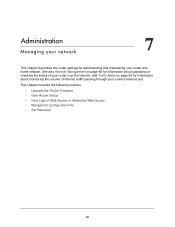
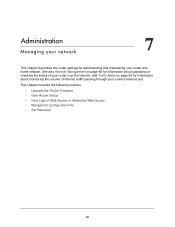
... network
This chapter describes the router settings for information about upgrading or checking the status of Web Access or Attempted Web Access • Manage the Configuration File • Set Password
60 7. See also Remote Management on page 90 for information about monitoring the volume of Internet traffic passing through your router and home network.
WNDR4500 User Manual - Page 67


... within the router in a configuration file. To refresh the log screen, click the Refresh button.
Administration 67
Manage the Configuration File
The configuration settings of the initiating device ... the access was recorded. • Source IP. N900 Wireless Dual Band Gigabit Router WNDR4500
Select Advanced > Administration > Logs. The log screen shows the following information: •...
WNDR4500 User Manual - Page 71


... chapter describes the advanced features of networking concepts who want to Local Servers • Set Up Port Triggering • Dynamic DNS • Static Routes • Remote Management • USB Settings • Universal Plug and Play • IPv6 • Traffic Meter
71 This chapter includes the following sections:
• Advanced Wireless Settings •...
WNDR4500 User Manual - Page 74


... settings for both access points: • Both access points have to be configured to know the MAC address of the remote parent access point. Advanced Settings 74 Be aware that if you enable the... will need to be met for the router. N900 Wireless Dual Band Gigabit Router WNDR4500
Wireless Repeater. To configure this MAC address in the other access point you have to enter this mode, ...
WNDR4500 User Manual - Page 76


... and verify that will be set up the repeater unit to avoid conflicts with a non-NETGEAR router as a repeater unit: 1.
Enter the MAC address for one or more settings
3.... disable the DHCP server function on the wireless repeater AP.
To configure the router as the repeater, you are using the WNDR4500 base station with the wireless connection to WEP or None. 2. Advanced Settings...
WNDR4500 User Manual - Page 90


N900 Wireless Dual Band Gigabit Router WNDR4500
Remote Management
The remote management feature lets you upgrade or check the status of IP addresses on the Internet, select IP Address
Range. Select Advanced > Advanced Setup > Remote Management. The ideal password should contain no dictionary words from any language and contain uppercase and lowercase letters, numbers, and symbols.
...
WNDR4500 User Manual - Page 99


... ISP, you might need to force your cable or DSL modem to recognize your new router by restarting your network, as ... WAN IP address:
1. NETGEAR does not support such a configuration. • If you are attempting to set up your NETGEAR router as a replacement for...the correct login information. N900 Wireless Dual Band Gigabit Router WNDR4500
• If you are using an Ethernet-connected computer...
WNDR4500 User Manual - Page 104


... address from the authorized computer. N900 Wireless Dual Band Gigabit Router WNDR4500
Test the Path from Your Computer to a Remote Device
After verifying that the LAN path works correctly, test the path...configuration of your computer is assigned by DHCP, this is the case, configure your ISP's DNS server. Verify that the IP address of the remote device. • Check that your cable or DSL modem...
WNDR4500 User Manual - Page 115


...WNDR4500
F
factory default settings, restoring 68, 102
factory settings list of 105 resetting 12
file sharing 45 firmware version 62
firmware, upgrading 16, 61
fragmentation length 72 fragmented data packets 34 front panel 9
G
games, online, QoS for 40 gateway IP address 21 Genie, NETGEAR...mail server, outgoing 59 maintenance settings 60 managing router remotely 90 media server, setting the router ...
WNDR4500 User Manual - Page 116


...61
USB advanced configuration 49 basic storage settings 47 drive requirements 45 file sharing 45
ReadySHARE access 45, 48
116 N900 Wireless Dual Band Gigabit Router WNDR4500
P
packets, ... releasing connection status 64 remote management 90 renewing connection status 64 repeater units 76 reserved IP adresses 38 reset button 105 restarting network 96 restoring
configuration file 68
default factory...
Similar Questions
How To Configure A Netgear Wndr4500 Wireless Router As A Repeater
(Posted by pattronald 9 years ago)
What Is Remote Management Netgear Router Wndr3400v2
(Posted by pennyGPL 10 years ago)
Cannot Connect To My Wndr3400 Remote Management
(Posted by jayjhodam 10 years ago)

