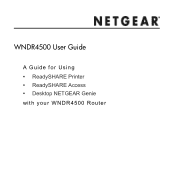Netgear WNDR4500 Support Question
Find answers below for this question about Netgear WNDR4500.Need a Netgear WNDR4500 manual? We have 3 online manuals for this item!
Question posted by JGGanRicha on April 9th, 2014
How Do I Change The Region On M Y Wndr4500 Router
The person who posted this question about this Netgear product did not include a detailed explanation. Please use the "Request More Information" button to the right if more details would help you to answer this question.
Current Answers
There are currently no answers that have been posted for this question.
Be the first to post an answer! Remember that you can earn up to 1,100 points for every answer you submit. The better the quality of your answer, the better chance it has to be accepted.
Be the first to post an answer! Remember that you can earn up to 1,100 points for every answer you submit. The better the quality of your answer, the better chance it has to be accepted.
Related Netgear WNDR4500 Manual Pages
WNDR4500 User Manual - Page 2


N900 Wireless Dual Band Gigabit Router WNDR4500
©2011 NETGEAR, Inc. Information is subject to the products described in this...trademarks of Conditions
To improve internal design, operational function, and/or reliability, NETGEAR reserves the right to make changes to change without notice. Technical Support
Thank you for choosing NETGEAR. and/or its subsidiaries in any form or by ...
WNDR4500 User Manual - Page 4


... Dual Band Gigabit Router WNDR4500
WAN Setup 33 Default DMZ Server 34 Change the MTU Size 34
LAN Setup 36 LAN Setup Screen Settings 37 Use the Router as a DHCP Server...Schedule Blocking 57 Security Event Email Notifications 58
Chapter 7 Administration
Upgrade the Router Firmware 61 View Router Status 62
Router Information 62 Internet Provider (WAN) Setup 62 Wireless Settings (2.4 GHz and ...
WNDR4500 User Manual - Page 5


N900 Wireless Dual Band Gigabit Router WNDR4500
Wireless Repeating Function (WDS 73 Wireless Repeating Function 74 Set Up the ...'N' Connect (WPS) Button Blinks Amber 98
Cannot Log In to the Router 98 Cannot Access the Internet 99
Troubleshooting PPPoE 100 Troubleshooting Internet Browsing 101 Changes Not Saved 101 Wireless Connectivity 102 Wireless Signal Strength 102 Restore the Factory...
WNDR4500 User Manual - Page 8


... contain the following items: • N900 Wireless Dual Band Gigabit Router WNDR4500 • AC power adapter (plug varies by region) • Category 5 (Cat 5) Ethernet cable • Installation guide with cabling and router setup instructions If any parts are incorrect, missing, or damaged, contact your router. However, the operating distance or range of your wireless connection...
WNDR4500 User Manual - Page 14


... on page 16 for wireless access. N900 Wireless Dual Band Gigabit Router WNDR4500
Router Setup Preparation
You can set up your router with the NETGEAR Genie automatically, or you can use a static IP... name (SSID) and password for details about this information, ask your router automatically logs you no longer need to change the settings so that it . Types of Logins and Access
There are...
WNDR4500 User Manual - Page 15


... button, if not done yet. 2. Read Chapter 9, Troubleshooting. N900 Wireless Dual Band Gigabit Router WNDR4500
NETGEAR Genie Setup
NETGEAR Genie runs on page 16.
4. See Use NETGEAR Genie after Installation ...are setting up your router. 3. If the router does not connect to complete NETGEAR Genie setup. Review your Internet browser.
• If this is uncommon), change it automates many of ...
WNDR4500 User Manual - Page 16


...more information. N900 Wireless Dual Band Gigabit Router WNDR4500
Use NETGEAR Genie after Installation
When you first set up , and click Yes to upgrade the router with NETGEAR Genie 16 If it shows up...page 14 for the router password, both in to the Internet, the router automatically checks for the router. 1. You can use NETGEAR Genie again if you want to view or change settings for you ...
WNDR4500 User Manual - Page 17


... USB storage device to use your router's Internet
connection. • Advanced tab. N900 Wireless Dual Band Gigabit Router WNDR4500
Router Dashboard (Basic Home Screen)
The router Basic Home screen has a dashboard ...dashboard to view more )
Dashboard (Click to view more detailed information. View or change the wireless settings for unique situations such as when remote access by IP
or by...
WNDR4500 User Manual - Page 18


... how to add other WPS wireless devices. To use WPS, make sure that you did not change the name of your network during the setup process, look for easily adding computers and other devices...for the default Wi-Fi network name (SSID) and select it . N900 Wireless Dual Band Gigabit Router WNDR4500
Add Wireless Devices or Computers to Your Network
Choose either the manual or the WPS method to add...
WNDR4500 User Manual - Page 20


... descriptions explain all of the possible fields in the Internet Setup screen. If you view or change the login time-out, enter a new value in minutes. • No. Enter the ..., check the ISP settings. 3. N900 Wireless Dual Band Gigabit Router WNDR4500
Internet Setup
The Internet Setup screen is where you want to
change ISP information. 1. This might
also be called the host name...
WNDR4500 User Manual - Page 21


.... The DNS server is often an email address. • Password. N900 Wireless Dual Band Gigabit Router WNDR4500
• Internet Service Provider Encapsulation. This is used by your DNS servers. If you know that...and the gateway IP address that computer. Your ISP uses DHCP to assign your router to change the login timeout, enter a new value in your computer when your ISP does ...
WNDR4500 User Manual - Page 22


... not change if a device is shown here. The order in which the device joined the network. • IP Address. Genie Basic Settings 22 If the device name is typically shown on the product label. • Device Name. The MAC address is known, it joined the
network.
N900 Wireless Dual Band Gigabit Router WNDR4500...
WNDR4500 User Manual - Page 24


...device attached to the router. • Available Network Folders. The N900 Wireless Dual Band Gigabit Router comes with preset security.
N900 Wireless Dual Band Gigabit Router WNDR4500
This screen displays the .... Total/Free Space. Genie Basic Settings 24 The password for every device to change your preset security settings. Volume Name. This means that you do decide to ...
WNDR4500 User Manual - Page 25


..., then it is not changeable. To avoid this problem, use a wireless computer to change the wireless network name (SSID) or other wireless security settings, you are needed, and... area? Wireless Settings Screen Fields
Region Selection
The location where the router is fixed to display the Wireless Settings screen.
N900 Wireless Dual Band Gigabit Router WNDR4500
If you use a computer with...
WNDR4500 User Manual - Page 62


... Control address. LAN Port. • MAC Address.
The
default is active for the
LAN-attached devices.
Firmware Version. Internet Provider (WAN) Setup
MAC Address. It changes if you upgrade the router firmware. N900 Wireless Dual Band Gigabit Router WNDR4500
View Router Status
To view router status and usage information, select Advanced Home or select Administration...
WNDR4500 User Manual - Page 69


N900 Wireless Dual Band Gigabit Router WNDR4500
Erase sets the user name to admin, the password to password, and the LAN ...bottom of admin.
This recovery process is not the same as changing the password for the user name admin: 1. Select Advanced > Administration > Set Password to 192.168.1.1, and enables the router's DHCP. Select two security questions, and provide answers to recover...
WNDR4500 User Manual - Page 74


...address range as a wireless router or wireless base station, dual band concurrent mode is , all traffic from its local wireless or wired computers to view or change wireless repeater settings for both ... MAC of the remote parent access point. Scroll to use the other radio band. The WNDR4500 router is always in the other radio band as the access points. That is not affected.
If...
WNDR4500 User Manual - Page 101
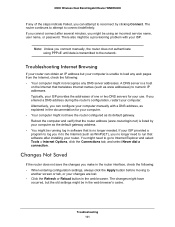
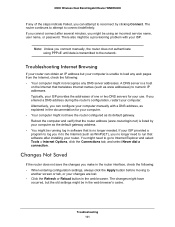
...a program to log you in the documentation for your computer. Changes Not Saved
If the router does not save the changes you can obtain an IP address but the old settings might ...Alternatively, you make in the router interface, check the following : • Your computer might be running log in the web browser. N900 Wireless Dual Band Gigabit Router WNDR4500
If any DNS server addresses....
WNDR4500 User Manual - Page 107
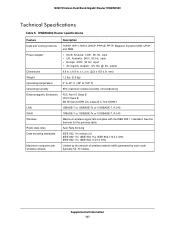
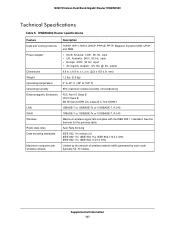
x 6.8 in .
WNDR4500 Router specifications
Feature Data and routing protocols Power adapter
Dimensions Weight Operating temperature ...and SMB
• North America: 120V, 60 Hz, input • UK, Australia: 240V, 50 Hz, input • Europe: 230V, 50 Hz, input • All regions (output): 12V DC @ 5A, output
8.8 in . x 1.2 in. (223 x 153 x 31 mm)
1.2 lbs. (0.5 kg)
0° to 40° C ...
Similar Questions
How To Change Wireless Channel On Netgear Router Wndr3400
(Posted by muJule 9 years ago)
Wireless Printer Won't Work After Changing To Att And Moving Router
My brother HL-2070 N won't print wirelessly after I changed from Comcast to ATT and moved the modem ...
My brother HL-2070 N won't print wirelessly after I changed from Comcast to ATT and moved the modem ...
(Posted by tewbooks 12 years ago)