Netgear WNDR4000 Support Question
Find answers below for this question about Netgear WNDR4000 - N750 WIRELESS DUAL BAND GIGABIT ROUTER.Need a Netgear WNDR4000 manual? We have 3 online manuals for this item!
Question posted by cabe411 on November 5th, 2012
Power Light Is Orange.nothing Else Works.no Other Lights Say On.
what can be the problem.RESET TO FACTORY SETTINGS.USED NEW POWER SOURCE.CHECKED INTERNET MODOEM IS WORKING.ACTED LIKE IT IS DEAD.
Current Answers
There are currently no answers that have been posted for this question.
Be the first to post an answer! Remember that you can earn up to 1,100 points for every answer you submit. The better the quality of your answer, the better chance it has to be accepted.
Be the first to post an answer! Remember that you can earn up to 1,100 points for every answer you submit. The better the quality of your answer, the better chance it has to be accepted.
Related Netgear WNDR4000 Manual Pages
WNDR4000 Installation Guide (PDF) - Page 1
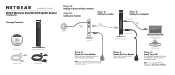
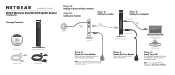
... modem to set up a secure wireless network.
Power on (approximately 2 minutes).
Note: If your laptop does not have a modem with a battery-backup, remove and re-insert the battery before connecting your router setup. Installation Guide
N750 Wireless Dual Band Gigabit Router
WNDR4000
Package Contents:
N750 Wireless Dual Band Gigabit Router WNDR4000
Resource CD
N750 Wireless Router...
WNDR4000 Setup Manual - Page 5
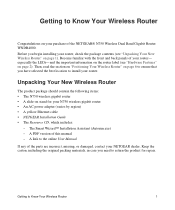
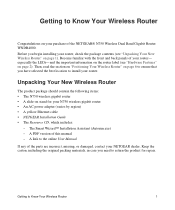
... items: • The N750 wireless gigabit router • A slide-on your purchase of your router, check the package contents (see "Hardware Features" on page 6 to ensure that you have selected the best location to Know Your Wireless Router
1 Become familiar with the front and back panels of the NETGEAR® N750 Wireless Dual Band Gigabit Router WNDR4000. The Smart Wizard™...
User Manual - Page 5


N750 Wireless Dual Band Gigabit Router WNDR4000 User Manual
Unmount a USB Drive 63 Approved USB Devices 64 Connect to the USB Drive from a Remote Computer 64
Locate the Internet Port IP Address 65 Access the Modem Router's USB Drive Remotely with FTP 65 Connect to the USB Drive with Microsoft Network Settings 65 Enabling File and Printer Sharing 65
Chapter 7 Advanced Settings
WAN...
User Manual - Page 8


... has the status LEDs and icons shown in case you cable your NETGEAR dealer. N750 Wireless Dual Band Gigabit Router WNDR4000 User Manual
Unpack Your Wireless Router
Your box should contain the following items: • N750 Wireless Dual Band Gigabit Router WNDR4000 • Router stand • AC power adapter (plug varies by region) • Category 5 (Cat 5) Ethernet cable • Resource CD...
User Manual - Page 9


...ready to the modem has been detected. • Off. The 5 GHz wireless radio is in use Wi-Fi Protected Setup (WPS) to add a wireless device or computer to use . • Off. N750 Wireless Dual Band Gigabit Router WNDR4000 User Manual
The following table describes the LEDs, icons, and buttons on and off. • On. Icon Power
Internet
2.4 GHz 5 GHz LAN USB
Wireless button
Description
•...
User Manual - Page 10


... Setup
Figure 2. Login user name and default password
WPS PIN
Restore Factory Settings
Serial number MAC address
Figure 3. Back panel
USB
4 Ethernet LAN ports
ADSL Power On/Off
Label
The label on page 94 for information about restoring factory settings.
10 | Chapter 1. N750 Wireless Dual Band Gigabit Router WNDR4000 User Manual
Back Panel
The back panel has the On/Off button...
User Manual - Page 11
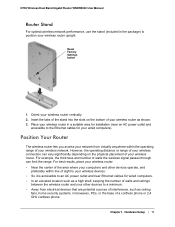
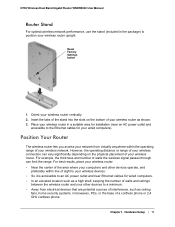
Reset Factory Settings button
1. Orient your wireless router upright. N750 Wireless Dual Band Gigabit Router WNDR4000 User Manual
Router Stand
For optimal wireless network performance, use the stand (included in a suitable area for installation (near Ethernet cables for your wired computers). Insert the tabs of the stand into the slots on the physical placement of your wireless router in ...
User Manual - Page 13
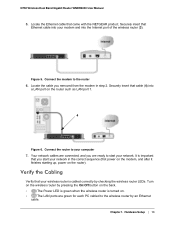
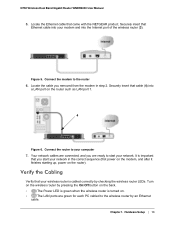
...cable (4) into the Internet port of the wireless router (3). Connect the modem to the wireless router by checking the wireless router LEDs. Chapter 1.
Figure 5.
It is important that your wireless router is turned on.
•
The LAN ports are ready to your network. Securely insert that came with the NETGEAR product. N750 Wireless Dual Band Gigabit Router WNDR4000 User Manual...
User Manual - Page 14
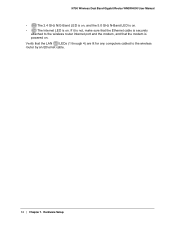
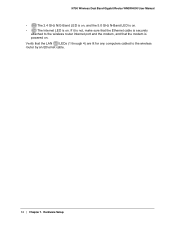
... not, make sure that the modem is
powered on .
Verify that the LAN LEDs (1 through 4) are lit for any computers cabled to the wireless router Internet port and the modem, and that the Ethernet cable is securely
attached to the wireless router by an Ethernet cable.
14 | Chapter 1. N750 Wireless Dual Band Gigabit Router WNDR4000 User Manual
•
The 2.4 GHz N/G-Band LED is on, and the...
User Manual - Page 17
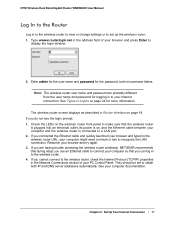
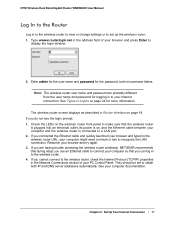
... 4. N750 Wireless Dual Band Gigabit Router WNDR4000 User Manual
Log In to the Router
Log in to the wireless router to view or change settings or to set to obtain both in lowercase letters. Set Up Your Internet Connection | 17 Note: The wireless router user name and password are having trouble accessing the wireless router wirelessly, NETGEAR recommends that during setup you use an...
User Manual - Page 18


... and the Power LED has stopped blinking for several seconds. Click Yes to exit. After the upgrade, the wireless router restarts. The wireless router checks the NETGEAR database for new firmware.
• If no new firmware is available, click No to check for new firmware (recommended).
See Upgrade the Firmware on page 19. N750 Wireless Dual Band Gigabit Router WNDR4000 User Manual...
User Manual - Page 19
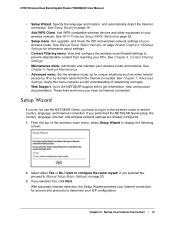
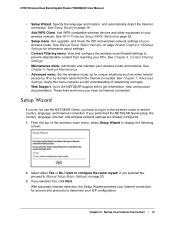
N750 Wireless Dual Band Gigabit Router WNDR4000 User Manual
• Setup Wizard. Specify the language and location, and automatically detect the Internet connection. See Wi-Fi Protected Setup (WPS) Method on page 20 and Chapter 3, Wireless Settings for information about settings.
• Content Filtering menu. View and configure the wireless router firewall settings to Manual Setup (Basic ...
User Manual - Page 20
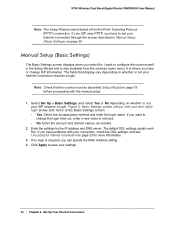
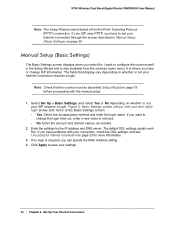
...If no login is also available from the wireless router menu. Click Apply to set as needed.
2. Enter the settings for more information.
3. If your Internet connection through the screen described in minutes. • No. It is set your ISP uses PPTP, you want to change ISP information. N750 Wireless Dual Band Gigabit Router WNDR4000 User Manual
Note: The Setup Wizard cannot...
User Manual - Page 58


... NTFS with compression format enabled (read -only access, or to http://kbserver.netgear.com/readyshare/.
N750 Wireless Dual Band Gigabit Router WNDR4000 User Manual
USB Drive Requirements
The wireless router works with USB 2.0-compliant or 1.1-compliant external flash and hard drives. Do not attempt to use a USB hub attached to the USB port.
• According to specify read only...
User Manual - Page 88


...to match exactly. • If you set up an access list in the Advanced Wireless Settings screen, you turn the router on, reset the router according to the instructions in Restoring the Factory Settings and Password on .
N750 Wireless Dual Band Gigabit Router WNDR4000 User Manual
Quick Tips
This section describes tips for troubleshooting some common problems
Sequence to Restart Your Network
Be...
User Manual - Page 89


... to a functioning power outlet.
• Check that you have network (IP) addresses on for troubleshooting. If all the LEDs stay on the account.
You can happen if a firmware upgrade is a fault within the router.
LEDs Never Turn Off
When the router is connected to the connected device. N750 Wireless Dual Band Gigabit Router WNDR4000 User Manual
Network Settings
Make sure that...
User Manual - Page 90


... to 192.168.1.254. • If your wireless router's IP address was supplied with the cable or DSL modem. N750 Wireless Dual Band Gigabit Router WNDR4000 User Manual
• Clear the router's configuration to factory defaults as explained in Restoring the Factory Settings and Password on the same subnet as the wireless router. Cannot Log In to the Wireless Router
If you are unable to log in...
User Manual - Page 102
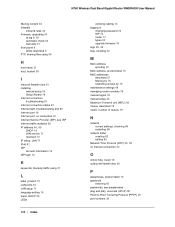
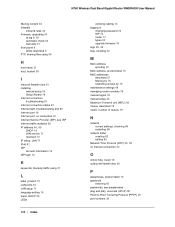
N750 Wireless Dual Band Gigabit Router WNDR4000 User Manual
filtering content 34 firewalls
inbound rules 43 firmware, upgrading 50
at log in 18 automatic check 50 manually 51 front panel 8 LEDs described 9 FTP, sharing files using 59
H
host name 21 host, trusted 38
I
inbound firewall rules 43 installing
manual setup 20 Setup Wizard 19 Internet connection troubleshooting 91 Internet connection ...
User Manual - Page 103
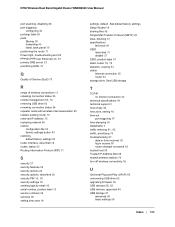
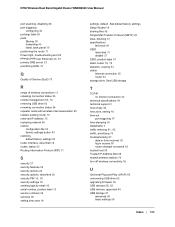
...38 setting time zone 40
settings, default. See default factory settings Setup Wizard 19 sharing files 58 Simple Mail Transfer Protocol (SMTP) 42 sites, blocking 37 specifications
technical 94 SSID
described 31 disable 27 SSID, product label 10
static routes 78, 79
statistics, viewing 54 status
Internet connection 55 router 53 storage drive. N750 Wireless Dual Band Gigabit Router WNDR4000 User...
Similar Questions
Why Is The Power Light On My Netgear N750 Amber
(Posted by rypo 9 years ago)
Does Openwrt Work On The Wndr4000?
(Posted by cwRembo 9 years ago)
Netgear Wndr4000 Lights Wont Come On
(Posted by adloril 9 years ago)
How To Setup Dmz On N900 Wireless Dual Band Gigabit Router
(Posted by aptenelu 10 years ago)
How To Reset N600 Wireless Dual Band Gigabit Router Wndr3400
(Posted by kiwipjay6 10 years ago)


