Netgear WNDR4000 Support Question
Find answers below for this question about Netgear WNDR4000 - N750 WIRELESS DUAL BAND GIGABIT ROUTER.Need a Netgear WNDR4000 manual? We have 3 online manuals for this item!
Question posted by Hajjiloo on May 15th, 2014
Wndr4000 How To Enable Vpn
The person who posted this question about this Netgear product did not include a detailed explanation. Please use the "Request More Information" button to the right if more details would help you to answer this question.
Current Answers
There are currently no answers that have been posted for this question.
Be the first to post an answer! Remember that you can earn up to 1,100 points for every answer you submit. The better the quality of your answer, the better chance it has to be accepted.
Be the first to post an answer! Remember that you can earn up to 1,100 points for every answer you submit. The better the quality of your answer, the better chance it has to be accepted.
Related Netgear WNDR4000 Manual Pages
WNDR4000 Setup Manual - Page 39
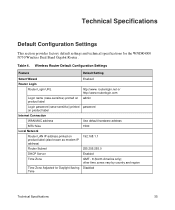
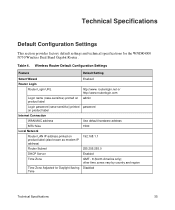
... Size
1500
Local Network
Router LAN IP address printed on
192.168.1.1
product label (also known as modem IP
address)
Router Subnet
255.255.255.0
DHCP Server
Enabled
Time Zone
GMT - ... for the WNDR4000 N750 Wireless Dual Band Gigabit Router . Table 4. Wireless Router Default Configuration Settings
Feature
Default Setting
Smart Wizard
Enabled
Router Login
Router Login URL
http://www...
User Manual - Page 5


N750 Wireless Dual Band Gigabit Router WNDR4000 User Manual
Unmount a USB Drive 63 Approved USB Devices 64 Connect to the USB Drive from a Remote Computer 64
Locate the Internet Port IP Address 65 Access the Modem Router's USB Drive Remotely with FTP 65 Connect to the USB Drive with Microsoft Network Settings 65 Enabling File and Printer Sharing 65
Chapter 7 Advanced...
User Manual - Page 27
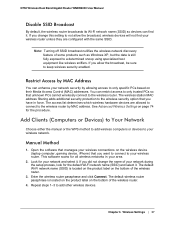
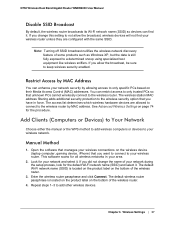
... devices will not find it .
The access list determines which wireless hardware devices are configured with the same SSID. N750 Wireless Dual Band Gigabit Router WNDR4000 User Manual
Disable SSID Broadcast
By default, the wireless router broadcasts its Wi-Fi network name (SSID) so devices can find your wireless router unless they are allowed to connect to only specific PCs based...
User Manual - Page 31


... you usually use .
• None. Enter the WPA passphrase (network key). N750 Wireless Dual Band Gigabit Router WNDR4000 User Manual
Wireless Settings Screen Fields
Region
The location where the wireless router is not selected.
• Enable SSID Broadcast. Wireless Network (for your primary network and wireless router and for each other than the regions listed. You can display this...
User Manual - Page 33
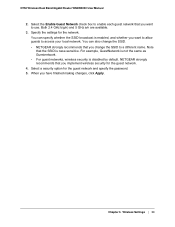
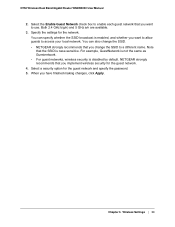
... to access your local network. Select the Enable Guest Network check box to enable each guest network that you want to allow guests to use. Wireless Settings | 33
Both 2.4 GHz b/g/n) and...strongly recommends that you implement wireless security for the guest network.
4. N750 Wireless Dual Band Gigabit Router WNDR4000 User Manual
2. You can specify whether the SSID broadcast is...
User Manual - Page 35


N750 Wireless Dual Band Gigabit Router WNDR4000 User Manual
Logs
The wireless router logs security-related events such as denied incoming service requests, hacker probes, and ...you when someone on the LAN or WAN. If you enable content filtering in Log check boxes allow you will receive these logs in an email message. If you enable email notification, you to access a blocked site. The...
User Manual - Page 38


... with destination port number 80 is called service blocking or port filtering. Enable service blocking by schedule, be sure to save your local network from...time of day, and type of client computers. Select Content Filtering > Block Services. N750 Wireless Dual Band Gigabit Router WNDR4000 User Manual
Specify a Trusted Computer
You can exempt one trusted computer from using certain ...
User Manual - Page 39


... Setup selections. The list includes several common services, but you are not limited to enable your network.
6. Click Add to these choices. Service numbers for a single computer,... applications are typically chosen from the range 1024 to be allowed or blocked.
N750 Wireless Dual Band Gigabit Router WNDR4000 User Manual
3. Specify a service for many common protocols are not listed,...
User Manual - Page 41
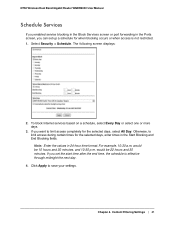
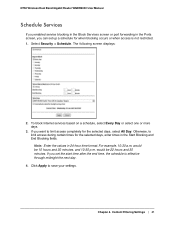
N750 Wireless Dual Band Gigabit Router WNDR4000 User Manual
Schedule Services
If you enabled service blocking in the Block Services screen or port forwarding in the Ports screen, you can set the start time after the end time, the ...
User Manual - Page 43


...run server processes (such as the DHCP lease expires. N750 Wireless Dual Band Gigabit Router WNDR4000 User Manual
- Time specifies the time of the local server computer is assigned by your ...up before the specified period, the log is assigned dynamically by DHCP, it is rebooted. Enable only those ports that external users can make a local server (for servers and suspend your...
User Manual - Page 46


...creates a static mapping of the inbound ports. To configure port triggering, you should also enable Universal Plug and Play (UPnP) according to a single local computer, port triggering can... XP), you need to know which inbound ports the application needs. N750 Wireless Dual Band Gigabit Router WNDR4000 User Manual
service, the remote user can reach your server by contacting the publisher...
User Manual - Page 53
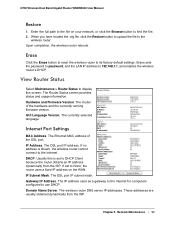
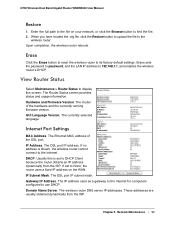
... 192.168.1.1, and enables the wireless router's DHCP. These addresses are usually obtained dynamically from the ...Router Status
Select Maintenance > Router Status to display this is shown, the wireless router cannot connect to find the file. 2. The Router Status screen provides status and usage information. The wireless router DNS server IP addresses. N750 Wireless Dual Band Gigabit Router WNDR4000...
User Manual - Page 54


... Wi-Fi Protected Setup is set up for the a/n network. If Off, the wireless router does not assign IP addresses to broadcast its SSID. The default is configured for the... Mbps setting. Indicates if the wireless router is enabled. IP Subnet Mask. This indicates whether Wi-Fi Protected Setup is 255.255.255.0. N750 Wireless Dual Band Gigabit Router WNDR4000 User Manual
LAN Port (Local ...
User Manual - Page 58


...up-to-date list of the network, and other variables. N750 Wireless Dual Band Gigabit Router WNDR4000 User Manual
USB Drive Requirements
The wireless router works with USB 2.0-compliant or 1.1-compliant external flash and ... wireless router either directly or with compression format enabled (read only), and NTFS with a USB cable. Insert your USB drive into the USB port on the wireless router ...
User Manual - Page 59
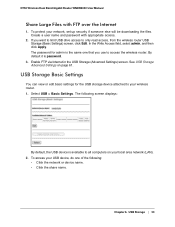
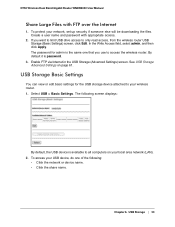
... name and password with FTP over the Internet
1. See USB Storage Advanced Settings on your wireless router. 1. In the Write Access field, select admin, and then click Apply. Chapter 6.
To access your network, set up security if someone else will be downloading the files. N750 Wireless Dual Band Gigabit Router WNDR4000 User Manual
Share Large Files with appropriate access.
2.
User Manual - Page 62
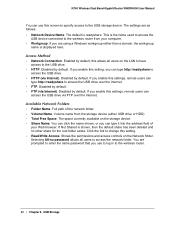
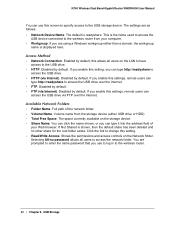
... access controls on the storage device. • Share Name. If you enable this setting, you enable this settings, remote users can
access the USB drive via Internet). Disabled by...(via FTP over the Internet.
• FTP. Disabled by default. Disabled by default. N750 Wireless Dual Band Gigabit Router WNDR4000 User Manual
You can use to log in to the USB storage device. The settings are...
User Manual - Page 65


... to the USB Drive with Microsoft networking enabled.
Chapter 6. Log in the following sections. Connect to be running Microsoft Windows 2000, XP, or older versions of the USB drive that your home or office network using Microsoft network settings. You have to the wireless router by default. N750 Wireless Dual Band Gigabit Router WNDR4000 User Manual
Locate the Internet Port...
User Manual - Page 73
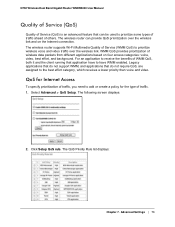
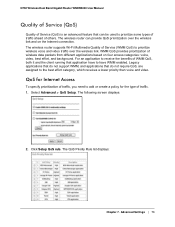
... applications that do not support WMM, and applications that application have to prioritize wireless voice and video traffic over the wireless link and on four access categories: voice, video, best effort, and background.
Click Setup QoS rule. Advanced Settings | 73 N750 Wireless Dual Band Gigabit Router WNDR4000 User Manual
Quality of Service (QoS)
Quality of Service (QoS) is an...
User Manual - Page 75
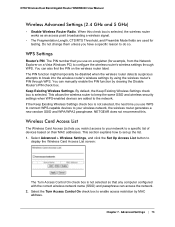
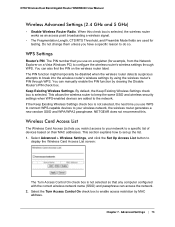
... On check box to do so. Advanced Settings | 75 N750 Wireless Dual Band Gigabit Router WNDR4000 User Manual
Wireless Advanced Settings (2.4 GHz and 5 GHz)
• Enable Wireless Router Radio. Wireless Card Access List
The Wireless Card Access List lets you have a specific reason to enable access restriction by using the wireless router's PIN through WPS.
Chapter 7. Do not change them...
User Manual - Page 80


...a little. • UPnP Portmap Table. Select Advanced > UPnP to other registered UPnP devices on the network. 1. UPnP can be enabled or disabled for each UPnP advertisement before it disappears. Advanced Settings N750 Wireless Dual Band Gigabit Router WNDR4000 User Manual
Universal Plug and Play
Universal Plug and Play (UPnP) helps devices, such as Internet appliances and computers...
Similar Questions
Is The Wndr4000 A Vpn Router
(Posted by thekHac 9 years ago)
Netgear Wndr4000 How To Setup Vpn
(Posted by grkent92 9 years ago)
How To Setup Dmz On N900 Wireless Dual Band Gigabit Router
(Posted by aptenelu 10 years ago)
Can Wndr4000 Support Vpn?
(Posted by anirhull 10 years ago)
How To Reset N600 Wireless Dual Band Gigabit Router Wndr3400
(Posted by kiwipjay6 10 years ago)

