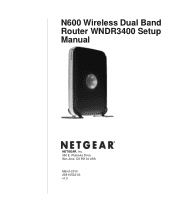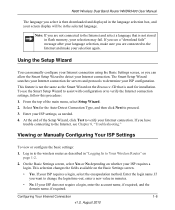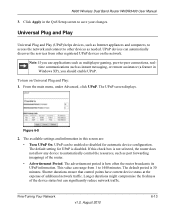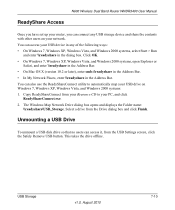Netgear WNDR3400 Support Question
Find answers below for this question about Netgear WNDR3400 - N600 Wireless Dual Band Router.Need a Netgear WNDR3400 manual? We have 2 online manuals for this item!
Question posted by restess on July 20th, 2012
Why Don't You People Post Where A Resource Cd Can Be Found?? You Never Answer..
Current Answers
Answer #1: Posted by groundhogday on July 20th, 2012 6:48 PM
http://downloadcenter.netgear.com/en/default.aspx
select the following
>Routers, Modems, Gateways
>Wireless Routers and Gateway Modems
then select either the wndr3400 v1 or v2 depending on which you have
There is no such thing as a stupid question
Related Netgear WNDR3400 Manual Pages
Similar Questions
I want to eliminate all WiFi radiation as I mostly only use wired connections. However there are tim...