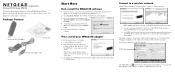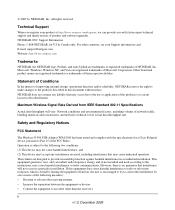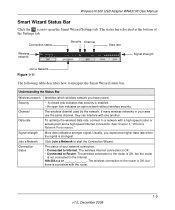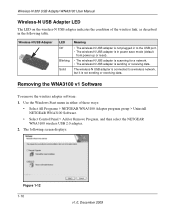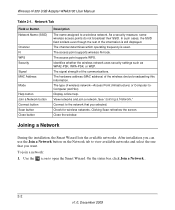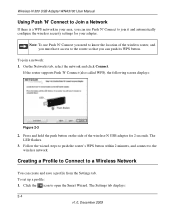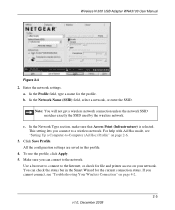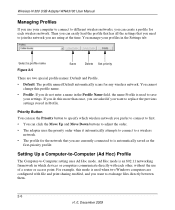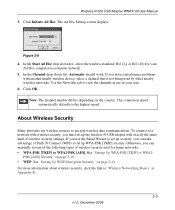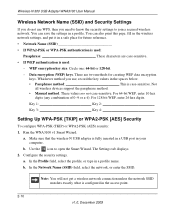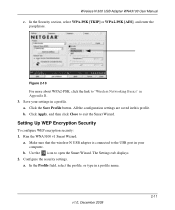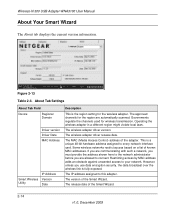Netgear WNA3100 Support Question
Find answers below for this question about Netgear WNA3100 - Wireless-N 300 USB Adapter.Need a Netgear WNA3100 manual? We have 3 online manuals for this item!
Question posted by freddca on September 28th, 2013
How To Use Wna3100 In Ubuntu
The person who posted this question about this Netgear product did not include a detailed explanation. Please use the "Request More Information" button to the right if more details would help you to answer this question.
Current Answers
Related Netgear WNA3100 Manual Pages
Similar Questions
My Netgear Wireless N-300 Usb Adapter (wna3100) It Was In My Desktop Computer
and it said that the netgear device had crashed and i wanted to know how can i fix this problem myse...
and it said that the netgear device had crashed and i wanted to know how can i fix this problem myse...
(Posted by genil965014 10 years ago)
How To Set Up Netgear Wireless N-300 Usb Adapter Wna3100 Without Cd
(Posted by billmongul 10 years ago)
My Netgear Wireless N-300 Usb Adapter (wna3100) Has Crashed How To Reboot It
(Posted by gamehjspoo 10 years ago)
Netgear Wireless N-300 Usb Adapter Wna3100 Driver Wont Acquire An Ip Address
(Posted by Berjeep 10 years ago)
Netgear Wireless N-300 Usb Adapter Wna3100 Wont Load On Mac
(Posted by Gomjac 10 years ago)