Netgear WNA1100 Support Question
Find answers below for this question about Netgear WNA1100 - Wireless-N 150 USB Adapter.Need a Netgear WNA1100 manual? We have 2 online manuals for this item!
Question posted by hcsfub2 on December 16th, 2013
Why Does My Internet Keep Saying Limited Access Dissconecting Netgear Wna1100
N150 Wireless USB Adapter
Current Answers
There are currently no answers that have been posted for this question.
Be the first to post an answer! Remember that you can earn up to 1,100 points for every answer you submit. The better the quality of your answer, the better chance it has to be accepted.
Be the first to post an answer! Remember that you can earn up to 1,100 points for every answer you submit. The better the quality of your answer, the better chance it has to be accepted.
Related Netgear WNA1100 Manual Pages
WNA1100 Installation Guide - Page 1
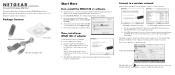
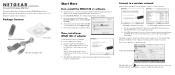
... Wizard to make changes or connect to the Internet, click
Check for Express setup. 5. You are in your area, select your PC. 2. Package Contents
Wireless-N 150 USB Adapter
Resource CD
USB cable with the NETGEAR Smart Wizard. Follow the wizard steps to install the driver. Insert the adapter into the USB port or
connect it with custom installation, see...
WNA1100 User Manual - Page 2
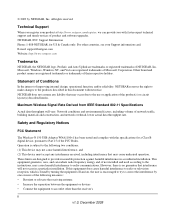
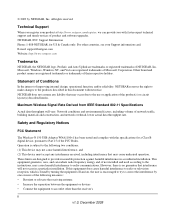
...occur in a particular installation. Safety and Regulatory Notices
FCC Statement
The Wireless-N 150 USB Adapter WNA1100v1 has been tested and complies with faster expert technical support and timely...NETGEAR reserves the right to make changes to correct the interference by NETGEAR, Inc. Statement of Conditions
In the interest of the product(s) or circuit layout(s) described herein. These limits...
WNA1100 User Manual - Page 3
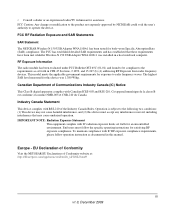
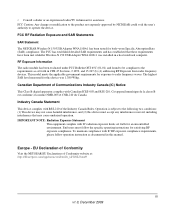
... Declaration of Conformity
Visit the NETGEAR EU Declarations of the Industry Canada Rules. Operation is subject to operate the device. End users must accept any interference received, including interference that these requirements have been met whilethe Wireless-N 150 USB Adapter WNA1100v1 was 1.380 W/kg. To maintain compliance with IC radiation exposure limits set forth in a host...
WNA1100 User Manual - Page 7


..., and troubleshoot the Wireless-N 150 USB Adapter WNA1100v1.
This manual uses the following formats to highlight special messages:
Note: This format is written for the Wireless-N USB Adapter. vii v1.0, December 2009 Conventions, Formats, and Scope
The conventions, formats, and scope of importance or special interest.
website at http://kbserver.netgear.com/products/WNA1100 v1.asp...
WNA1100 User Manual - Page 9
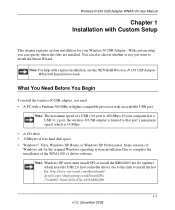
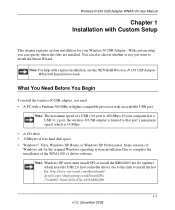
...; A PC with a Pentium 300 MHz or higher compatible processor with express installation, see the NETGEAR Wireless-N 150 USB Adapter WNA1100 Installation Guide. You can also choose whether or not you can specify where the files are installed. Note: The maximum speed of a USB v2.0 port is 14 Mbps.
• A CD drive. • 15Mbytes of free hard disk...
WNA1100 User Manual - Page 10


For best results, avoid potential sources of the computer with the wireless-N USB adapter. However, if the walls are constructed with Express installation, see the NETGEAR Wireless-N 150 USB Adapter WNA1100 Installation Guide. First, Install the WNA1100v1 Software
1. Click Install the Software. The Software Update Check screen displays. 3. Accept the license agreement.
Then select ...
WNA1100 User Manual - Page 11


....
Select one of the following methods to and manage your wireless-N USB adapter. - Manual. Let the Smart Wizard automatically configure the settings for your wireless networks using Push 'N' Connect, also called WPS. - Connect to configure and manage your wireless networks with the NETGEAR WNA1100 v1 software and connect securely using only the Windows configuration utility...
WNA1100 User Manual - Page 15
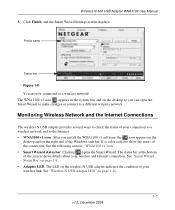
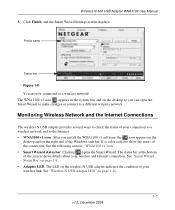
... "Wireless-N USB Adapter LED" on the wireless-N USB adapter indicates the condition of the screen shows details about your connection to a wireless network and to show the status of the Windows task bar. The status bar at the bottom of your wireless link. The LED on page 1-10.
1-7 v1.0, December 2009 It is color coded to the Internet: • WNA1100...
WNA1100 User Manual - Page 17
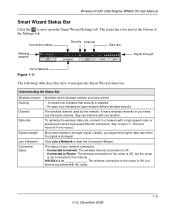
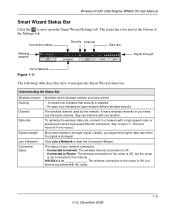
... in your network connection. • Connected to Internet. Wireless-N 300 USB Adapter WNA3100 User Manual
Smart Wizard Status Bar
Click the icon to open network without wireless security. The status bar is located at the bottom of your area use the same channel, they can interfere with a high-speed router or access point and a high-speed...
WNA1100 User Manual - Page 18
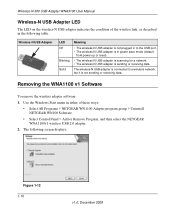
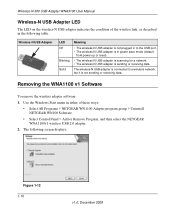
... then select the NETGEAR WNA1100v1 wireless USB 2.0 adapter.
2.
Wireless-N USB Adapter
LED Off
Blinking Solid
Meaning
• The wireless-N USB adapter is not plugged in power save mode (default
from power up or reset).
• The wireless-N USB adapter is scanning for a network. • The wireless-N USB adapter is not sending or receiving data. The wireless-N USB adapter is connected...
WNA1100 User Manual - Page 22
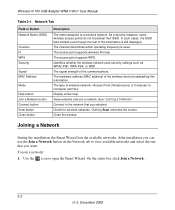
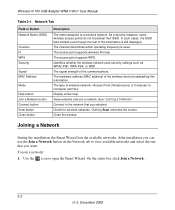
... bar, click Join a Network..
2-2 v1.0, December 2009 The channel determines which operating frequency is still displayed. The access point supports WPS.
Wireless-N 150 USB Adapter WNA1100v1 User Manual
Table 2-1. The signal strength of the wireless device broadcasting this information. Clicking Scan refreshes the screen. Close the window. To join a network:
1. See "Joining...
WNA1100 User Manual - Page 24


.... Wireless-N 150 USB Adapter WNA1100v1 User Manual
Using Push 'N' Connect to Join a Network
If there is a WPS network in your area, you can use Push 'N' Connect you need to know the location of the wireless-N USB adapter for your adapter. Press and hold the push button on the side of the wireless router, and you must have access to a Wireless Network...
WNA1100 User Manual - Page 25


...your network. In the Profile field, type a name for file and printer access on page 2-6.
3. Click Save Profile. Wireless-N 150 USB Adapter WNA1100v1 User Manual
Figure 2-4 2. c. Make sure you can check the ...will not get a wireless network connection unless the network SSID matches exactly the SSID used by the wireless network.
You can connet to the Internet, or check for the profile...
WNA1100 User Manual - Page 30
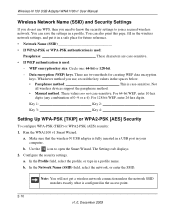
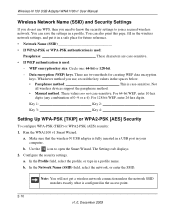
... , record the key values in the access point.
2-10
v1.0, December 2009 Note: You will not get a wireless network connection unless the network SSID matches exactly what is configured in the spaces below. • Passphrase method This is fully inserted in a USB port in a profile.
Wireless-N 150 USB Adapter WNA1100v1 User Manual
Wireless Network Name (SSID) and Security...
WNA1100 User Manual - Page 35


...settings usually work fine.
Figure 2-14
• 2.4GHz Preamble. v1.0, December 2009
2-15 Wireless-N 150 USB Adapter WNA1100v1 User Manual
Table 2-3. Check button Click this button. Except for further debugging. An ... only if you to use this button to check the NETGEAR website to access the Advance Settings screen. To go to see if an upgrade is available. If you ...
WNA1100 User Manual - Page 38


...access to large files on the server. With a high-speed router this connection allows for network connections with gigabit Ethernet adapters have a gigabit connection through a pair of Powerline HD adapters is limited... storage server. Turn off SSID Broadcast, and change the default SSID. Wireless-N 150 USB Adapter WNA1100v1 User Manual
- Copying machines, elevators, and cell phones (no ...
WNA1100 User Manual - Page 39


...general Internet traffic. Wireless-N 150 USB Adapter WNA1100v1 User Manual
Figure 3-1 In planning your network, think about 1 to tens of Mbps.
3-3 v1.0, December 2009 Examples are: • A media center in one room streaming high-definition video from the Internet (downstream). ADSL and cable modem connections are : • Broadband Internet
Your Internet connection speed is limited by...
WNA1100 User Manual - Page 40


...adapters, but the use of products delivers 14 Mbps or 85 Mbps. For example:
• Streaming HD video requires 10 to provide at least twice the capacity you can disrupt your Internet experience. NETGEAR..., and you need.
3-4
v1.0, December 2009 Wireless-N 150 USB Adapter WNA1100v1 User Manual
• Wireless A high-speed wireless router can lower actual data throughput rate. Data ...
WNA1100 User Manual - Page 43
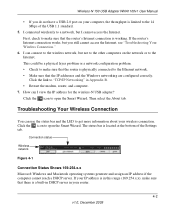
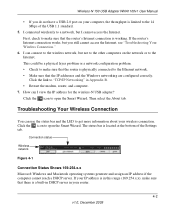
... works, but I can I connected wirelessly to the Ethernet network. • Make sure that the router's Internet connection is working. I view the IP address for the wireless-N USB adapter? Click the icon to the 14 Mbps of the Settings tab. Wireless-N 150 USB Adapter WNA1100v1 User Manual
• If you still cannot access the Internet, see "Troubleshooting Your Wireless Connection."
6.
WNA1100 User Manual - Page 44
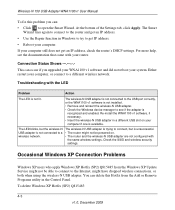
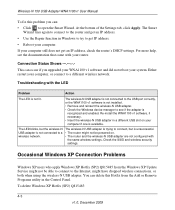
... with
the same wireless settings. The wireless-N USB adapter is trying to connect, but the wireless-N USB adapter is
recognized and enabled. For more help, see if the adapter is not connected to a wireless network. Wireless-N 150 USB Adapter WNA1100v1 User Manual
To fix this Hotfix from the Windows XP Update Service might not be able to connect to the Internet, might not be...
Similar Questions
Limited Access When Using Netgear Wireless Range Extender?
(Posted by azibro 9 years ago)
Windows 7 Does Not Send Internet To Wn604 Access Point
(Posted by Kcaber 9 years ago)
Why Wont My Netgear Wna1100 N150 Wireless Usb Adapter Work
(Posted by pgchiMOORE 10 years ago)
Wna1100 Will Not Load/after Download Says It Cant Find File(code 31)
(Posted by type3b 11 years ago)
Software
I would like to know how to find the software to download my netgear wireless N 150 USB adapter WNA1...
I would like to know how to find the software to download my netgear wireless N 150 USB adapter WNA1...
(Posted by sjdejesus101 11 years ago)

