Netgear WNA1000M Support Question
Find answers below for this question about Netgear WNA1000M.Need a Netgear WNA1000M manual? We have 2 online manuals for this item!
Question posted by pliala on September 1st, 2014
Wna1000m Windows 8 Cannot See Wireless Access Point
The person who posted this question about this Netgear product did not include a detailed explanation. Please use the "Request More Information" button to the right if more details would help you to answer this question.
Current Answers
There are currently no answers that have been posted for this question.
Be the first to post an answer! Remember that you can earn up to 1,100 points for every answer you submit. The better the quality of your answer, the better chance it has to be accepted.
Be the first to post an answer! Remember that you can earn up to 1,100 points for every answer you submit. The better the quality of your answer, the better chance it has to be accepted.
Related Netgear WNA1000M Manual Pages
WNA1000M Installation Guide (PDF) - Page 1
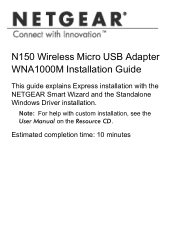
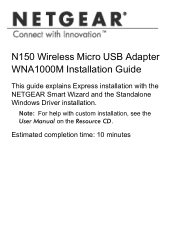
Estimated completion time: 10 minutes N150 Wireless Micro USB Adapter WNA1000M Installation Guide
This guide explains Express installation with custom installation, see the User Manual on the Resource CD. Note: For help with the NETGEAR Smart Wizard and the Standalone Windows Driver installation.
WNA1000M Installation Guide (PDF) - Page 10
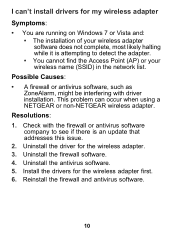
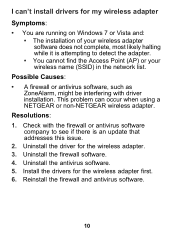
... the adapter.
• You cannot find the Access Point (AP) or your wireless name (SSID) in the network list. Check with driver installation. Uninstall the driver for the wireless adapter first. 6. Resolutions: 1. Install the drivers for the wireless adapter. 3. I can occur when using a NETGEAR or non-NETGEAR wireless adapter. Uninstall the antivirus software. 5.
Uninstall the...
WNA1000M User Manual (PDF) - Page 3
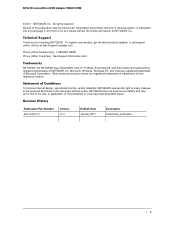
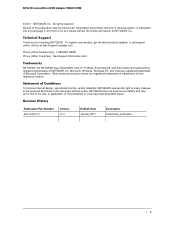
...-01
Version v1.0
Publish Date January 2011
Description Preliminary publication.
| 3 No part of NETGEAR, Inc.
Microsoft, Windows, Windows NT, and Vista are registered trademarks of , the product(s) or circuit layout(s) described herein. N150 Wireless Micro USB Adapter WNA1000M
© 2011 NETGEAR, Inc.
To register your product, get the latest product updates, or get support...
WNA1000M User Manual (PDF) - Page 4


... Smart Wizard to Connect to a Wireless Network 10 Wireless Network and Internet Connections 11 WNA1000M Icon 12 Smart Wizard Status Bar 12 Wireless-N USB Adapter LED 14 Upgrading the Software 14 Removing the Software 15
Chapter 2 Network Connections and Wireless Security
Using the Smart Wizard After Installation 16 Disabling the Windows Zero Configuration Utility 16
Viewing...
WNA1000M User Manual (PDF) - Page 5


N150 Wireless Micro USB Adapter WNA1000M
Chapter 4 Troubleshooting
Frequently Asked Questions (FAQs 32 Ad Hoc Mode Is Not Working Correctly 34 Windows XP Occasional Connection Problems 34
Appendix A Technical Specifications and Factory Default Settings
Technical Specifications 36 Factory Default Settings 37
Appendix B Related Documents Appendix C Notification of ...
WNA1000M User Manual (PDF) - Page 7


... 300 MHz or higher compatible processor with express installation, see the N150 Wireless Micro USB Adapter WNA1000M Installation Guide. 1.
Some versions of Windows ask for the original Windows operating system installation files to complete the installation of the wireless network you want to a wireless network.
Go to the following link to the port's maximum speed of...
WNA1000M User Manual (PDF) - Page 9


... feet (1 meter) away from your computer. When prompted, browse to insert your wireless networks using only the Windows configuration utility. N150 Wireless Micro USB Adapter WNA1000M
5. Manual. Specify the settings for your wireless network: • Smart Wizard. Manage your wireless-N USB adapter. -
Automatically.
Chapter 1: Getting Started | 9 Let the Smart Wizard configure...
WNA1000M User Manual (PDF) - Page 10


...: A network in Your Area on page 17. • To use a Windows utility, see the following
section, Using the Smart Wizard to Connect to a Wireless Network." • If you connect to install the driver and complete the installation. N150 Wireless Micro USB Adapter WNA1000M
2. How you installed the Smart Wizard with manual configuration, the Settings...
WNA1000M User Manual (PDF) - Page 11
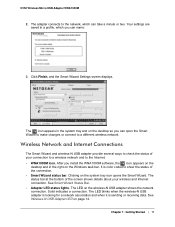
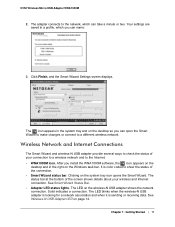
...The icon appears in the right on the Windows task bar. The LED on the system tray icon opens the Smart Wizard. The LED blinks when the wireless-N USB adapter is looking for a network ... of your wireless and Internet connection. After you install the WNA1000M software, the icon appears on the
desktop and in the system tray and on page 14. N150 Wireless Micro USB Adapter WNA1000M
2. It is...
WNA1000M User Manual (PDF) - Page 12
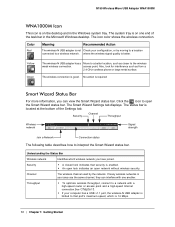
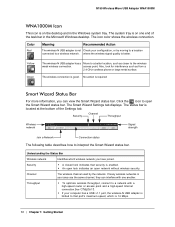
... indicates that port's maximum speed, which wireless network you can interfere with a
high-speed router or access point and a high-speed Internet
connection.See Chapter 3.
• If your computer has a USB v1.1 port, the wireless-N USB adapter is
limited to the wireless
weak wireless connection.
N150 Wireless Micro USB Adapter WNA1000M
WNA1000M Icon
This icon is on one another...
WNA1000M User Manual (PDF) - Page 17
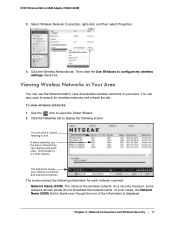
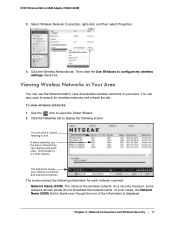
...Windows to view all available wireless networks in Your Area
You can interfere with each network scanned: • Network Name (SSID).
Use the icon to search for each other. (G) indicates a 2.4 GHz network.
As a security measure, some
wireless access points...rest of the wireless network. Chapter 2: Network Connections and Wireless Security | 17 Select Wireless Network Connection, ...
WNA1000M User Manual (PDF) - Page 18
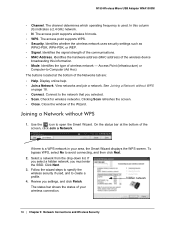
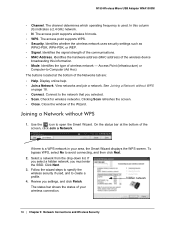
... to avoid connecting, and then click Next.
2. Close the window of wireless network -
Click Next.
3. The access point supports wireless N mode. • WPS. Identifies the signal strength of... Wireless Micro USB Adapter WNA1000M
• Channel. The channel determines which operating frequency is a WPS network in your wireless connection.
18 | Chapter 2: Network Connections and Wireless ...
WNA1000M User Manual (PDF) - Page 19
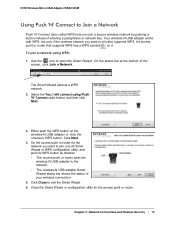
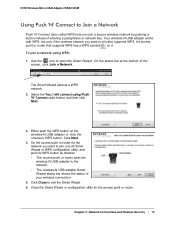
... want to join also supports WPS. The Smart Wizard detects a WPS network. 2. On the access point or router for the access point or router. On the status bar at the bottom of entering a passphrase or network key. N150 Wireless Micro USB Adapter WNA1000M
Using Push 'N' Connect to exit the Smart Wizard. 6. Select the Yes, I will connect...
WNA1000M User Manual (PDF) - Page 20
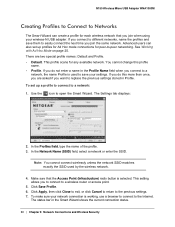
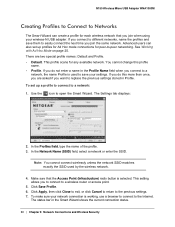
...) field, select a network or enter the SSID. To make sure your settings. N150 Wireless Micro USB Adapter WNA1000M
Creating Profiles to Connect to Networks
The Smart Wizard can also set up profiles for Ad... SSID used to save them to easily connect the next time you to connect to a wireless router or access point.
5. Click Save Profile. 6. In the Profiles field, type the name of the profile...
WNA1000M User Manual (PDF) - Page 24
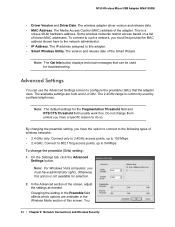
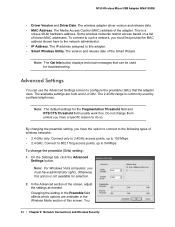
N150 Wireless Micro USB Adapter WNA1000M
• Driver Version and Driver Date: The wireless adapter driver version and release date. • MAC Address. To connect to such a network, you have administrator rights. The version and release date of the screen, adjust the settings as needed.
Connect to 802.11b/g access points, up to 54 Mbps.
The...
WNA1000M User Manual (PDF) - Page 25


... does not work using a router or access point. For help setting up static IP addresses, see the wireless reference document at: http://documentation.netgear.com/reference/enu/wireless/index.htm.
Creating an Ad Hoc Mode Profile
1. Working with Ad Hoc Mode
Ad Hoc Mode is used when two Windows computers are configured with file and...
WNA1000M User Manual (PDF) - Page 26


....0.1 as its IP address, type: ping -t 192.168.0.1 and then click OK. Verify wireless connectivity between your computers.
At this profile. d.
A continuous ping will be installed or configured correctly on page 15. For problems accessing network resources, the Windows client and rile and print sharing software might not be sent to Reply. Click...
WNA1000M User Manual (PDF) - Page 28


..., especially those in your adapter. Other computers and fax machines (no closer than 10 feet)
How the wireless router or access point is set the security for wireless communication.
• Make sure you place the adapter in a better position for the router as your area including the channel used by each.
3.
Common sources ...
WNA1000M User Manual (PDF) - Page 33
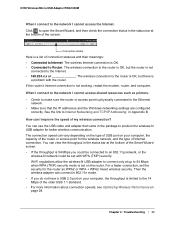
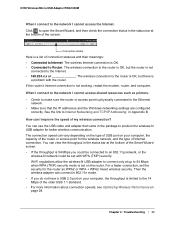
N150 Wireless Micro USB Adapter WNA1000M
When I connect to make sure the router or access point is set with the router. You can view...; For more information about connection speeds, see Optimizing Wireless Performance on the router.
You can use the USB cable and adapter that the IP addresses and the Windows networking settings are configured
correctly. Connection status
Here is...
WNA1000M User Manual (PDF) - Page 34
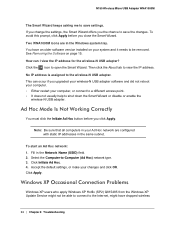
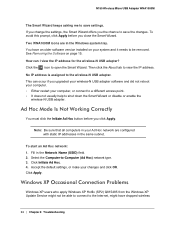
... be removed. Fill in the Windows system tray. Accept the default settings, or make your computer, or connect to a different access point. • It does not usually help to save settings. To avoid this prompt, click Apply before you close the Smart Wizard. Click the icon to the wireless-N USB adapter. Click Initiate Ad...
Similar Questions
How To Install Netgear G54/n150 Wna1000m Wireless Usb Driver In Ubuntu
(Posted by cdthoimadba 10 years ago)
How Use A Wnr1000 As Wireless Access Point
(Posted by smPas 10 years ago)
How To Install Wireless Usb Wna1000m For A Mac ?
Please, How to install Wireless USB WNA1000M for a mac ?
Please, How to install Wireless USB WNA1000M for a mac ?
(Posted by prangea 12 years ago)

