Netgear WN604 Support Question
Find answers below for this question about Netgear WN604 - Wireless-N 150 Access Point.Need a Netgear WN604 manual? We have 3 online manuals for this item!
Question posted by wrSA on September 9th, 2014
How To Setup 2 Netgear Wn604 As 1 Device
The person who posted this question about this Netgear product did not include a detailed explanation. Please use the "Request More Information" button to the right if more details would help you to answer this question.
Current Answers
There are currently no answers that have been posted for this question.
Be the first to post an answer! Remember that you can earn up to 1,100 points for every answer you submit. The better the quality of your answer, the better chance it has to be accepted.
Be the first to post an answer! Remember that you can earn up to 1,100 points for every answer you submit. The better the quality of your answer, the better chance it has to be accepted.
Related Netgear WN604 Manual Pages
WN604 Product Datasheet - Page 1
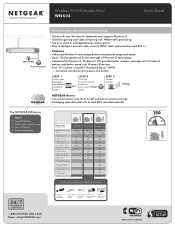
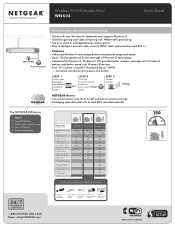
...† • Compared to Wireless-G, Wireless-N 150 provides better wireless coverage with Wireless-G
devices and better speed with Wireless-N devices • Push 'N' Connect using Wi-Fi Protected Setup™ (WPS)1
− A secured connection at the push of Service (Qos) for You? Wireless-G
Wireless-N 150 Wireless-N 300
NETGEAR Wireless Access Point Speed†
Surf the Internet...
WN604 Product Datasheet - Page 2
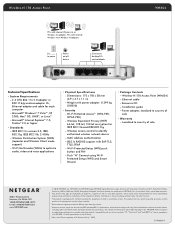
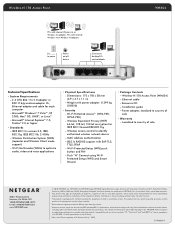
...push button and PIN
--Push "N" Connect using Wi-Fi Protected Setup (WPS) and Smart Wizard
• Package Contents --Wireless-N 150 Access Point (WN604) --Ethernet cable --Resource CD --Installation guide --Power adapter, localized to country of sale
• Warranty --Localized to change without notice. NETGEAR makes no express or implied representations or warranties about this product...
WN604 Reference Manual - Page 5
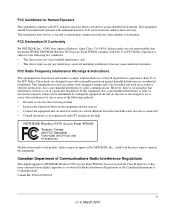
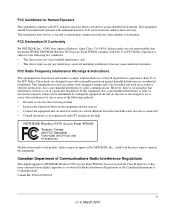
... 2010
FCC Declaration Of Conformity
We NETGEAR, Inc., 4500 Great America Parkway, Santa Clara, CA 95054, declare under our sole responsibility that may not cause harmful interference, and • This device must not be installed and operated with any interference received, including interference that the model WN604 NETGEAR Wireless N150 Access Point WN604 complies with Part 15 of...
WN604 Reference Manual - Page 6
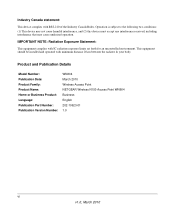
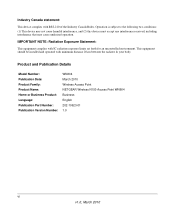
...2010 Wireless Access Point NETGEAR Wireless N150 Access Point WN604 Business English 202-10623-01 1.0
vi v1.0, March 2010 This equipment should be installed and operated with RSS-210 of the Industry Canada Rules. Industry Canada statement:
This device complies with minimum distance 20cm between the radiator & your body. Operation is subject to the following two conditions: (1) This device may...
WN604 Reference Manual - Page 7


... and Related NETGEAR Products 1-4 System Requirements ...1-5 What's In the Box? ...1-5 Hardware Description ...1-5 Front Panel ...1-6 Rear Panel ...1-8 Side Panel ...1-9 Chapter 2 Basic Installation and Configuration Wireless Equipment Placement and Range Guidelines 2-2 Understanding WN604 Wireless Security Options 2-2 Wi-Fi Protected Setup 2-3 Installing the WN604 Wireless Access Point...
WN604 Reference Manual - Page 8


NETGEAR Wireless N150 Access Point WN604 Reference Manual
Configuring Time Settings 2-7 Configuring Wireless Access 2-9 Deploying the WN604 Wireless Access Point 2-9 Verifying Wireless Connectivity 2-10 Logging In Using the Default IP Address 2-11 Setting Basic IP Options 2-12 Wireless Settings ...2-13 Configuring 802.11b/bg/ng Wireless Settings 2-13 Configuring Basic QoS Settings 2-17 ...
WN604 Reference Manual - Page 15
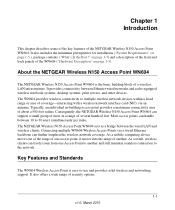
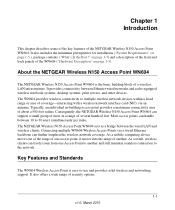
About the NETGEAR Wireless N150 Access Point WN604
The NETGEAR Wireless N150 Access Point WN604 is easy-to another . It provides connectivity between the wired LAN and wireless clients. As a mobile computing device moves out of the range of one Access Point to -use and provides solid wireless and networking support. Key Features and Standards
The WN604 Wireless Access Point is the ...
WN604 Reference Manual - Page 16


... Multiple operating modes:
- Network Authentication should be used to be used to this mode the access point acts as a DHCP server and provide network information for wireless clients.
• LAN ports. 4 x 10/100 LAN ports support. NETGEAR Wireless N150 Access Point WN604 Reference Manual
Supported Standards and Conventions
The following features:
• Operating Frequency. The...
WN604 Reference Manual - Page 17


... (for battery powered equipment) and fine-tune power consumption.
802.11b/g/n Standards-based Wireless Networking
The NETGEAR Wireless N150 Access Point WN604 provides a bridge between Ethernet wired networks and radio-equipped wireless notebook systems, desktop systems, print servers, and other devices. Timedependent information, like video or audio, has a higher priority than normal traffic...
WN604 Reference Manual - Page 19


... section describes the front and rear hardware functions of customer support in your area.
NETGEAR Wireless N150 Access Point WN604 Reference Manual
System Requirements
Before installing the WN604, make sure your system meets these requirements: • A 10/100 Mbps Local Area Network device such as a hub or switch. • The Category 5 UTP straight through Category 5 Ethernet cable...
WN604 Reference Manual - Page 21


...the temporary AP setup locked state There are WPS activities.(0.5 sec on and 0.5 sec off)
WLAN LED Data transmission or receive activity occurs through the wireless
Wireless is up and running without wireless data transmission Wireless Interface is turned ... Blinking Green Solid Amber Blinking Amber
Power Indicator No power. NETGEAR Wireless N150 Access Point WN604 Reference Manual
Table 1-1.
WN604 Reference Manual - Page 22


... Ethernet LAN through a device such as a hub, switch, router, or PoE switch. 4. Restore to Factory Defaults Button The restore to default button located between the Ethernet RJ-45 connector and the antenna restores the WN604 to the factory default settings. 1. NETGEAR Wireless N150 Access Point WN604 Reference Manual
Rear Panel
Figure 1-2 WN604 Rear Panel
The WN604 rear panel functions...
WN604 Reference Manual - Page 25
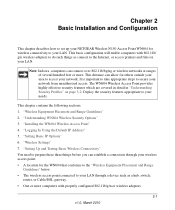
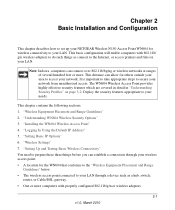
... up your NETGEAR Wireless N150 Access Point WN604 for wireless connectivity to your LAN through your wireless access point: • A location for others outside your area to your needs. "Wireless Equipment Placement and Range Guidelines" 2. "Setting Up and Testing Basic Wireless Connectivity" You need to prepare these three things before you can establish a connection through a device such...
WN604 Reference Manual - Page 27


...PCs cannot wirelessly connect to the best available security options (see "Wi-Fi Protected Setup (WPS)" on page 1-5. Installing the WN604 Wireless Access Point
Before installing the NETGEAR Wireless N150 Access Point WN604, you...In order for this is a new standard, wireless device driver and software availability may be connecting the access point to the Ethernet network so that computers with ...
WN604 Reference Manual - Page 33


...deployed. NETGEAR Wireless N150 Access Point WN604 Reference Manual
Configuring Wireless Access To configure your wireless settings for your area.
Figure 2-6 Basic Wireless Settings for 802.11b/bg/ng
When you have completed the setup steps, you used in step 1 (from the Static IP) back to save your settings. Deploying the WN604 Wireless Access Point
To deploy the WN604 Wireless Access Point...
WN604 Reference Manual - Page 53
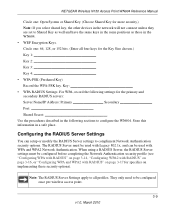
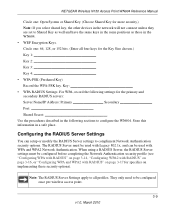
NETGEAR Wireless N150 Access Point WN604 Reference Manual
Circle ... "Configuring WPA and WPA2 with Legacy 802.1x, and can setup or modify the RADIUS Server settings to configure the WN604. Key WPA RADIUS Settings.
Circle one : Open System or Shared... Note: If you select shared key, the other devices in the network will not connect unless they are set to be used with ...
WN604 Reference Manual - Page 91
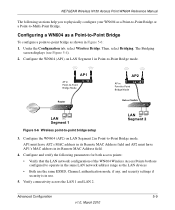
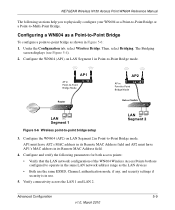
... Point-to -point bridge as the LAN devices
• Both use the same ESSID, Channel, authentication mode, if any, and security settings if security is in use.
5. Advanced Configuration
5-9
v1.0, March 2010
NETGEAR Wireless N150 Access Point WN604 Reference Manual
The following parameters for both access points:
• Verify that the LAN network configuration of the WN604 Wireless Access...
WN604 Reference Manual - Page 92
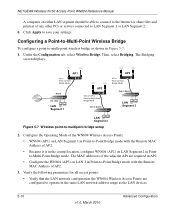
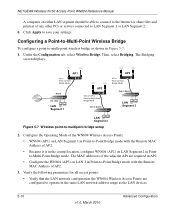
... select Bridging. Click Apply to -multipoint bridge setup
2. Configuring a Point-to-Multi-Point Wireless Bridge
To configure a point-to LAN Segment 1 or LAN Segment 2. 6.
The MAC addresses of the adjacent APs are configured to -Point Bridge mode with the Remote MAC Address of AP2.
3.
NETGEAR Wireless N150 Access Point WN604 Reference Manual
A computer on either LAN segment should...
User Manual - Page 43


...11n/g mode since the access point was restarted. The wireless bytes sent and received in the wireless network defined by the wireless network name (SSID).
A wireless network can include multiple wireless access points, all IP devices associated with this access point in 802.11n/g mode since the access point was restarted. Wireless N150 Access Point WN604
Bytes. The broadcast...
User Manual - Page 44


...look for associated devices, click the Refresh button. To force the access point to update this screen. The following screen displays:
2.
Management 44 Wireless N150 Access Point WN604
To view the available wireless stations: 1. Tip: If the access point is rebooted, the table data is lost until the access point rediscovers the devices. Select Monitoring > Wireless Stations.
Similar Questions
Netgear Wireless N150 Access Point Wn604 Will Not Reset
(Posted by nadCaes 9 years ago)
Can A Netgear Wireless N 150 Access Point Be Used As A Repeater
(Posted by rndwrwong 9 years ago)
How Do You Setup The Netgear Wn604 N150 Access Point As A Repeater
(Posted by jrhgoua 10 years ago)
How To Setup Wnr1000 V3 As A Wireless Repeater
(Posted by yestehcsw 10 years ago)
Region On Netgear Wn604 Access Point
I have two Netgear WN604 access points. One seems to be locked to region US and the other to region ...
I have two Netgear WN604 access points. One seems to be locked to region US and the other to region ...
(Posted by kiwiet 11 years ago)

