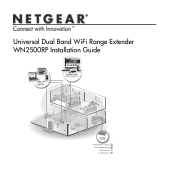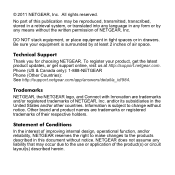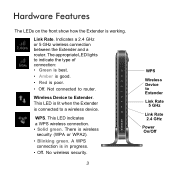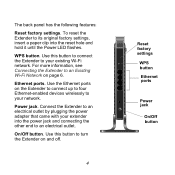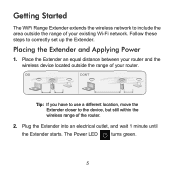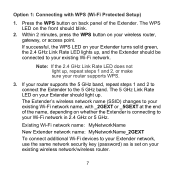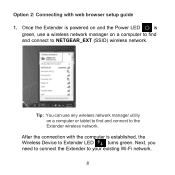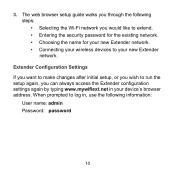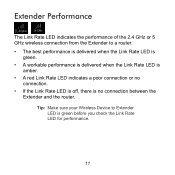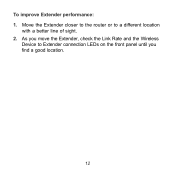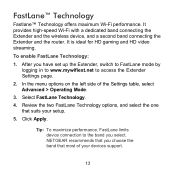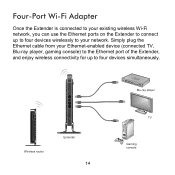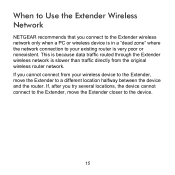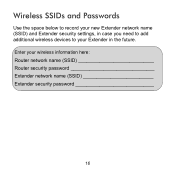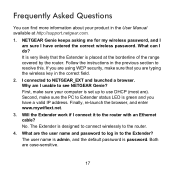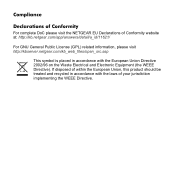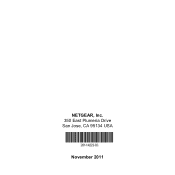Netgear WN2500RP Support Question
Find answers below for this question about Netgear WN2500RP.Need a Netgear WN2500RP manual? We have 1 online manual for this item!
Question posted by klavae on August 17th, 2012
Netgear Online Now My Hp Wireless Printer Won't Print
The person who posted this question about this Netgear product did not include a detailed explanation. Please use the "Request More Information" button to the right if more details would help you to answer this question.
Current Answers
Related Netgear WN2500RP Manual Pages
Similar Questions
How To Connect To Printer On Main Network Through Netgear Wn2500rp
(Posted by jnazsue 9 years ago)
How To Connect My Netgear Wn2500rp To My Dlink Wireless N 150 Router
(Posted by hl63CWT 9 years ago)
How To Connect A Netgear Wna1100 To A Wireless Printer
(Posted by cnyanpla 10 years ago)
Where Can I Find The Software Online For Wgr614 Wireless-g 54 Mbps Router?
I lost my setup disc for my WGR614v10 Wireless-G 54 Mbps Router. is there anyware online to download...
I lost my setup disc for my WGR614v10 Wireless-G 54 Mbps Router. is there anyware online to download...
(Posted by PatrickOfenloch 12 years ago)