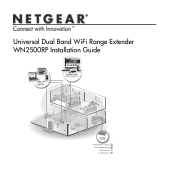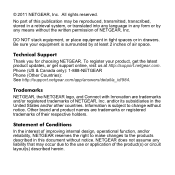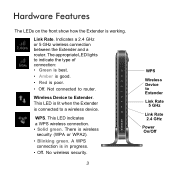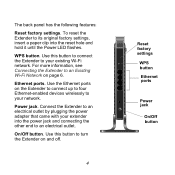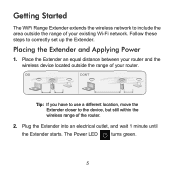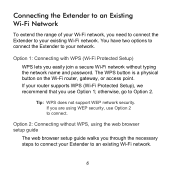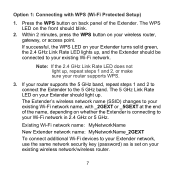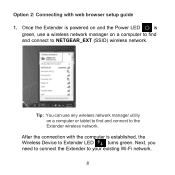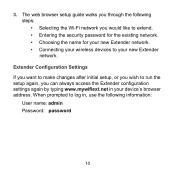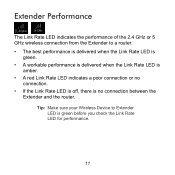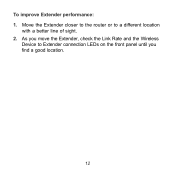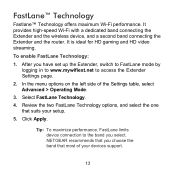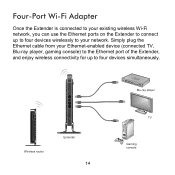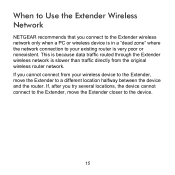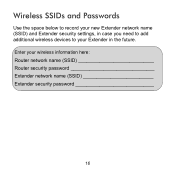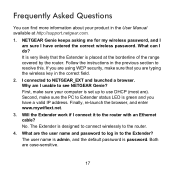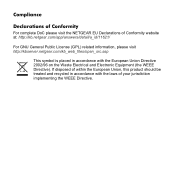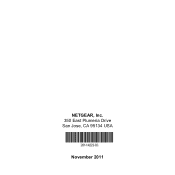Netgear WN2500RP Support Question
Find answers below for this question about Netgear WN2500RP.Need a Netgear WN2500RP manual? We have 1 online manual for this item!
Question posted by cristinapaget on October 7th, 2012
I Cannot Connect
when i choose the netgear to connect to , what is the security code i have to introduce ? the number at the bottom of the router netgear ?
Current Answers
Related Netgear WN2500RP Manual Pages
Similar Questions
How To Connect My Netgear Wn2500rp To My Dlink Wireless N 150 Router
(Posted by hl63CWT 9 years ago)
How Can I Connect Chromecast Using A Wnr2000v2 Router?
(Posted by dwamsley 10 years ago)
Wn2500rp Connection
I installed my WN2500RP range extender quite easily and connected several computers to it. Everythin...
I installed my WN2500RP range extender quite easily and connected several computers to it. Everythin...
(Posted by marcelboks 11 years ago)
I Cannot Keep My Kindle And Wii Connected To My Netgear Wnr1000 Router.
I have two laptops and two iphones connected, but it keeps dropping the kindle and wii. Any suggesti...
I have two laptops and two iphones connected, but it keeps dropping the kindle and wii. Any suggesti...
(Posted by itsmekly 12 years ago)