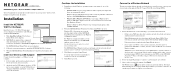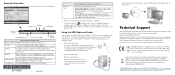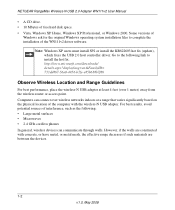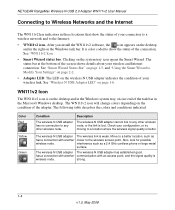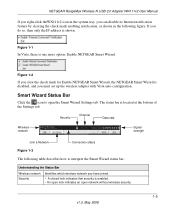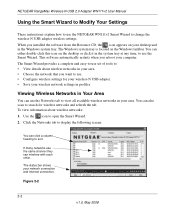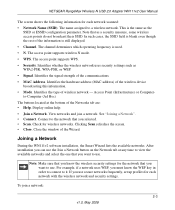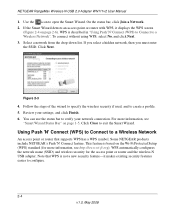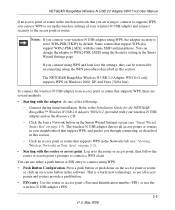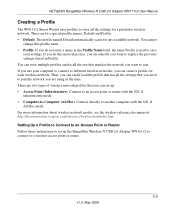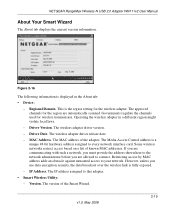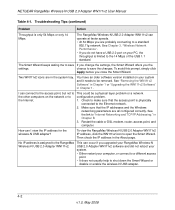Netgear WN111v2 Support Question
Find answers below for this question about Netgear WN111v2 - RangeMax Next Wireless USB 2.0 Adapter.Need a Netgear WN111v2 manual? We have 3 online manuals for this item!
Question posted by jcheck1962 on November 13th, 2013
Need Wizard And Driver
wizard install is on one disk, driver is on the other, and every time i install it said install failed reboot and try again, copied driver to Dir, get it installed, then Wizard wont open
Current Answers
Related Netgear WN111v2 Manual Pages
Similar Questions
How To Boost Netgear Rangemax(tm) Wireless Usb 2.0 Adapter Wpn111
(Posted by Johkayeda 9 years ago)
How To Get Serial Number Netgear Wireless Wn111v2
(Posted by qazojul 10 years ago)
Wireless Usb Adapter With Mac Powerpc?
Hi, can I install the adapter with a PowerPc from Mac?
Hi, can I install the adapter with a PowerPc from Mac?
(Posted by sigiconny 11 years ago)
I Need Linux Driver For Netgear Ga311 Gigabit Adapter
(Posted by faizsabagh658 12 years ago)