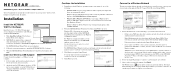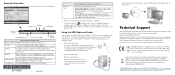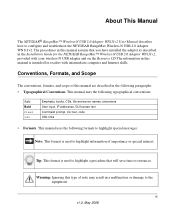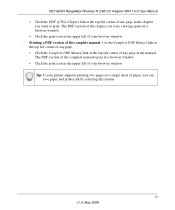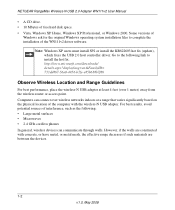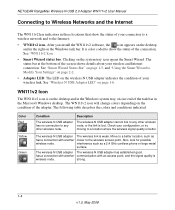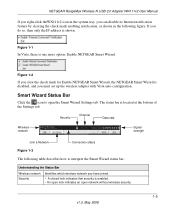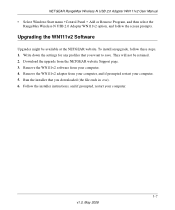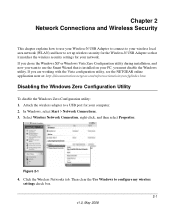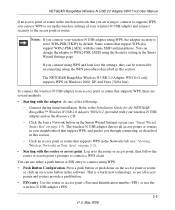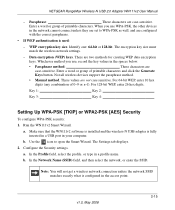Netgear WN111v2 Support Question
Find answers below for this question about Netgear WN111v2 - RangeMax Next Wireless USB 2.0 Adapter.Need a Netgear WN111v2 manual? We have 3 online manuals for this item!
Question posted by Revermchica on May 21st, 2014
Win Vista Crashes When Inserting Wireless Usb Adapter Wn111v2
The person who posted this question about this Netgear product did not include a detailed explanation. Please use the "Request More Information" button to the right if more details would help you to answer this question.
Current Answers
Related Netgear WN111v2 Manual Pages
Similar Questions
Netgear Cd Will Not Detect Adapter Wn111v2
(Posted by dopoolh 9 years ago)
I Need Drivers For A Netgear N600 Wireless Usb Adapter
(Posted by wacinsac49 11 years ago)
Wireless Usb Adapter With Mac Powerpc?
Hi, can I install the adapter with a PowerPc from Mac?
Hi, can I install the adapter with a PowerPc from Mac?
(Posted by sigiconny 11 years ago)
Driver For Netgear N600 Wireless Usb Adapter
I need a driver for Netgear N600 wireless usb adapter for Mackintosh
I need a driver for Netgear N600 wireless usb adapter for Mackintosh
(Posted by arnewolfsberg 12 years ago)