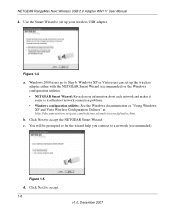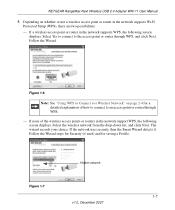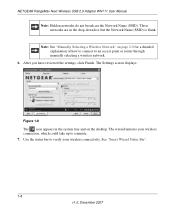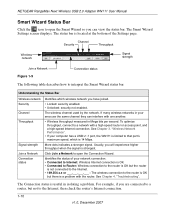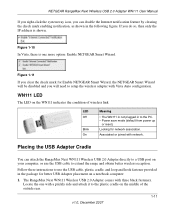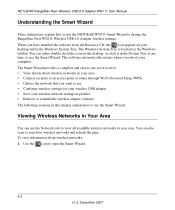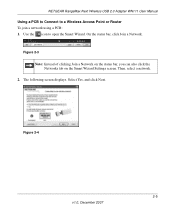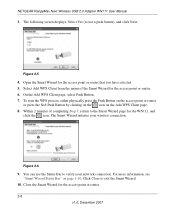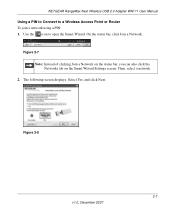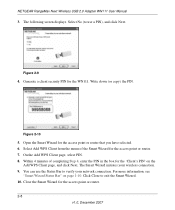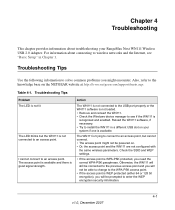Netgear WN111-100NAS Support Question
Find answers below for this question about Netgear WN111-100NAS - RangeMax NEXT N USB 2.0 Adaptr.Need a Netgear WN111-100NAS manual? We have 1 online manual for this item!
Question posted by dplongsdorf on January 24th, 2013
How Do I Get On My Wn1000rp
The person who posted this question about this Netgear product did not include a detailed explanation. Please use the "Request More Information" button to the right if more details would help you to answer this question.
Current Answers
Related Netgear WN111-100NAS Manual Pages
Similar Questions
How Do I Add A Clp 500 To My Netgear Xet1001 Network?
(Posted by clintsawy 9 years ago)
What Adapters Can I Add To My Netgear Xet1001 Network
(Posted by clintsawy 9 years ago)
Wndr3400 Usb How To Share Network Folder
(Posted by chopja 10 years ago)
I've Forgotten The Password For My Xet1001 Network. How Can I Reset It.
(Posted by peter99046 11 years ago)